Photo Manipulation: How To Freeze Yourself

It's winter time and the temperatures are dropping, so what better way to show your love (or lack of love) for winter photography than by doing an icy photo manipulation of yourself?
In order to create this winterland masterpiece, you're going to choose your favorite photo of yourself in all your glorious winter garb and some photos that showcase some ice and snow effects. I used some chilly photos from our ah-mazing friends at Pixabay:



First, upload the photo of yourself into the BeFunky Photo Editor:
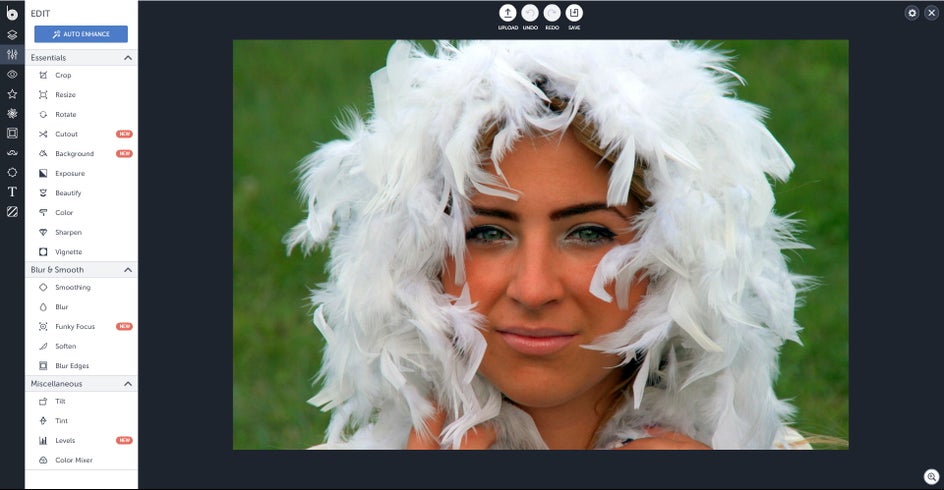
You're going to want to make the effect of the cold weather on you and the background in the photo more apparent by muting your colors. Go to the Effect panel, click on Winter, and select Winter 1 and move the sliders to your liking.
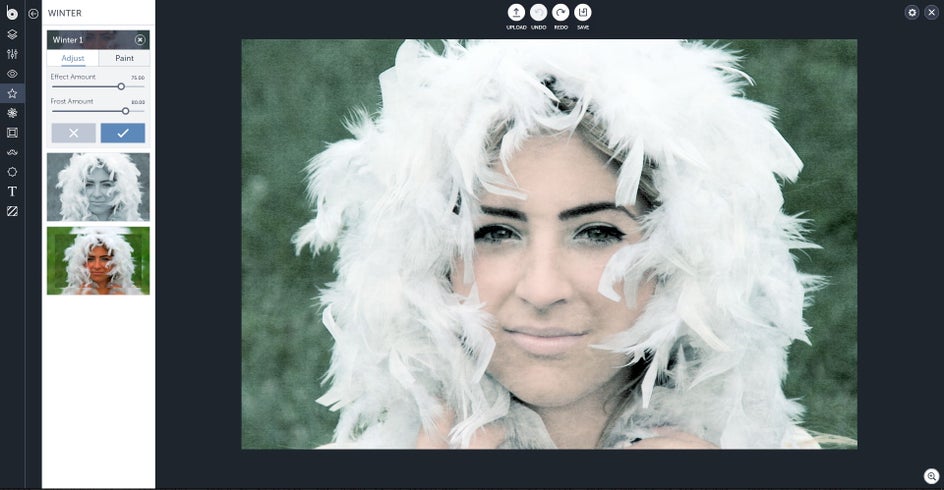
Now you're going to upload all your ice and snow photos into the Layer Manager. Go to the Layer Manager panel, click on the Add Layer button, and select a winter photo, repeating the process for however many photos you have.
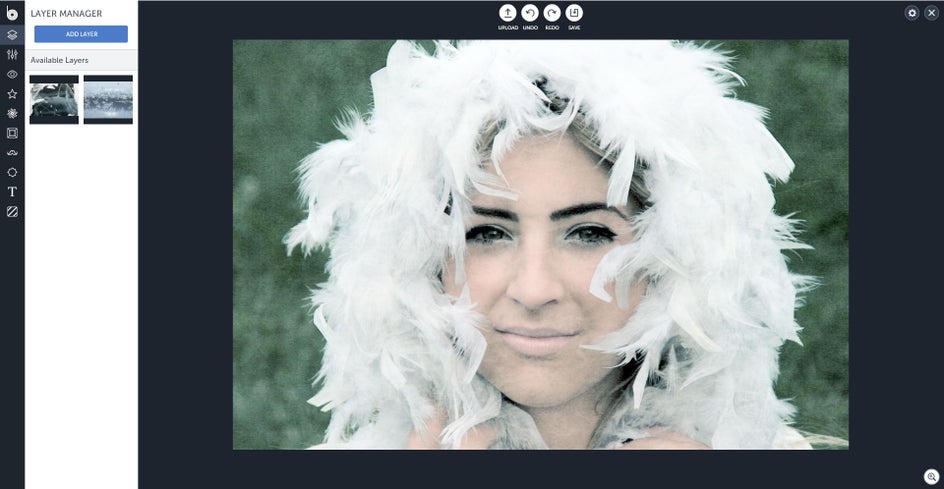
You want to make it look as if you've been frozen a long time, so you're going to add some ice and snowflakes to your photo. Double click on your ice or snowflake photo, place it over your photo, and change the blend mode to overlay and increase the opacity.

To make you look even more colder, double click on another ice photo (preferably one that has an ice cube or sheet of ice effect) and place it on top of the other photos. Change the blend mode to screen and increase the opacity.

Click the flatten layers button to turn all your layers into one layer and you're done! You can now save your photo manipulation to your hard drive and upload it to all your social media accounts.


Don't this just make you want to go brrrrrr?!

Need help adding a little winter to your photos? Want to make yourself look like the Queen of Narnia? We thought as much.


