Flawless Photo Retouching, Every Time
From selfies to portraits and beyond, BeFunky's Touch Up tools will have you looking your best.


Enhance Your Natural Beauty
Skip scouring the web for expensive photo retouching services; BeFunky's Photo Editor offers a collection of Touch Up tools that are easy to use and will leave your portrait photos looking their best. Along with standalone tools for reducing blemishes and fine lines, evening out skin tones, whitening teeth, and brightening eyes, we also offer an Artificial Intelligence-powered Portrait Enhancer that'll retouch photos in a single click. Not to mention our digital makeup tools to top it all off. With our tools, you can achieve flawless portraits without losing your natural beauty!


One-Click Portrait Photo Enhancer
BeFunky's A.I. Portrait Enhancer makes editing portrait photography a breeze! Using innovative Artificial Intelligence, this tool gives you professional photo retouching results, all in a single click. Quickly enhance exposure, whiten teeth, remove red eyes, and reduce the appearance of fine lines and blemishes on all skin tones while maintaining your subject's natural skin texture, freckles, and beauty marks. No over-airbrushed skin smoothing effect!


Apply Digital Makeup in Seconds
Want a little extra volume in your lashes? Wish you wore a different lip color for that selfie? Apply mascara, lipstick, blush, and more with our digital makeup tools. Start your digital makeover by choosing your favorite color, and with just a few swipes, you'll see natural-looking results in seconds. These tools can also be layered seamlessly with whatever makeup you were already wearing for emphasis or to highlight your favorite features. You can even give your hair and eyes a color enhancement to evoke a completely new vibe!


More Than Just a Face Editor
Our Touch Up tools aren't just for portrait editing. Remove people or objects from the background of your photos with the Clone tool. The Paint tool allows you to paint on your photos with colors that vary in opacity. And the Reshape tool can manipulate the overall image perspective, correct for lens warp, and more.


Features of the Touch Up Tools
You'll find all the tools to retouch photos like a professional, from erasing blemishes to smoothing skin, whitening teeth, and more. Here are some of our favorite!

Perfect Skin Tool
Easily remove wrinkles, diminish imperfections, and even out skin tone – all without affecting the skin's natural beauty and texture.

Blemish Fix
Don't let a blemish ruin a photograph ever again. If you're self-conscious about an angry-looking blemish, it's easy to calm it down with a single click.

Clone Tool
This tool goes beyond retouching skin. The Clone tool is perfect for removing unwanted objects from photos, mirroring images, and more!

Teeth Whitening
Your teeth could be pearly white, but your photo's lighting makes them look yellow. You can smile confidently in every photo knowing that you can easily brighten your smile with BeFunky.
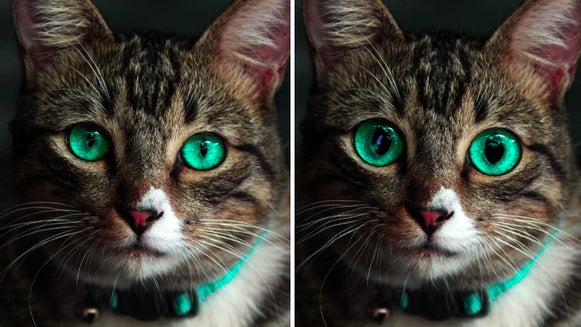
Reshape
Take control to a new level in your photography. Grow, shrink, or smudge objects to correct for lens warp, or use the Reshape tool to enhance and exaggerate features.

Digital Makeup
Give yourself the perfect makeover with pixel-by-pixel precision. Use our eyebrow pencil, apply bronzer, and add lipstick – after your photo has been taken.
How to Retouch Photos
Get perfect portraits with our full-featured face editor
01. Remove Blemishes
Use Blemish Fix to erase imperfections.
02. Make Skin Radiant
Use the Perfect Skin Tool to blend skin tone and texture.
03. Whiten Teeth
Make your pearly whites look their best with Teeth Whiten.
04. Enhance Features
Add Mascara, Bronzer, Lipstick, and more to enhance your features.