Wedding Planning Made Easy With DIY Printables
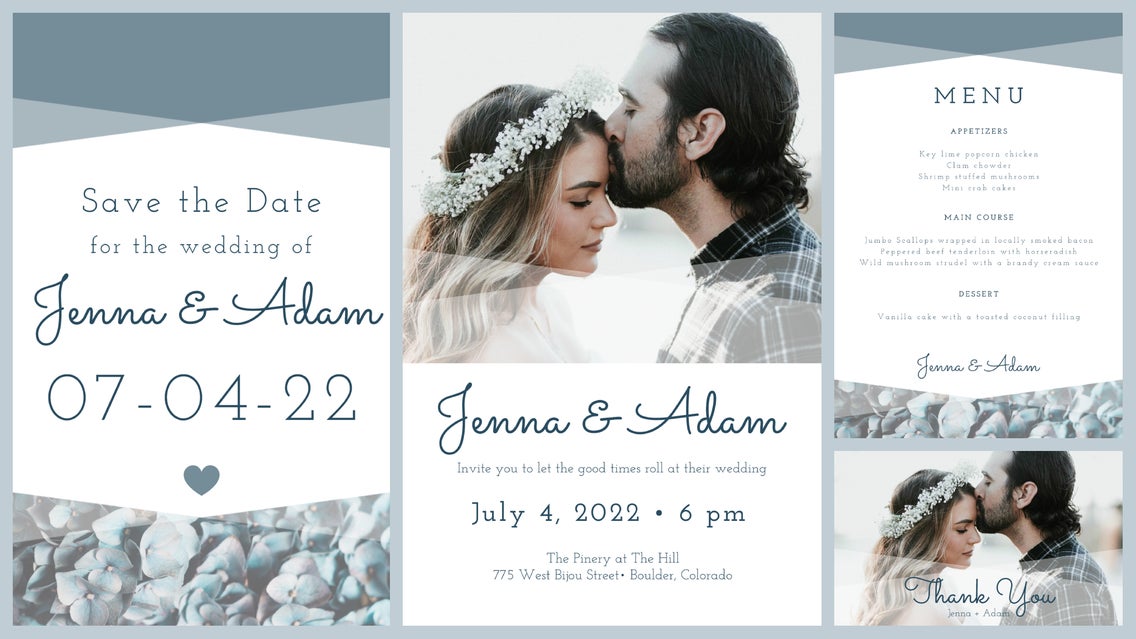
There’s so much to think about when planning a wedding: Food, decor, rings, dresses, florals, photography, budget, cake, seating charts . . . it’s easy to feel overwhelmed, and even easier to lose track of your original vision. Believe it or not, DIYing your own printables, like menus and save the dates, can help you pull off a cohesive wedding that’s true to what you really want. This is because DIYing allows you greater aesthetic control, helping to tie your whole wedding together from the invites all the way to the thank you cards. Whether you’re just starting your wedding planning journey or are in the middle of planning and trying to get back on track, these are the tips for you. Don’t let the word DIY scare you – with the immense array of tools provided by the Graphic Designer, you won’t really feel like you’re doing it all by yourself!
How to Start Wedding Planning
There’s almost nothing more intimidating than the first stage of wedding planning. Where do you even start? The easiest way to begin is by looking at the big picture. What style are you going for: Traditional, rustic, modern, vintage, boho, or something else? The aesthetic you choose will dictate the style, colors, and details of your whole wedding. In what season will the wedding take place? This will narrow down your florals, color scheme, and dress code. What vibes do you want: Will it be casual? Formal? Family-oriented? A party for your friends? This will help you decide your priorities: For some people, it will be food, for others it will be florals and decor, for some it will be guest experiences like a great DJ or a photo booth. It may also be a combination of a few!
Decide how you want your day to both look and feel. Even if you don’t have the details pinned down, keep this image in your mind and write down a few words that capture that image. Consider creating a mood board to stay on track – though don’t worry if some plans change and evolve along the way.

Try to pick out a color scheme as early as possible. This will ensure that all your printed items like save the dates, invites, programs, and table placements are the same throughout the wedding process. It also makes for a beautiful flat-lay detail shot.

If your style and color palette aren’t decided by the time you send save the dates – which can easily happen – you may have to keep some of your initial printables a little vague. Just go with a classic style that feels true to you and keep a more neutral color palette, like black text paired with a cream background. Or, use a photo of you and your fiancé as the focal point, so that the other stylistic elements don’t stand out as much. And if you’d prefer a graphic, florals or geometric shapes are always a safe option.

Notice that in all of these, we’ve stuck with a classic serif typeface that could work in harmony with any number of different fonts. Thinking ahead to how you want to coordinate your wedding elements will make the whole experience more organized!
Budgeting a Beautiful Wedding
The average wedding easily costs $30,000, meaning you should find places to save money where possible! Weddings are important, but every dollar spent is also money you could be putting toward savings, a home, and building a future with your spouse. When budgeting for your wedding, allot the most money to your top priorities. Don’t stretch the budget to fit your needs – adjust your needs if they don’t fit your budget!
Just because you make affordable choices doesn’t mean your wedding will look “cheap.” For instance, you can spend hundreds of dollars on custom-printed invites (the average is $300-700!), but you will also get an equally beautiful, memorable result by DIYing your own.
By DIY, of course, we mean using a professionally designed wedding template and customizing it exactly to your liking. Just open up the Graphic Designer and search Wedding Sets from the Events and Cards tab to get started!
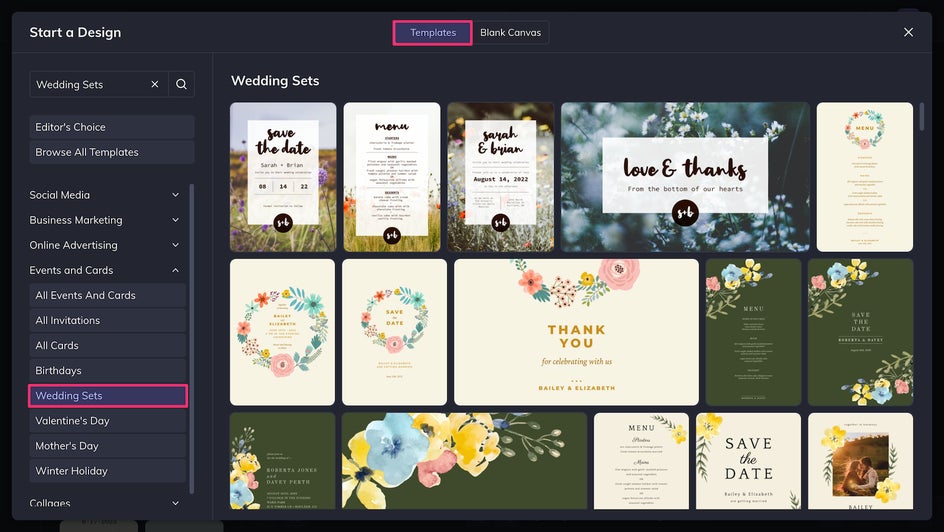
Here, you have access to dozens of wedding invites of many different styles. Pick the template which is closest to the theme you have in mind!
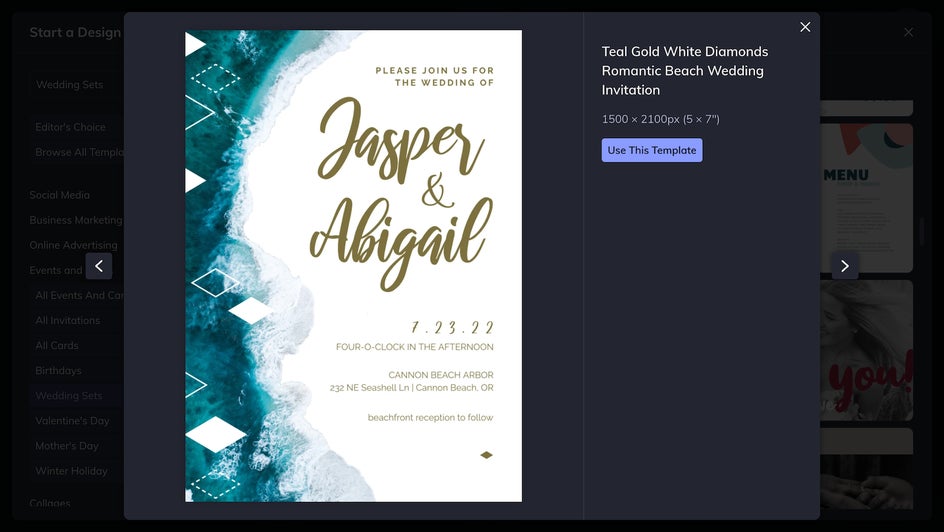
Once you’ve picked your template, editing the text and colors is as simple as a few clicks.
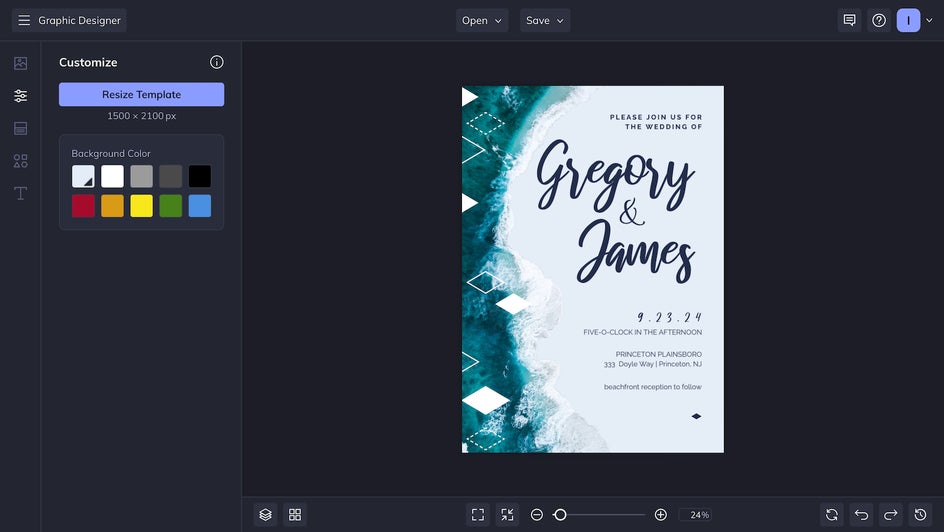
Save your invite, and you’re done! In this case, the design is free because it was DIYd, while printing will cost less than a dollar per invite. Talk about savings! The same applies to things like menus and signage, which you can create using the other templates in the same wedding set. If a particular element is missing, just use your invite as a template. Designing all your printables together using the same graphics and patterns will give your entire wedding a luxe, custom feel. Don’t forget to use the same 1-2 fonts in all your printouts!

Why Wedding Design Matters
Ceremony aside, what separates a wedding from any other old party? If you’ve put an exponential amount of time, money, and energy into making it the perfect day, how do you make sure everyone knows it? A well-designed wedding is differentiated from other events because it looks beautiful, flows smoothly, and keeps your guests both entertained and impressed. A wedding with a solid theme and strong attention to detail will be much more memorable than one with no cohesive theme or color palette.
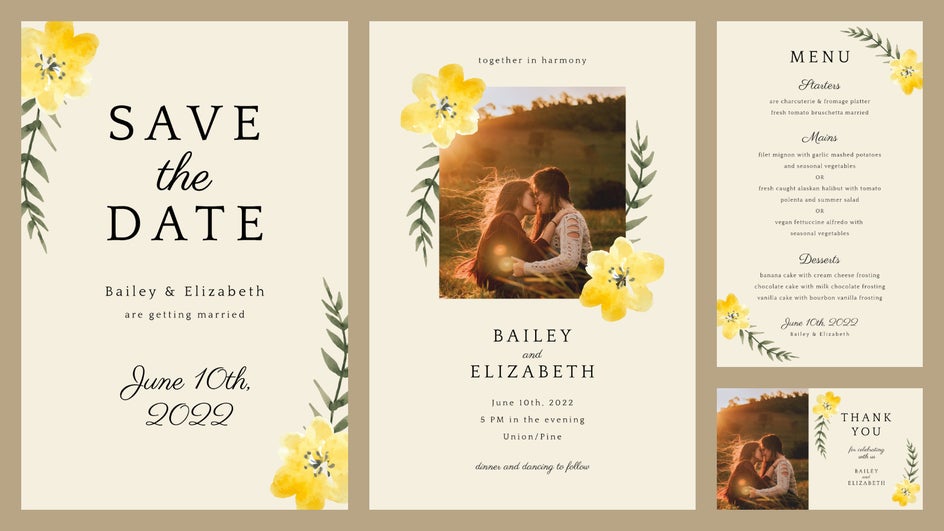
If your design is haphazard – say, the signage clashes with the table settings, or the guests don’t know where to go for cocktail hour, or the invites were unclear on the dress code – you risk your wedding looking (at worst) tacky or (at best) just like any other party. This is where DIY printables come in handy: You can copy and paste elements between printables, and customize colors to coordinate with your wedding theme exactly. This way, everything matches, creating one cohesive, complete visual. You can also customize all the text on the printables yourself, making sure your guests have all the information they need to navigate your wedding properly.
The Smart Resize tool comes especially in handy when you’re creating different types of printables within the same theme. You’ll find this tool in the Customize tab of the Graphic Designer. Here we’re using a Thank You card template to create nameplates for our tables. Just click Resize to change the dimensions of your design.
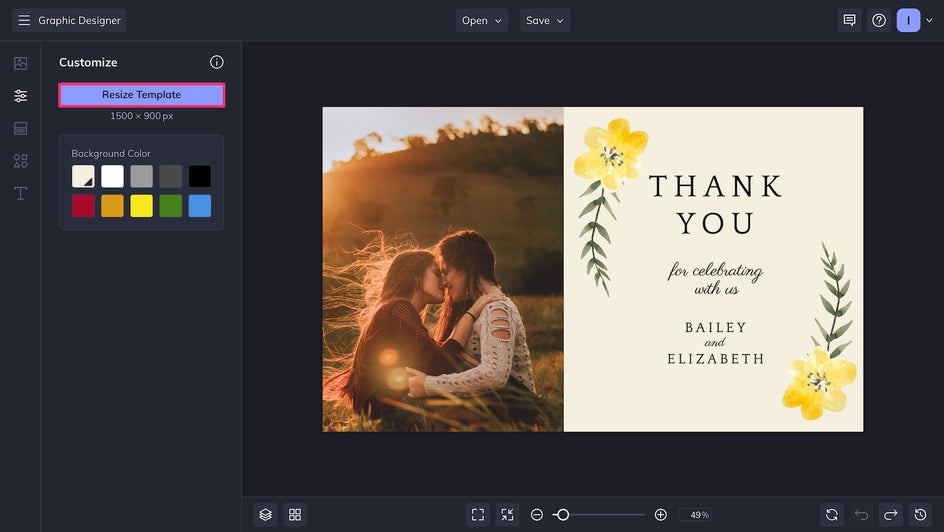
Make sure to leave the Smart Resize box checked. This way, all the elements of your design will be resized too.
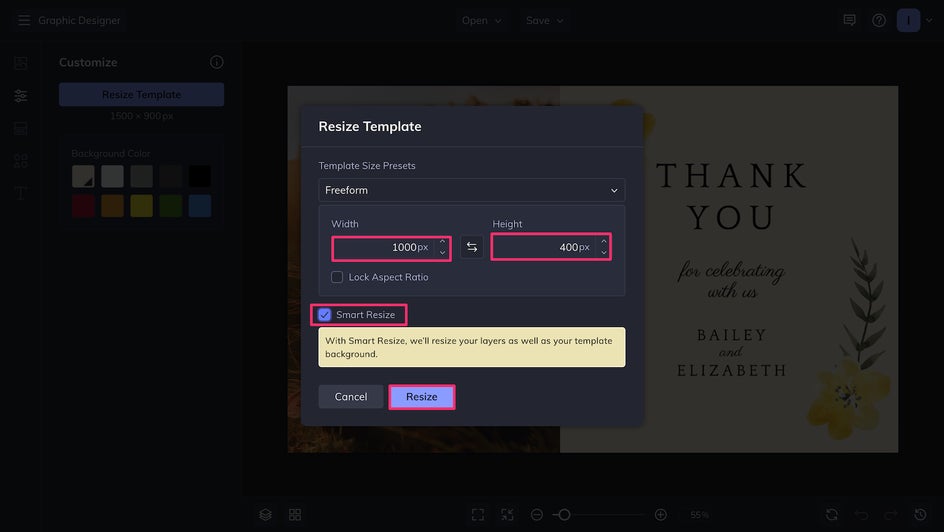
After resizing, simply rearrange the elements and edit the text to your liking. Now you can Save as Project to use this template for the rest of your nameplates!
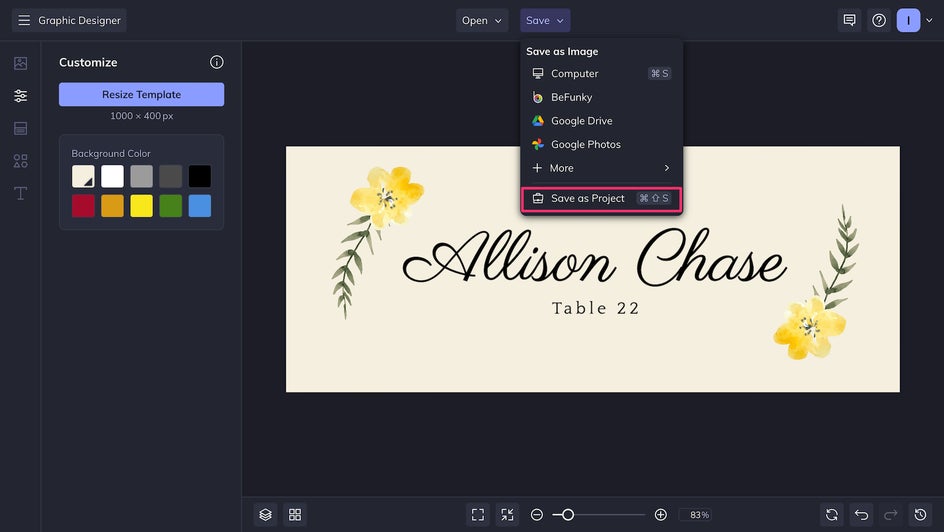
Remember, you and your partner are the day’s focal point, but the wedding design is what helps you shine! The venue, decor, print-outs, and signage you choose all represent you. You will both look your best if all the elements of your wedding are working together. With the Graphic Designer, you’ll save time and money with professionally designed templates that can be reworked for all printed elements of your wedding.
Your Wedding Planning Checklist: Design Edition
Wedding planning checklists are popular for a reason: There’s so much to do over such a long period of time that without a checklist, it’s easy for some tasks to be forgotten! The same is true when it comes to designing your wedding. Here are some wedding design aspects to keep in mind that might not be on your typical checklist, especially if you’re doing DIY.
The following should all be tied back to the style, theme, color palette, and fonts that you decided on at the start of your wedding planning journey. Printables which you can create as a set in the Graphic Designer are marked with an asterisk.
- Save the dates*
- Invites*
- Wedding sign*
- Florals
- Centerpieces
- Seating chart*
- Table numbers*
- Nameplates*
- Menus*
- Cake
- Thank you cards*
This might seem like a lot, but because you can easily resize and edit all your printable designs in the Graphic Designer, many of these tasks only require a few small adjustments. And other elements, like florals and cake, can be left up to the professionals — just let them know what colors and style you’re looking for!
Make Your Wedding a Dream Come True With DIY Printables
Wedding planning is notoriously stressful, exhausting, and expensive. But not everything about it has to be! Designing your own DIY printables can not only save you money, it can also be a fun activity for both you and your partner, and allow you to customize the look and feel of your wedding in ways you wouldn’t be able to do otherwise. Get started on your wedding design today in the Graphic Designer!


