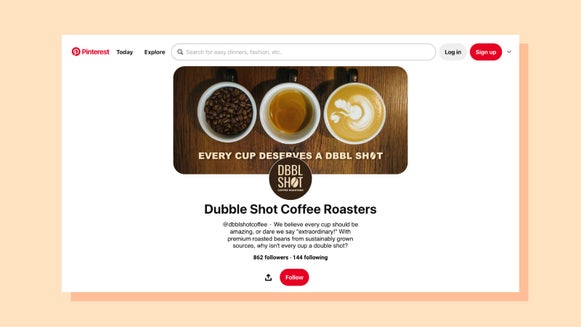The Mood Board Maker for All of Your Inspiration

People are extremely visual, so it comes as no surprise that mood boards have become a vital part of any project that we set our minds to. When you think about mood boards, the first thing that probably comes to mind is a perfectly curated Pinterest board, based around a particular theme or aesthetic. While Pinterest has boosted the popularity of mood boards, they are not necessarily on the same level.
Pinterest is a great place to begin your mood board creation process, as it allows you to save various ideas into one board that you can access at any time. Creating a mood board, however, take this a step forward, allowing you to hone in on the ideas that truly reflect your project’s direction by neatly curating them in collage form. Mood boards, as opposed to Pinterest, don't require scrolling, and they can be presented in a multitude of layouts.
When it comes to getting those creative juices flowing, mood boards pack a serious punch. The best bit? They’re also super easy and quick to create, as BeFunky’s Collage Maker has a number of mood board templates just waiting for you to drag and drop your ideas into!
How to Create a Mood Board With BeFunky’s Collage Maker
Now that you know what mood boards are and what they’re used for, it’s time to head to the Collage Maker to create your own. Click on this link to get started!
Step 1: Choose a Layout
First things first, let's head to the Layouts section to pick the perfect one. As you can see, there are several options here.
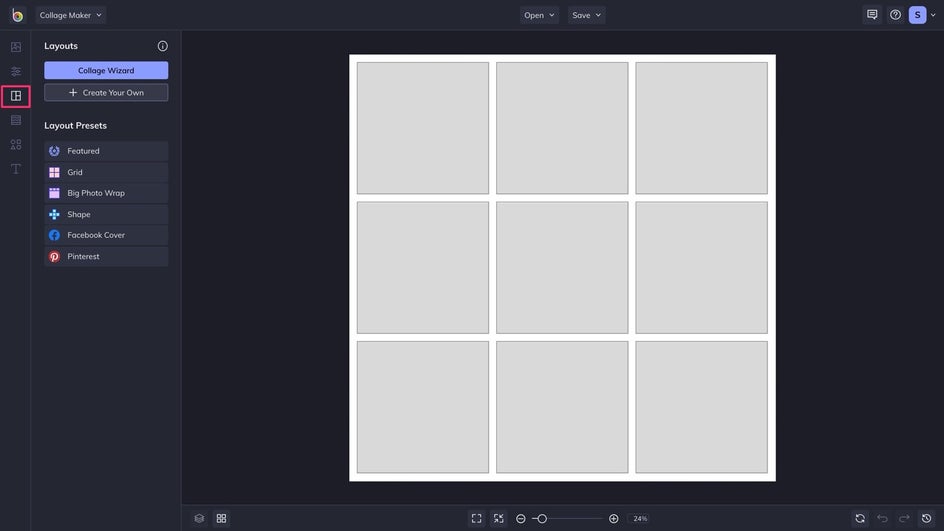
You can choose from all available Layout Presets or create your own. You can also use the Collage Wizard – which will create a layout that best fits the images you plug into it. For this mood board, we choose one of the Featured layouts.
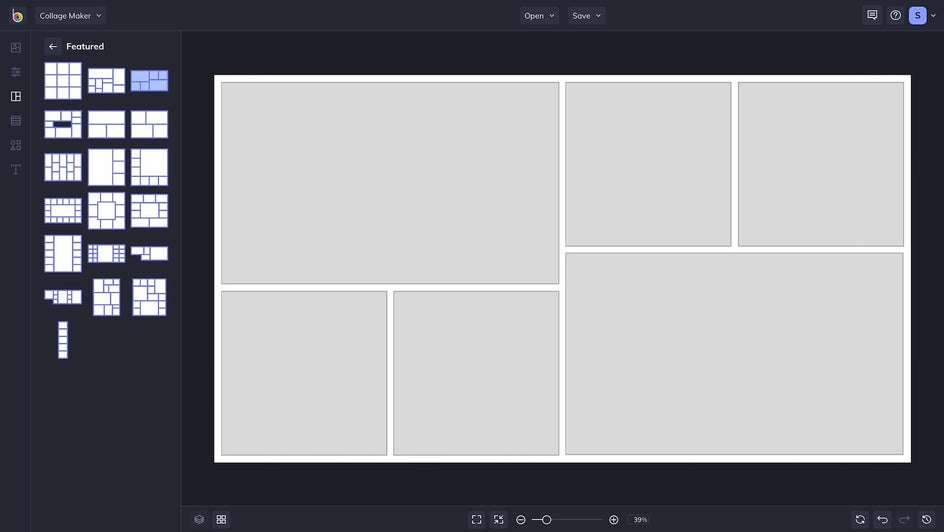
Step 2: Choose Your Photos
You can't have a mood board without visuals! Head to the Image Manager to either upload photos from your computer or select some from our Stock Image Library.
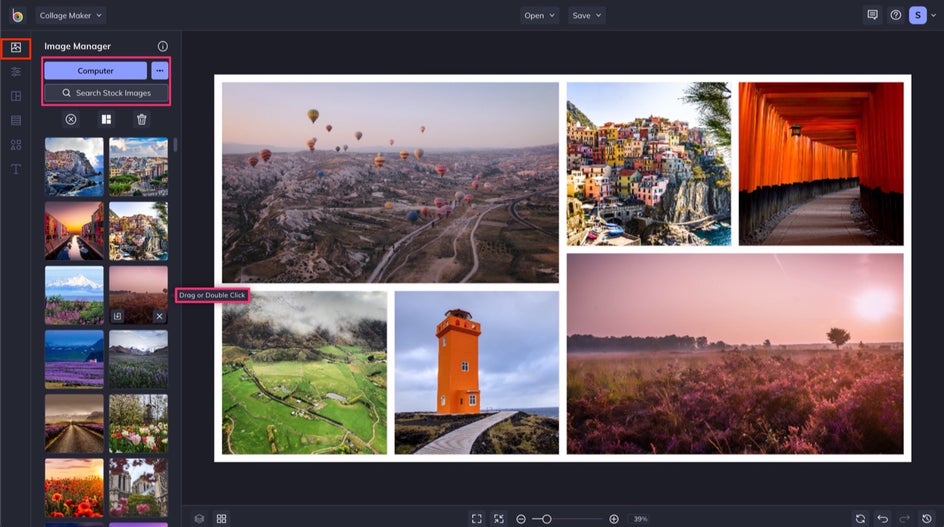
Once you've added photos to your Image Manager, it's time to plug them into the cells. All you have to do is drag and drop or double-click each photo. If you need to make adjustments or edits once they're plugged in, double-click the cell to see all available options.
Pro Tip: Not happy with an image’s placement? Just drag it into another cell to reposition it.
Step 3: Add Text
With your photos perfectly in place, the next step is to add text. This is optional, but text can be used to convey your concept even better. You can do this by clicking on the Text tab in the side menu, followed by the Add Text button. When you select your text, a Text Properties menu will appear. This allows you to edit all aspects of your text.
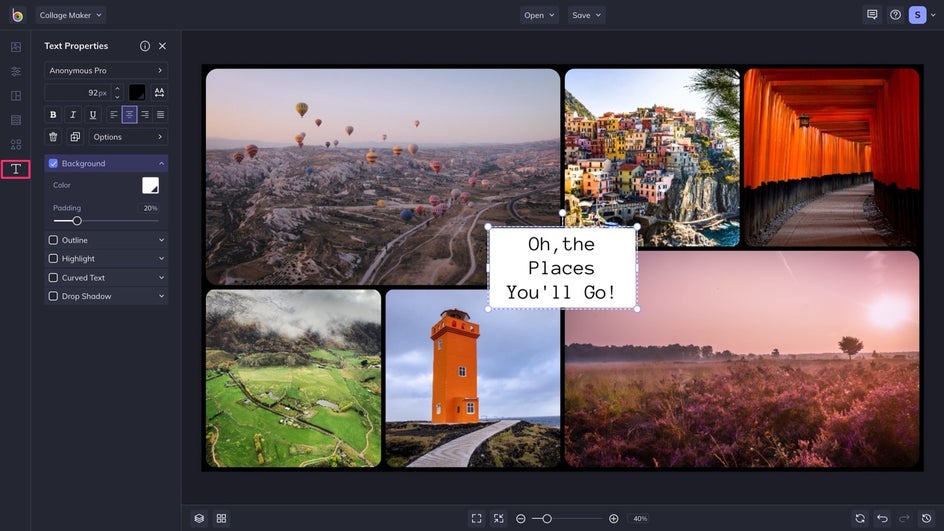
There are also plenty of graphics to add as overlays to your mood board and you can find these by navigating to the Graphics tab in the side menu. But for our mood board, we're going to keep it simple to achieve a minimalist look.
Step 4: Save It
Once your mood board looks perfect, the final step is to save it to a destination such as your computer, Google Drive, or Dropbox. You can also save it as a project to come back to edit later. Who knows –moods change.
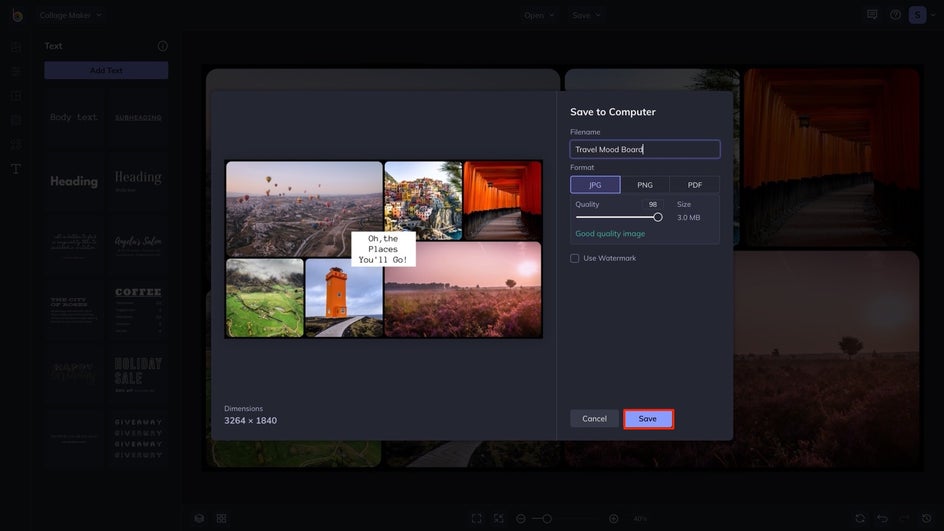
Get in the Mood
As you can see, our mood board really evokes wanderlust. Keep track of your goals and stay motivated by creating your own. No matter the subject, there's definitely a way to get in the mood! Read on for some mood board inspiration, and then take a shot at creating your own.
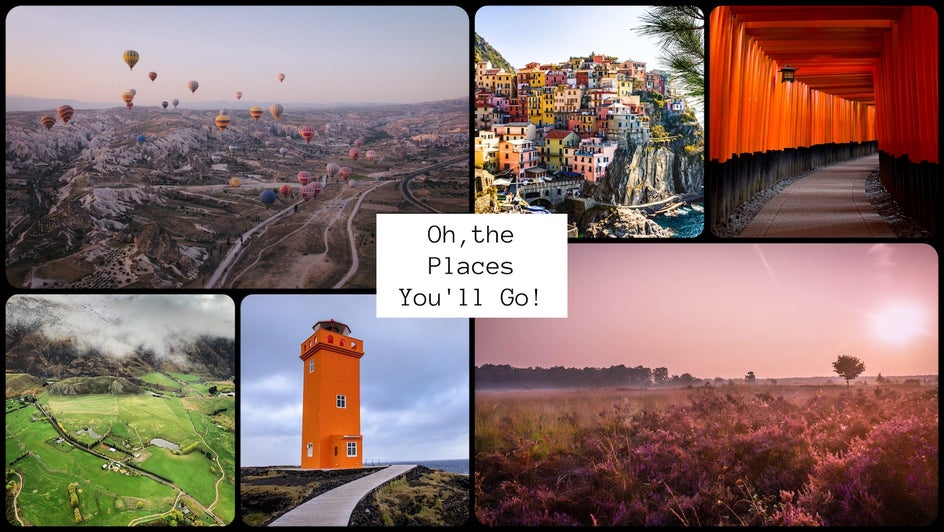
Examples of When to Use a Mood Board
Now that we've learned how to make one, let's look at some examples that may be the inspiration for your next mood board.
Weddings and Other Major Events
It can be hard to convey your unique vision to others – whether it be for your big day or any other major event. With high stakes, it's important that everyone is on the same page.

Planning and Roadmapping
Sometimes, it's better to visualize a plan or roadmap with images. A mood board allows you to get inspired and stay on track. When starting a business, it's especially important to keep your eye on the prize. With a mood board, you can do this quite literally.
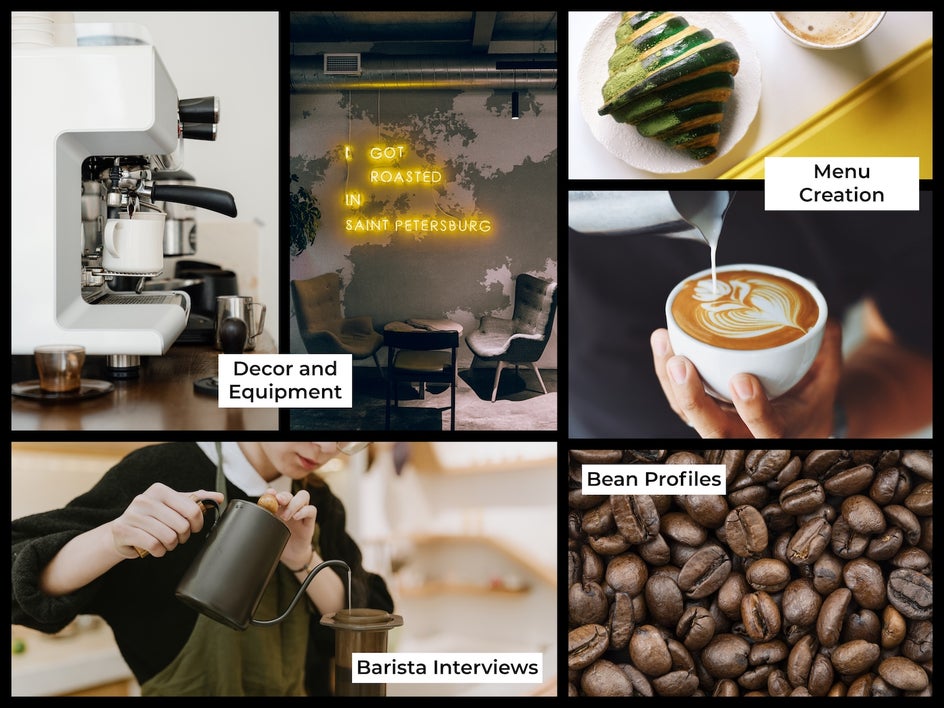
Home Design and Decoration
Whether you're remodeling your entire home or just changing some wallpaper, a mood board assures that everything will be cohesive. You may even find that you need to reassess certain decor choices or color schemes.