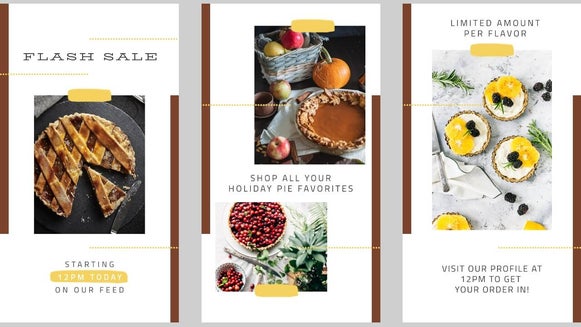How To Create Motivational Instagram Quotes

There’s something about a new year that has everyone scrambling to gain motivation for a bigger, better life. But shouldn’t you seek this out on a daily basis and not just when our calendars turn to January 1st? The key to serious goal-kicking is to embrace inspiration all year round, and the most effective way to do this is through celebrating the quotes that really shift you into the right mindset.

When it comes to motivational quotes though, why just keep them to yourself? Along with making them part of your daily mantra, sharing them on platforms such as Instagram can go a long way in helping others. Thankfully, it’s super easy to make Instagram-worthy photo quotes with BeFunky’s Designer. Just choose your favorite quote, tweak a ready-made template, and voila!
It’s time to throw love around like confetti. Let’s get started!
Photo Quote Design Tips and Inspiration
Now, unless you’ve got the memory of an elephant, you probably can’t recall every motivational quote you’ve stumbled across in your lifetime. Sure, you’ve likely got your (easy to remember) favorites, but for those in need of a refresher, there are plenty of websites you can visit. Our recommendations are Motivation Ping, Planet of Success, and David Roads’ Twitter account (@MotivationalQuotes).
Once you’ve chosen your favorite quote(s) to share, it’s time to start thinking about your design by keeping the following tips in mind:
Use a maximum of two fonts
When it comes to creating eye-catching Instagram quotes, simplicity is the key. The best way to achieve this is by using a maximum of just two different (yet complementary) fonts.

Even if you don't know the first thing about choosing complementary fonts, we've totally got you covered with this guide to font pairing!
Choose the right background
The perfect background can either make or break an Instagram photo quote. You see, you want it to draw the attention of the viewer, but you also need it to not detract from the quote in any way. To design with all of this in mind, be sure to either opt for a solid color background (gradient backgrounds work fine too!) or a photo background that isn't too busy.

Keep in mind that if your photo backgrounds ends up looking too ‘busy’ to allow for easy reading, you can always add a color overlay to your photo to enhance the readability of your quote.
Get your color scheme right
Speaking of colors, you’ll also want to ensure your color scheme is on-point. Do the colors clash with or complement each other? Are they easy on the eye? A great color scheme can have your followers double-tapping your photo quote faster than you can imagine.

Keep it short and snappy
Want your Instagram photo quote to remain memorable? Or better yet, be reposted? The trick to making a motivational impact on the platform is by keeping your chosen quote no longer than one or two sentences, if possible.

Remember, the longer the quote, the smaller the text will have to be to fit it all in!
How To Design A Photo Quote
Ready to create an Instagram photo celebrating your favorite motivational quote? Get started by heading to BeFunky’s Designer and choosing a blank, square template (hint: the Facebook templates located under Social Media Graphics are perfect for this!). Then, choose a layout that takes your fancy to begin customizing it with your own quote.

To begin adding your quote, double-click the existing text in your design, as this allows you to edit what it says. If you find that there are too many textboxes, you can always delete them by clicking on them, then pressing the delete button on your keyboard.

Once you’ve typed out your quote, it’s time to play around with its appearance. When you select text, you’ll notice a Text Properties toolbar appears. This allows you to customize elements such as Font, Font Size, Font Color, Spacing, and more! Play around with different customization options until you find the perfect combination of styling.

When you’re happy with your text, it’s time to turn your attention to the background of your Instagram photo quote. You have a few choices here: you can either replace the template’s existing background with an image or choose a colored background for something simpler. To select a solid colored background, click on the image in your template and hit the delete button on your keyboard, then click on the Customize tab in the menu on the left (the mixing board icon) and click on the first tile under Background Color to choose any hue you'd like.

To replace the existing image with one of your choice, select the Image Manager tab (the top icon) in the main menu on the left. This tab will allow you to upload an image of your choice, or search over a million free stock photos to use in your quote design. After uploading a photo to the Image Manager, simply drag and drop it's thumbnail into the template to replace the existing image.

To finalize your Instagram photo quote, you might need to move your text around to suit the image, or make edits to elements such as the Font Color etc. Simply use the Text Properties toolbar to make all the adjustments you need. And if your photo ends up being too busy, you can always click on the image to add a Color Overlay.

Once you’re happy with your entire design, it’s time to save your Instagram quote photo so you can share it with the masses (or at least, your following). Click on Save at the top of your screen to save your work to your Computer, as well as Facebook, Dropbox, and more!

If you want to come back to your project at a later date (i.e. to keep your design but swap-out the quote), then we also recommend the Save as Project option. This lets you save it as an editable BeFunky Project file to your BeFunky account or Computer, allowing you to easily change out the photo and quote, but keep all of the other design compositions (i.e. fonts) the same.
Final Results
Inspired yet? We bet you are.

If you're ready to spread some positive vibes, click the link below to head to BeFunky’s Designer and get started!