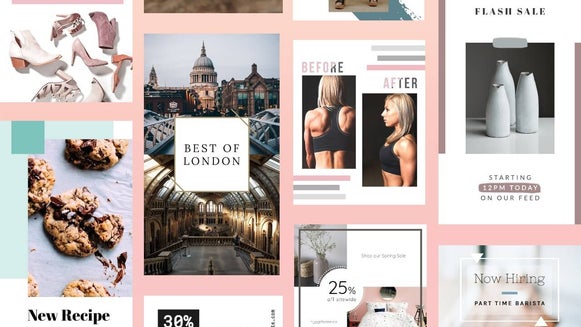How To Create Engaging Instagram Story Sets

Over the years, Instagram has become one of the best social media platforms for connecting people to a business or brand through engaging visuals. From sharing photos and videos to Instagram Stories, its evolution has given creators and businesses new ways to grow their following. While the introduction of new algorithms has created challenges that can hinder a brand from growing their audience unless they post and interact quite regularly, there is one simple solution: post more Instagram Stories.
Instagram’s algorithm rewards accounts who generate a lot of engagement, and it’s no longer enough to post a photo semi-regularly and hope that your followers see it. Because Instagram posts aren’t published in chronological order anymore, it’s easy to get lost in the abyss of people’s feeds. The great thing is that Instagram Story views and comments count towards your overall engagement, so if you consistently post to your Stories, your content is more likely to be at the top of what your followers see on their home feeds!

If you’re not already posting Stories on the regular, it may seem daunting to add it to your social media marketing mix. We’ve got great news for you though: BeFunky’s Graphic Designer now has an impressive array of Instagram Story templates that are pre-designed by professional graphic designers and fully customizable to suit your brand aesthetic. With just a few drag-and-drops, you can create engaging Instagram Stories that are sure to help you grow. We’ll show you how in the tutorial below!
Why Instagram Stories Matter
The current Instagram algorithm prioritizes accounts who frequently post to Stories. Not only are they a great way to increase engagement for your Instagram account, they can also help direct your followers to your website and content while giving your brand even more of a personality. Here are some of the best reasons to start prioritizing Instagram Stories:
They Can Link Directly to your Website
At their center, Instagram Stories are built to be interactive. Instagram Stories include a swipe up feature for business accounts with over 10k followers, which means you are able to link directly to any URL you want.

For example, direct your followers to a new blog post you wrote, a sale going on in your online shop, or simply to visit your website.
They Increase Brand Awareness
Brand awareness is one of the most crucial goals in your business journey. When your potential customers (and in this case, followers), think of the industry you operate in, you want your brand to be top-of-mind. A big part of this means standing out with a unique aesthetic, product offering, and having outstanding customer service, even when responding to DM’s.
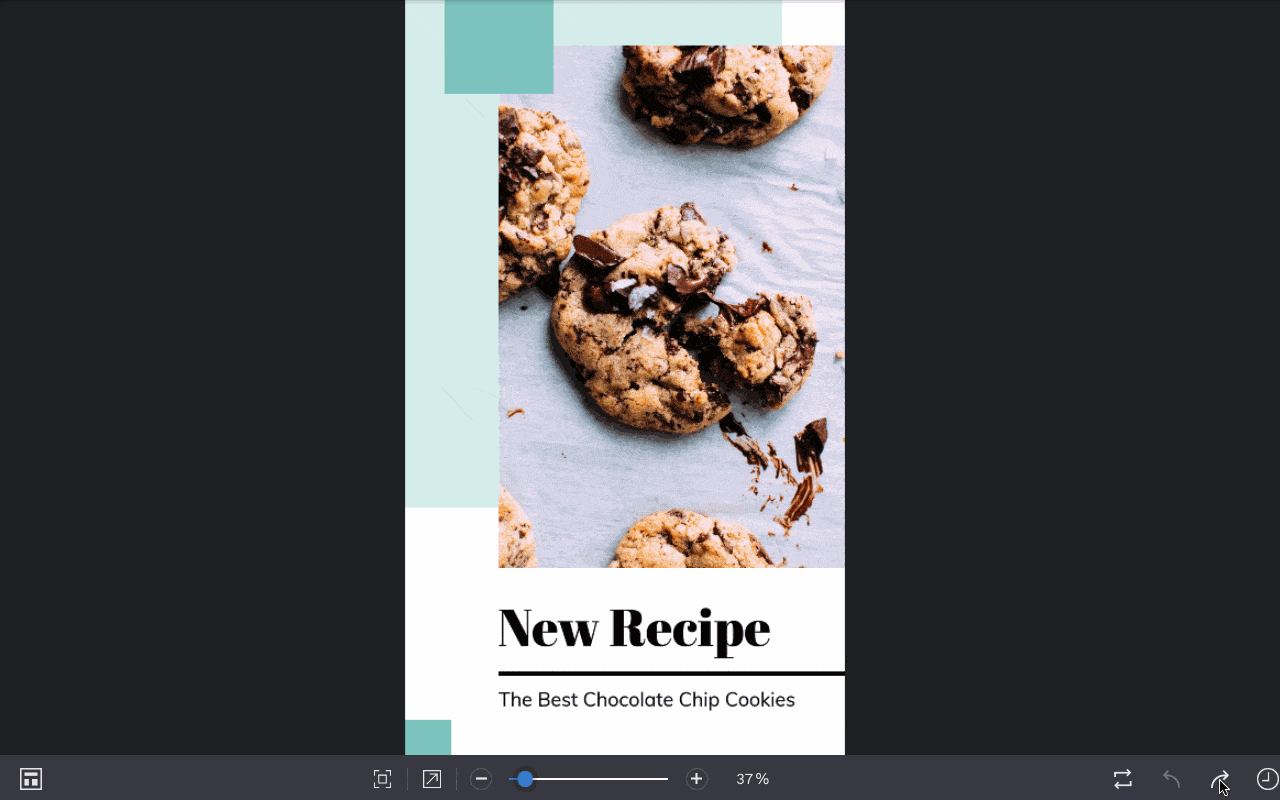
With BeFunky’s customizable Story templates, you are able to easily change the colors, fonts, and layouts to match your brand aesthetic. The content you promote in your Stories is entirely up to you, but staying consistent with your look and regularity will help build brand awareness, which is invaluable.
They Help you Interact with your Audience
The best way to grow followers is to be authentic and engaging. Instagram Stories help you to achieve this by allowing users to directly respond to your content, no matter how big your brand is. Rather than their comments getting lost in a post, follower responses to your Instagram Stories end up right in your Direct Messages.
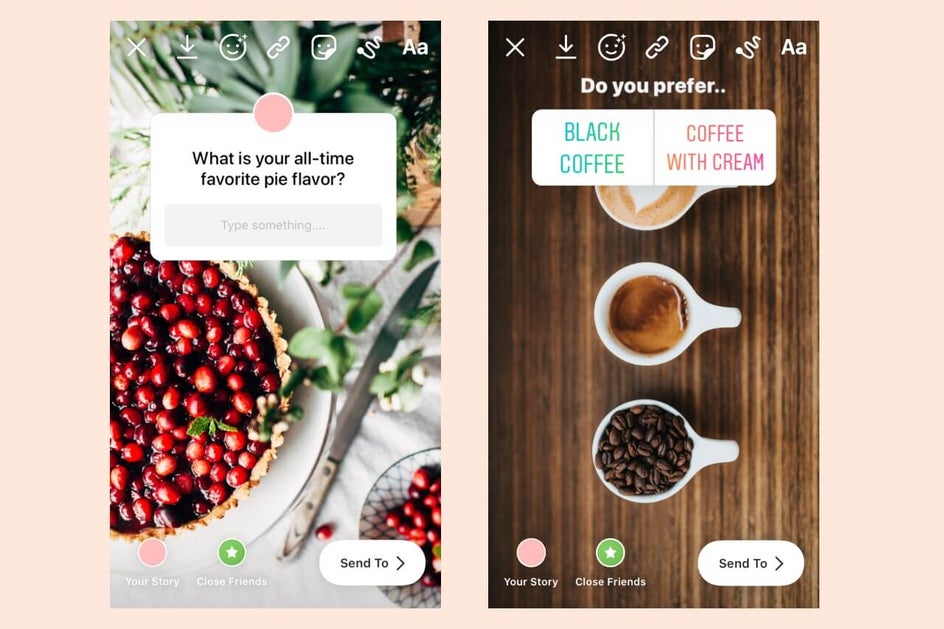
You can also use stories as a way to take polls or ask questions directly to your followers. This allows your brand to become more approachable and build trust, all the while helping you gain feedback from your audience. A total win win.
They’re Discoverable
Your stories are discoverable by wider audiences when you use hashtags and location tags in each Stories post. Doing these two things will help you reach people who are not yet following you. It is important to note that you must add your hashtags and location in the Story posting process on Instagram (rather than do it in the design process beforehand).

Now that you know exactly why Instagram Stories matter, we’ll show you how to use our Story templates to create design perfection! With so many beautiful layouts to choose from, you’re bound to find the perfect templates for your content.
How To Customize Instagram Story Templates
To get started with your Instagram Story design, head to the Graphic Designer and select the Templates tab from the left-hand menu. Once you’re there, click the Search Templates button.

A Template Library will open, allowing you to search hundreds of design templates. In the menu on the left, click on Instagram Stories under the Social Media category and scroll through the design templates to find the perfect design to start with.
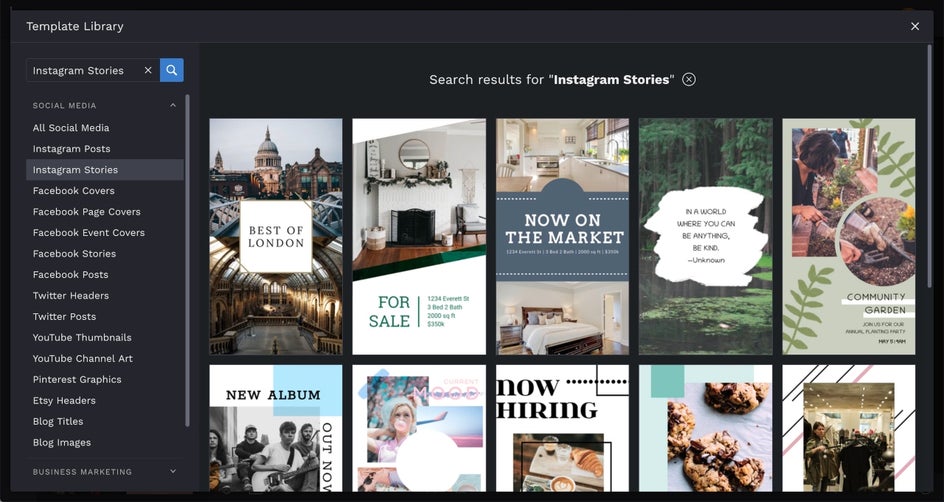
Clicking on any template will open up a preview for you to take a closer look. When you’ve found the perfect design template, choose the Select Template button to get started with the customization.
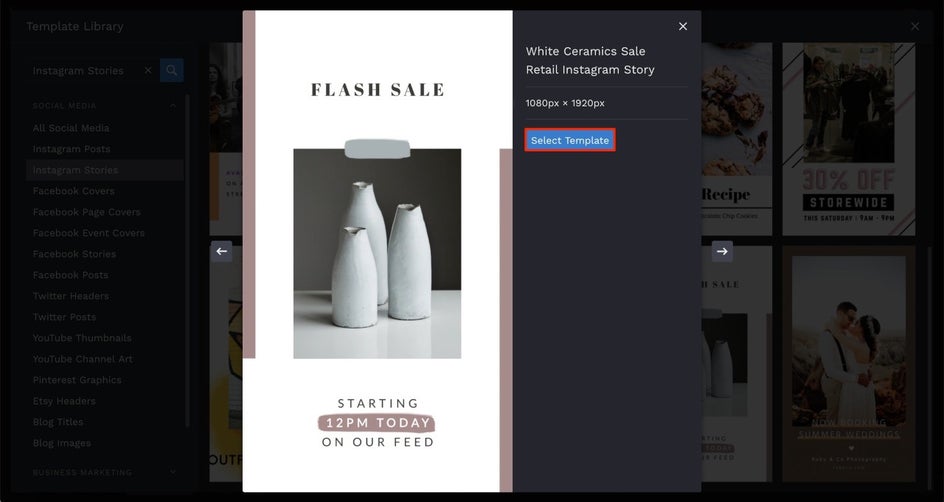
Any images on your selected design template can be easily replaced with another image of your choice. To do so, open the Image Manager tab in the menu on the left and use the Computer button to upload any photo from your Computer. Alternatively, you can click the Search Stock Images button to search over a million free stock photos to use in your project. Any images you upload or select from the stock image library will be added to the Image Manager as a thumbnail. Simply drag-and-drop any image thumbnail into any existing image on the design template to replace it.
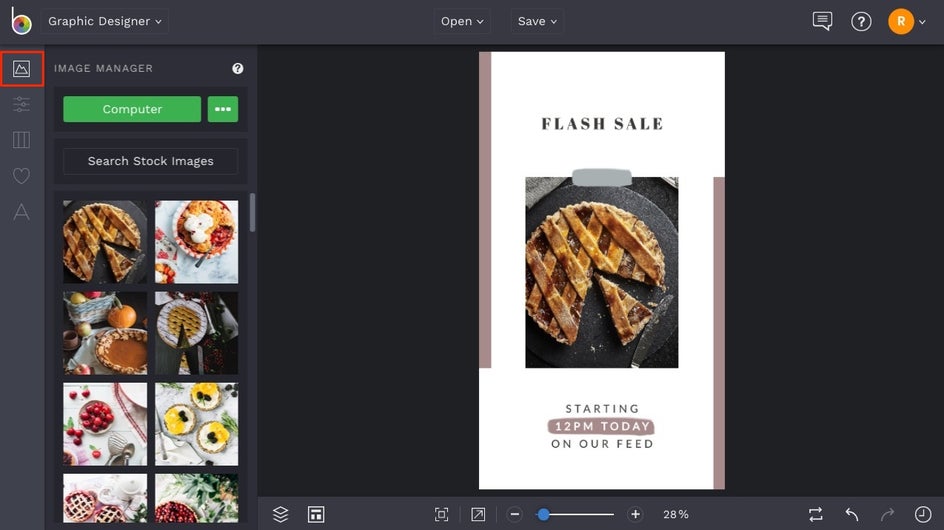
Next, click on any design elements in the template and use the Graphic Properties menu that appears to change the color, opacity, blend mode, and more. This is the perfect opportunity to alter the color scheme of the design template to match your brand’s aesthetic.
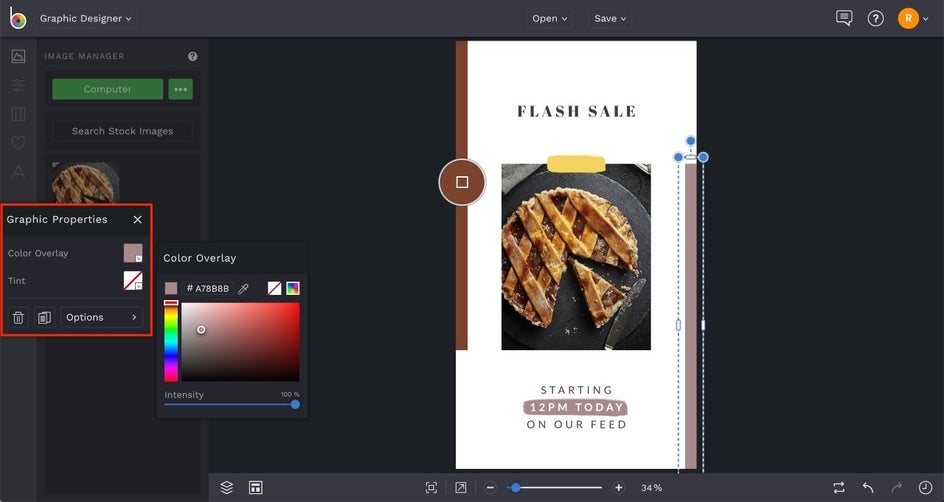
Whenever you double-click a textbox in your design template, you’ll be able to type something new. Notice that a Text Properties menu appears when a textbox is selected. This menu will allow you to select new fonts to match your brand aesthetic, and even add your own fonts if you’ve got something specific in mind.
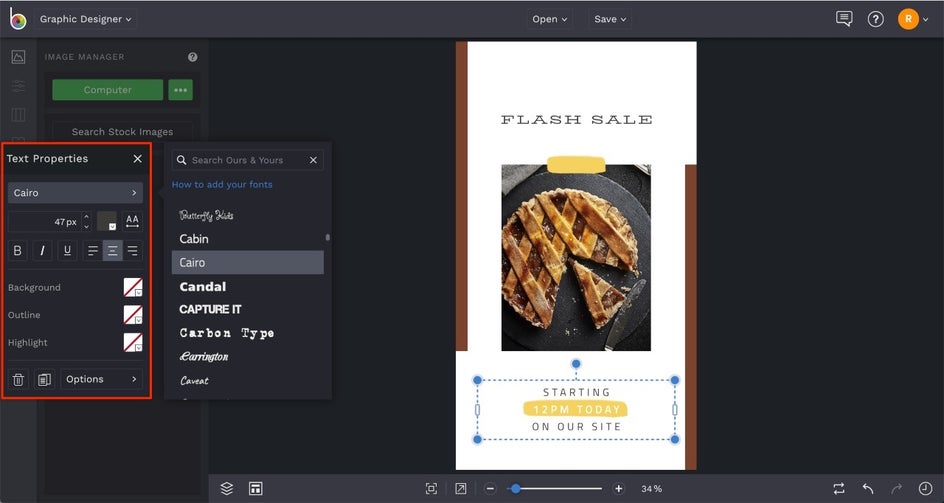
If you are looking to add some additional finishing touches to your Instagram Story up, consider adding some design elements like geometric shapes, stickers, or icons to the look. You can do so by clicking on the Design Elements tab (the heart icon) in the left side menu. If you’re looking to add geometric shapes, click on any of the icons in the Basic Shapes section.
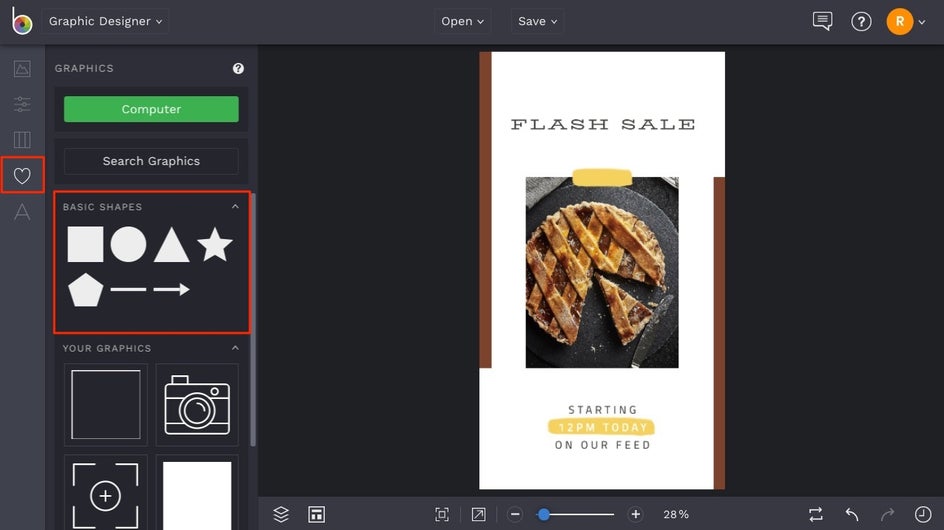
Any Basic Shape you add to your design template comes with it's own menu for customization. We've chosen to add a few dotted lines to our template for intrigue.
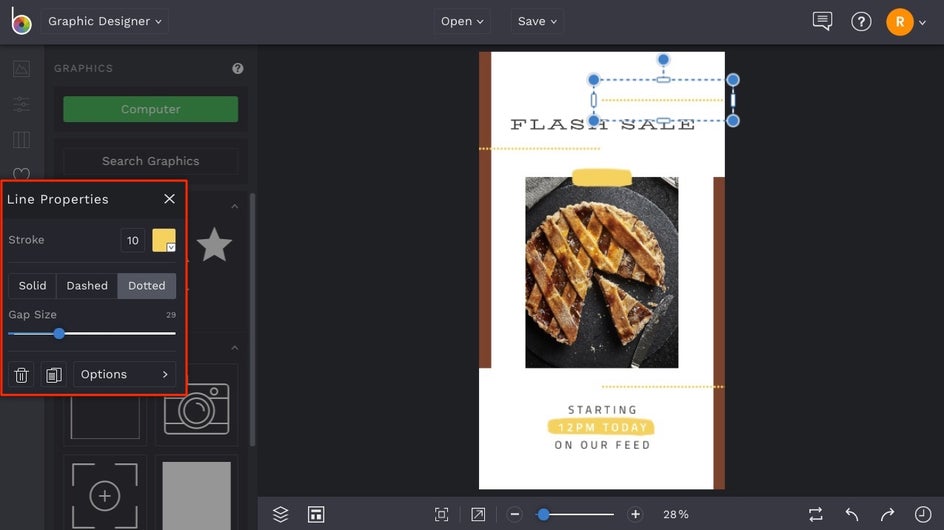
Once you’re finished with your Instagram Story slide, click the Save button at the top of the page and choose destination. In addition to saving your final Instagram Story to your Computer, we also recommend choosing the Save As Project feature to save your finished template in editable format. That way, you can reopen the project and easily swap out the text and photos for using as future Instagram Stories.
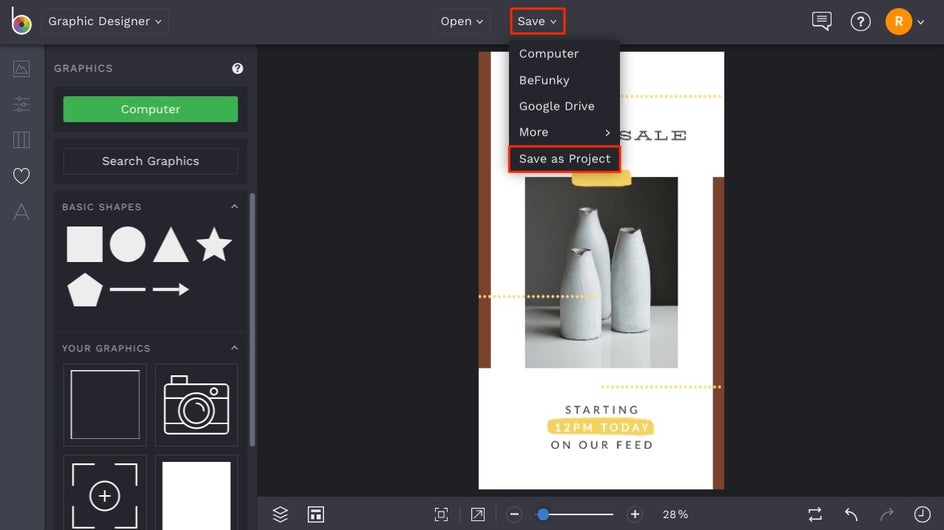
If you’re looking to build out an Instagram story with additional slides, keep on editing the template and rearranging the layout to create a cohesive set of slides to post.
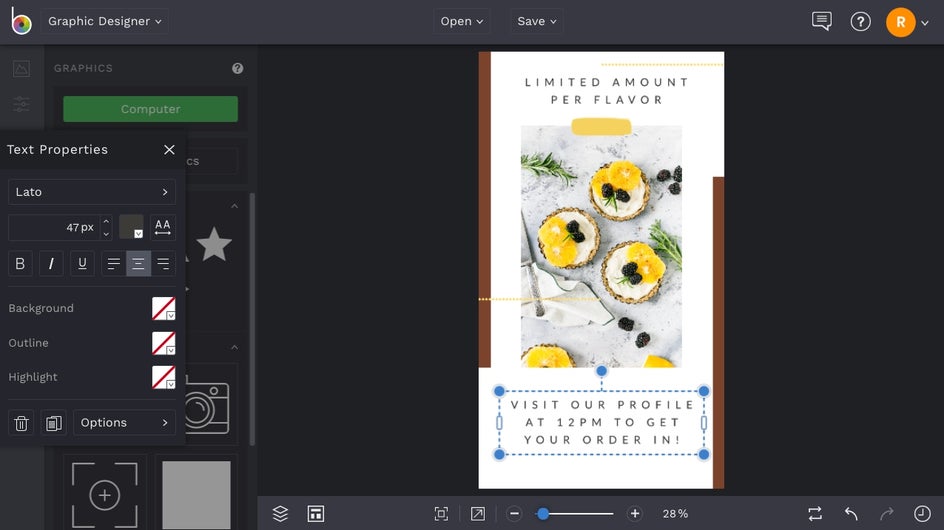
Final Results
See how easy it is to build a cohesive set of Instagram Stories using just one template? With our entire collection of Instagram Story templates, you’re bound to find the perfect layouts for your Story sets.
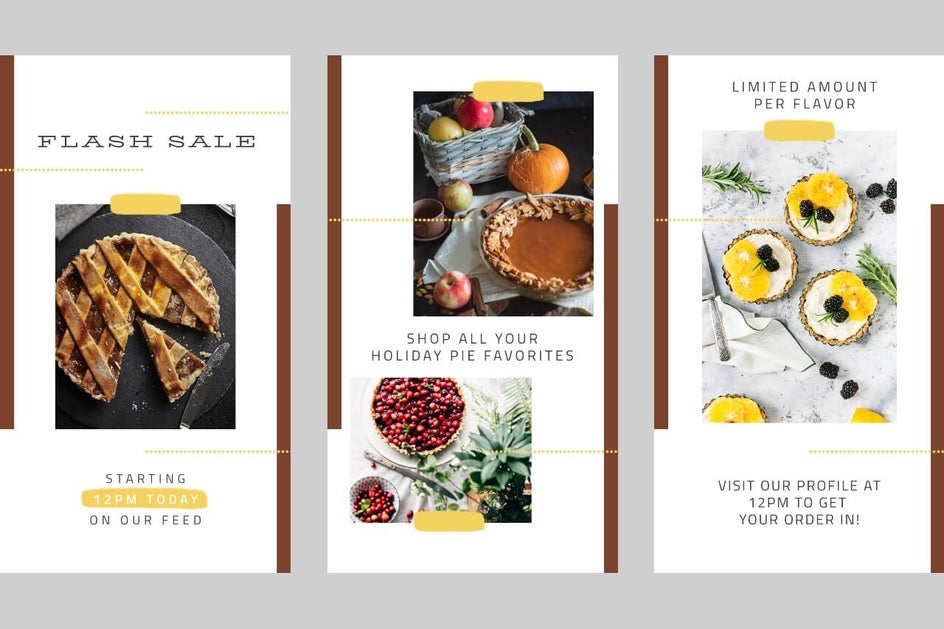
Ready to get started with your next Instagram Story design? We bet you are! Click the link below to start customizing those templates to perfection. And don’t forget to check out the Instagram Post templates while you’re at it! You’ll find them right above Instagram Stories in the Template Library menu.