How to Customize Your LinkedIn Profile for Ultimate Success
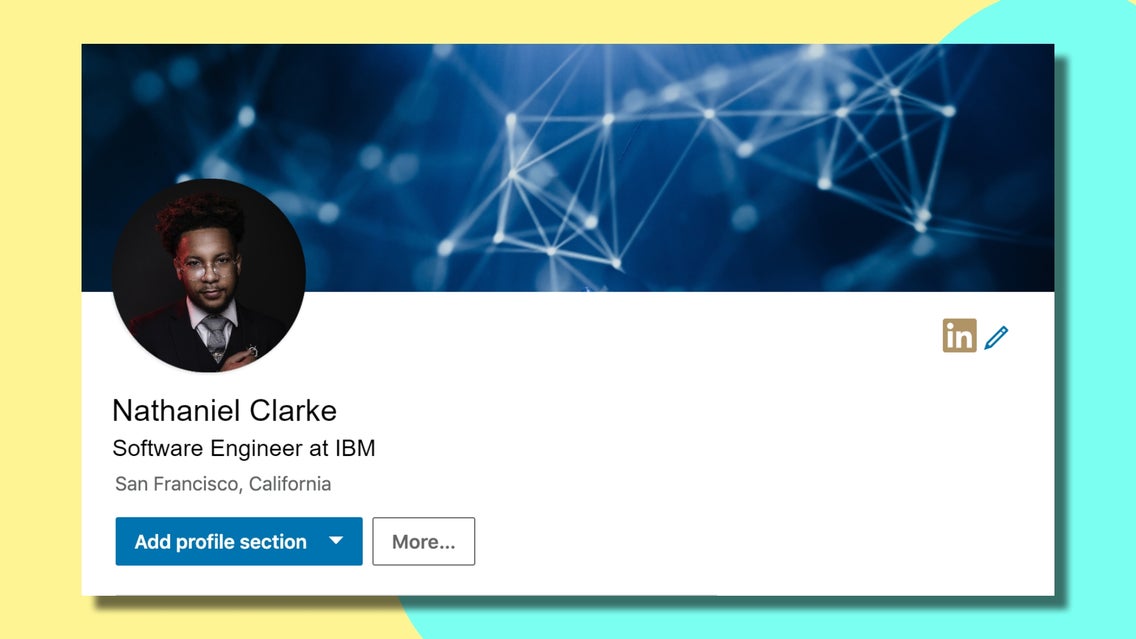
One of the most common questions LinkedIn users ask is “how can I make my LinkedIn profile more impressive?”, and for plenty of good reasons too. LinkedIn is the go-to social media platform for companies or recruiters looking to fill their latest roles. Therefore, when it comes to standing out on LinkedIn, you’ll certainly want to put your best foot forward.
If you find yourself wondering how you can create your best LinkedIn profile yet, then you’ve come to the right place. You see, it all comes down to the imagery you use to capture a potential employer’s attention—especially with your profile picture and header. Ideally, you want to use these visuals to represent what you specialize in at a glance, whether that’s something corporate or creative.
Keep reading, because we’ll share our top tips for creating the best LinkedIn profile for your particular industry!

How to Create the Best LinkedIn Profile for Your Field
Ready to learn how to personalize your LinkedIn profile for your particular role or industry? We’ve even rounded up our favorite LinkedIn profile examples to inspire your own page.
Graphic Design or Art Industry
Those working in a creative industry have the freedom to have a little more fun with their LinkedIn profile, mainly through the use of colors and artistic effects. If you’re in a creative field and want your profile to reflect this, you can edit your profile picture in a way that reflects your unique design style. Additionally, you can create a LinkedIn header that further compliments and showcases your line of work.
Take this LinkedIn profile example, which uses a header image featuring a preview of the watercolor paintings this artist specializes in. Additionally, we added a Watercolor effect to the background of this artist’s profile picture to further reinforce her line of work. You can simply isolate the subject in the Photo Editor when adding any effect to achieve this same look.
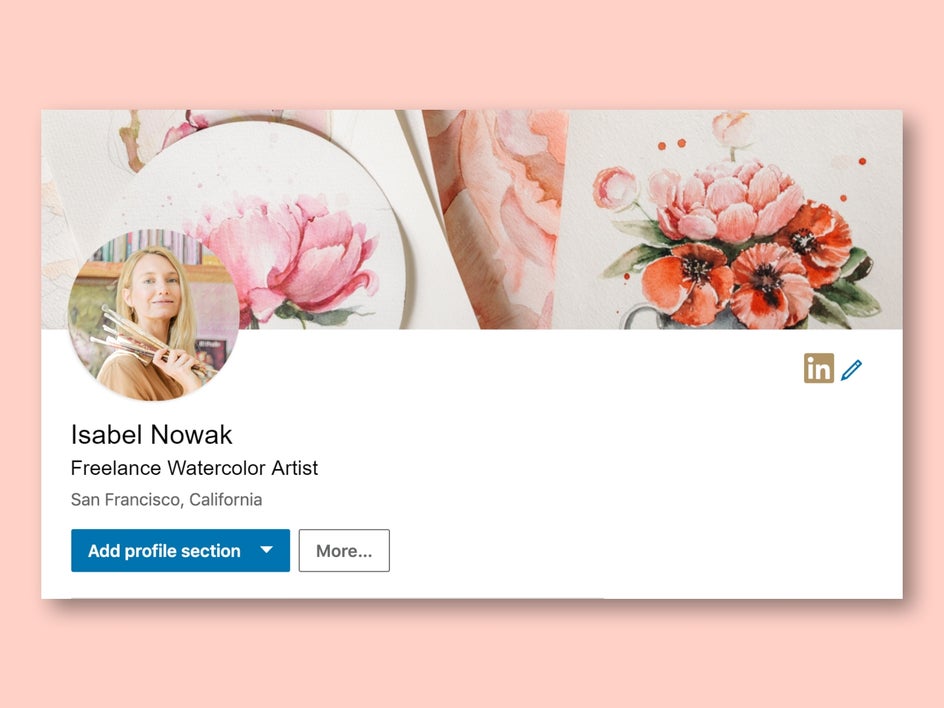
Tech Industry
When it comes to creating a LinkedIn profile to showcase your experience within the tech industry, it’s all about capturing the modern and cutting-edge nature of this field. Think futuristic imagery, paired-back visuals that showcase snippets of your work, and profile pictures which contain darker color palettes for added intrigue.
In this LinkedIn profile example, we used the Background Remover tool to cut out our subject and place him on a plain dark background. We also applied the Black & White 1 effect at half-strength to dim the portrait’s color. When paired with this high-tech header image, the result is modern, clean, and futuristic.
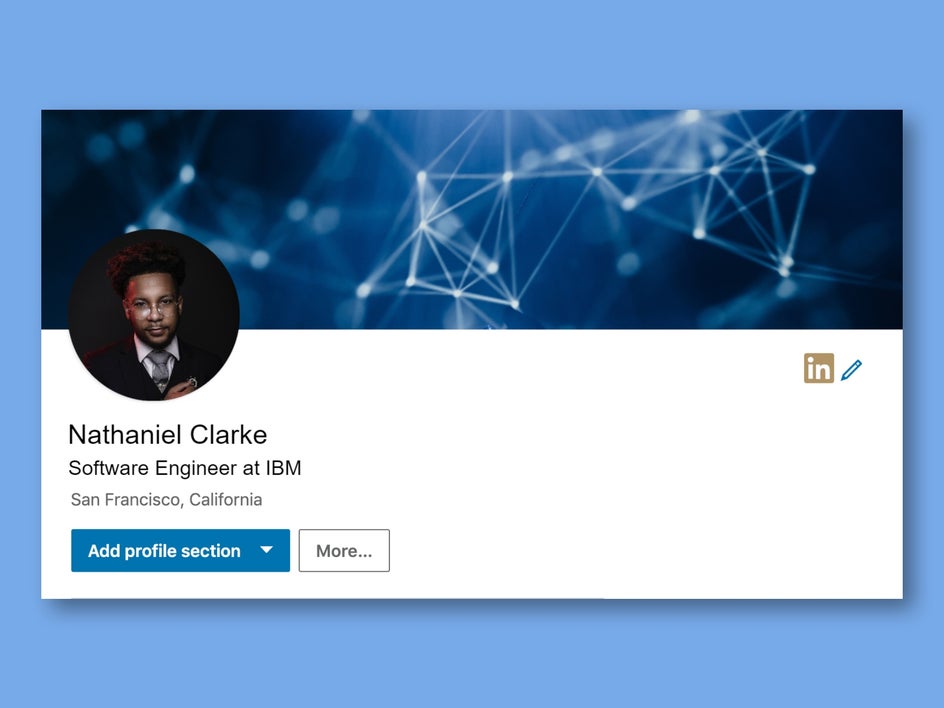
Blogging or Influencer Industry
If you’re a blogger or an influencer, then you can have a little more fun with color than those within corporate industries—especially when it comes to your LinkedIn profile picture and header. Opt for imagery which highlights what you specialize in, whether that’s travel, beauty, fashion, or food, for example.
In terms of your profile picture, don’t be afraid to experiment with different photo effects to achieve a look that represents your signature style or color palette. For example, is your usual imagery sun-drenched and colorful, pink-hued, or softly focused?
In this profile, we added the Lens Flare effect ‘Sunny Day’ to highlight the blogger’s warm and summer-inspired photography. The profile picture now blends in perfectly with the travel-themed header.
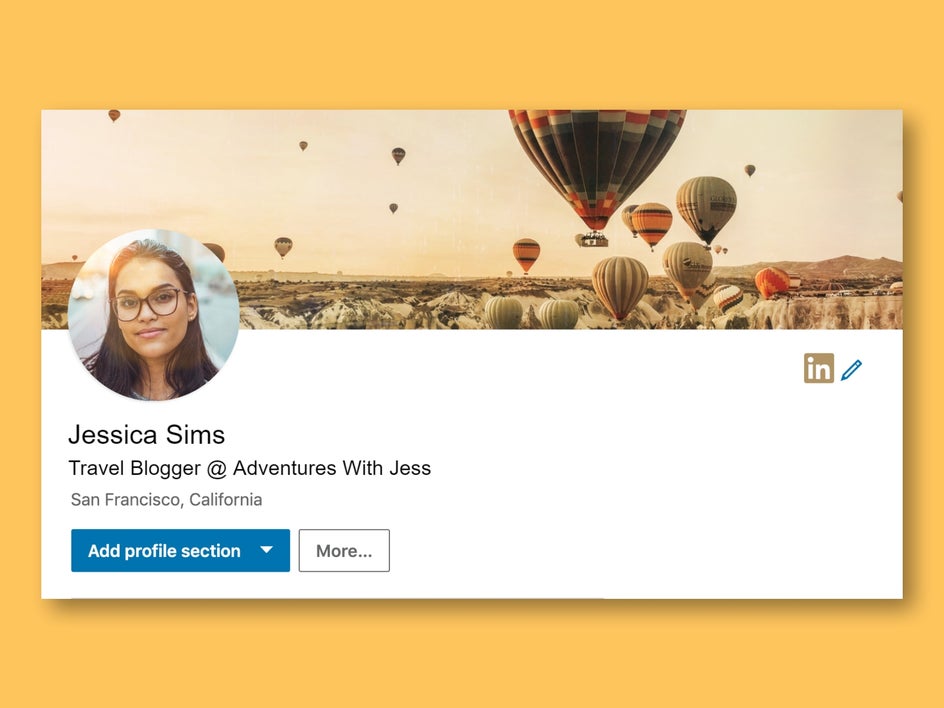
Music Industry
If you work within the music industry, there are plenty of ways to personalize your LinkedIn profile to showcase what genre you specialize in. You can also use your header image to advertise your latest album or upcoming shows. Think of it as your personal billboard!
Those within the music industry can also have plenty of fun when it comes to customizing their LinkedIn profile picture. Think bold backgrounds that contain plenty of visual interest, whether in the form of graphics, pops of color, or eye-catching textures.
Take this profile example, where we removed the portrait’s original background and replaced it with one featuring a wall mural for a pop of color.
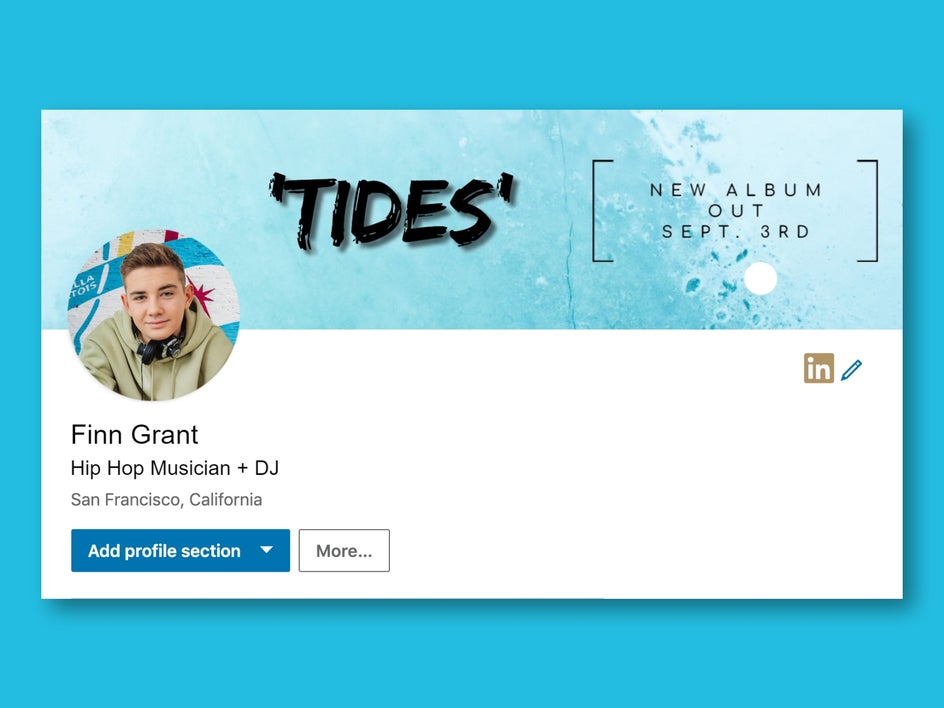
Legal or Financial Industry
For those working within an industry such as law or finance, you will want to take a different route entirely. For you, it’s less about the visual interest and punchy designs of creative industries, and more about professional imagery which is crisp, clear, and free of visual clutter.
Stick to plenty of blue and white in your visuals, as these colors represent themes of trust, responsibility, and intelligence. You should also aim to have a profile picture that features a professional portrait against a blank backdrop featuring one of these colors.
If color isn’t really your thing, then you can also opt for a black and white profile picture for something just as professional looking. In terms of a header image, use this space to add credibility by showcasing what you do.
In the example below, we also used the Background Remover tool, yet this time we replaced that transparent background with one featuring a solid color. See how professional it looks?
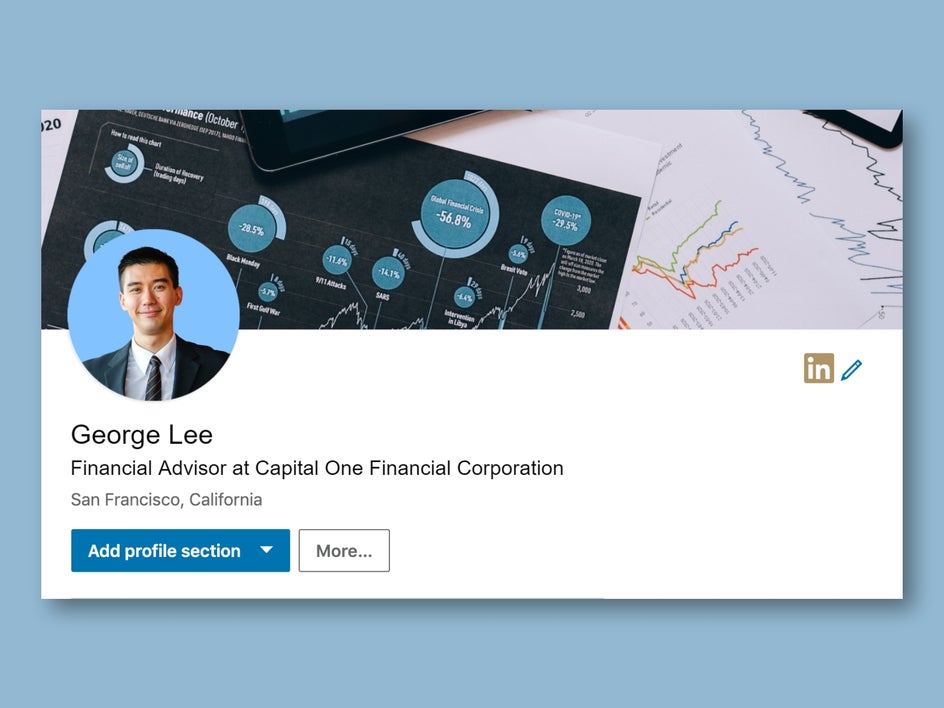
Make Your LinkedIn Profile Attractive to Recruiters
No matter what line of work you specialize in, you can still customize your LinkedIn profile for ultimate success on the platform. Thankfully, the wide range of tools and features in BeFunky’s Photo Editor makes this both simple and fun.
Try the Photo Editor today to see how you can get creative with your LinkedIn profile picture!


