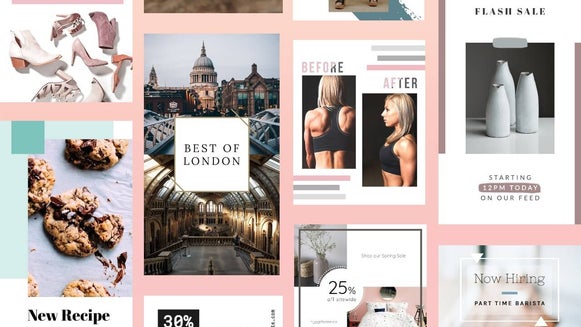The Best Sizes for Social Media Images

We’ve all been here before: you become incredibly familiar with your favorite social media platform, only for them to roll out some changes that impact the way you post – for better or worse. One of these ever-changing features is the size requirements for various posts, often leaving you frantically Googling the new image rules so you can keep on top of your social game.
Since the way we consume social media is predominantly visual, it’s important that the resolution of your imagery is always pixel perfect. After all, size plays a huge role in resolution. Thankfully, BeFunky’s Graphic Designer has pre-sized templates for all of your social media needs, eliminating the guesswork. We’ve even included helpful graphics below to ensure you’re never left scratching your head over social media sizes again! (#winning)
When it comes to social media platforms, it doesn’t get more visual than Instagram. It is one of the most popular platforms to share photos and videos. With several features like Reels, Stories, IGTVs, carousel posts, and photo posts, there’s so much you can do to show off your creativity and skill. That's why there’s nothing worse than an unflattering crop. Luckily, we compiled all of the measurements you’ll need below.
Instagram Posts
As an app that relies solely on imagery, Instagram has a few different ratios for you to express yourself with. Users may post their image as a square, vertical, or horizontal image, each carrying their own optimal pixel requirements:
- Square image: 1080 x 1080 pixels.
- Vertical image: 1080 x 1350 pixels.
- Horizontal image: 1080 x 566 pixels.
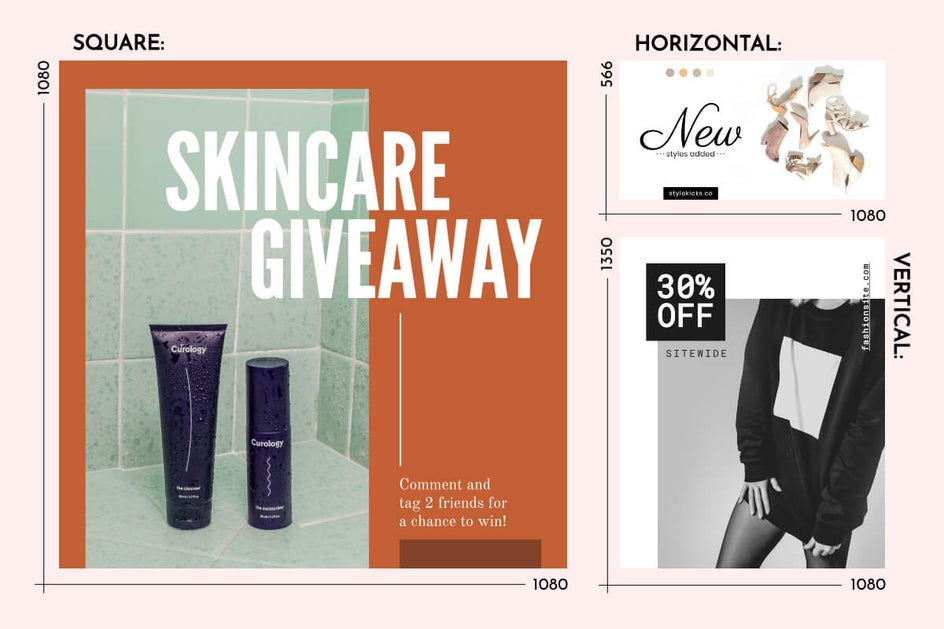
Instagram Stories
With over 500 million daily users, Instagram Stories are definitely a popular feature on Instagram. You can post both photo and video content on your stories, which remain for your audience to see for 24 hours. Many brands and influencers also make use of the 'Swipe Up' feature (available to accounts with a following of 10k and over) to redirect viewers to their website, products, and more. Whether you use your stories to boost your brand, connect with your followers, or just for fun, the optimal post size is:
- 1080 x 1920 pixels in a 9:16 aspect ratio.

Pro Tip: The Instagram Story ratio is the same as Snapchat posts and Facebook Stories.
Instagram Profile Photos
Your Instagram profile photo is located on your profile page next to your username, page name, and bio. Your profile photo not only promotes your unique identity, but it's also one of the first things new visitors will see when they click on your profile.
Instagram will automatically resize your image for you when you change your profile photo, so you don’t have to worry too much about doing that yourself. The app will also add the infamous circular crop to your photo, so it’s good to keep that in mind when you’re choosing your profile photo. The recommended size is:
- 180 x 180 pixels in a 1:1 ratio. (Although the profile picture displays at 110 x 110 pixels in-app, it’ll be larger on desktop.)
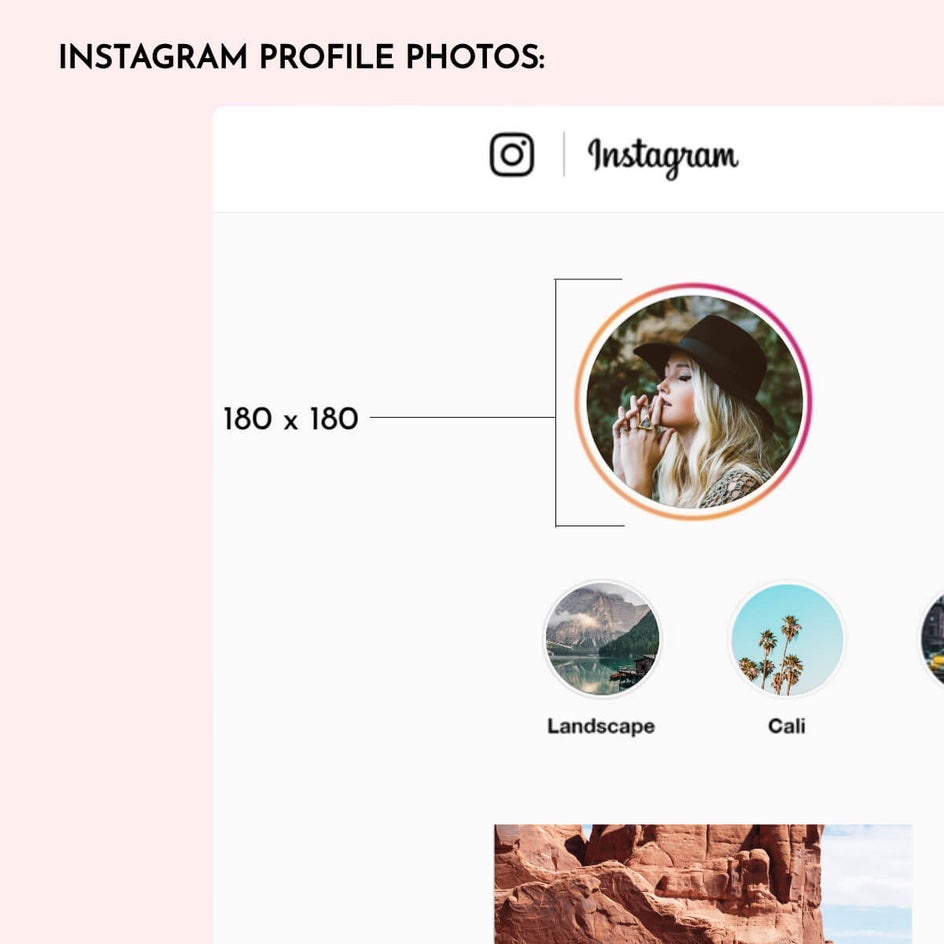
If you’ve noticed Facebook becoming way more visual over the years, you’re not the only one. Since the company acquired Instagram back in 2012, it has slowly been focusing more on eye-catching, visual content than its once-signature text-heavy posts. With over 2.80 billion monthly users, you want to make sure that everything from your Facebook profile picture size to your cover photo size is up to date. Facebook has a number of image size requirements that you must follow. We’ve listed these below:
Facebook Cover Photos
A Facebook cover photo is visible on your personal profile only. However, it takes up a large portion of the page. A Facebook cover photo allows you to add something creative to your page that represents a specific aspect of your brand or who you are as a person. If you have a Facebook business page, your cover photo will be the same size as it would be for your personal account.
According to Facebook, your cover photo displays at 820 pixels wide by 312 pixels tall on computers, and 640 pixels wide by 360 pixels tall on smartphones. Keep in mind that the profile photo position changes on desktop vs. mobile, and will cover part of your cover photo and design accordingly. Therefore, we recommend sizing your Facebook cover photo as:
- 851 × 315 pixels to prevent Facebook stretching or cropping your photo.
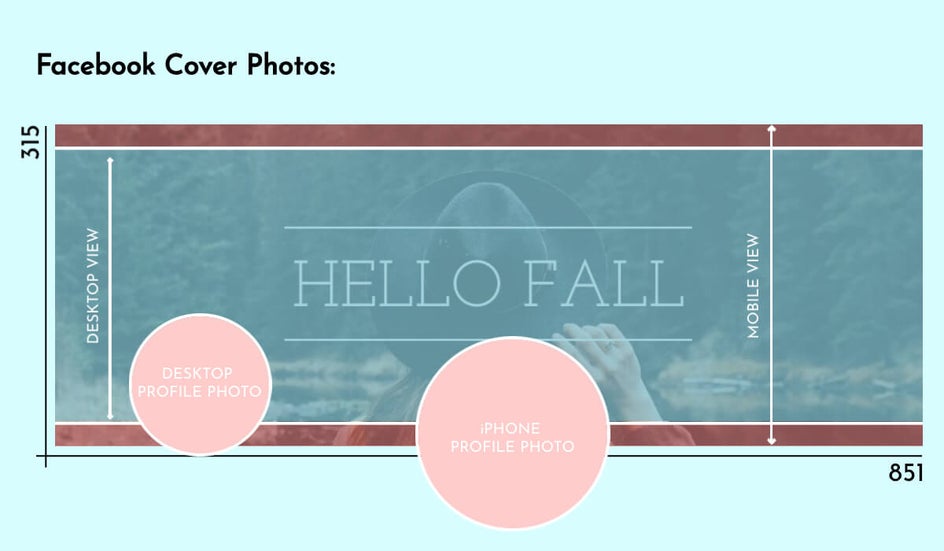
Facebook Event Covers
Whether the event is private or public, uploading an event cover photo to your event’s page helps to convey what the event is about by further reinforcing the theme or other important information.
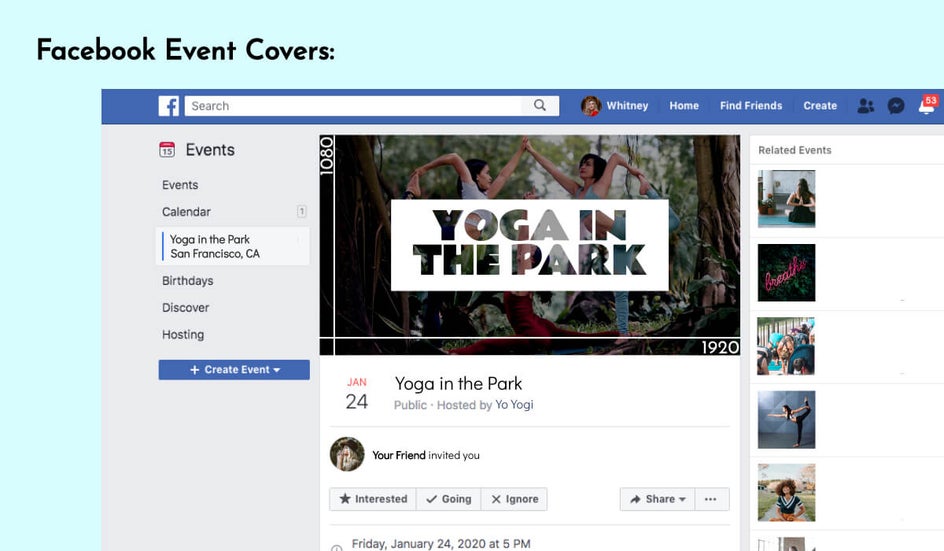
Facebook will scale down your image to 470 x 174 pixels in the feed. However, the recommended size event cover photo you should upload is:
- 1920 x 1080 pixels (which equates to a 16:9 aspect ratio).
Facebook Posts
Similar to Instagram, there are a few different sizes and orientations that will work well for posting on your Facebook feed. Facebook does allow you to play around with the different image sizes and dimensions, but we recommend that you restrict the Facebook post size dimensions to 1200 x 630 pixels at the maximum, and 600 x 315 pixels at the minimum. So when you’re experimenting with different image orientations, you’ll want to stick to these dimensions:
- Square: 1080 x 1080 pixels
- Horizontal: 1080 x 566 pixels
- Vertical: 1080 x 1350 pixels
- Ad: 1200 x 628 pixels

These recommended dimensions will keep everything looking sharp, even when the platform shrinks the image to be displayed in your feed at a maximum width of 500 pixels.
Just like Instagram Stories, Facebook Stories should be uploaded to suit the dimensions:
- 1080 x 1920 pixels (a 9:16 aspect ratio).
Facebook Profile Photos
Your Facebook profile photo is arguably one of the most important visual elements on your profile. Whether you’re using a personal or business account, your profile photo is visible to every single user on the platform, so you’ll certainly want to make it sharp, eye-catching, and perfectly cropped. The recommended dimension for a Facebook profile photo is:
- 180 x 180 pixels in a 1:1 ratio.
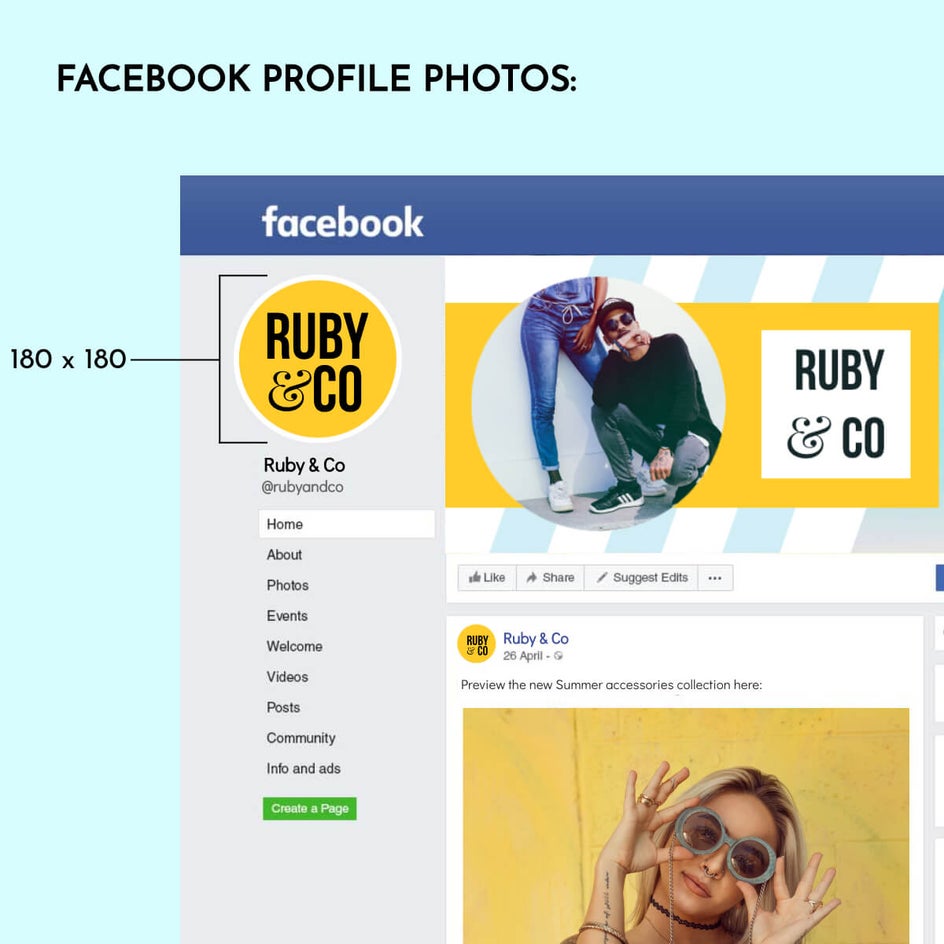
Facebook Ads
Facebook allows users to post about their products or services using multiple ad types, each with their own required image dimensions:
- Feed Ads (appear in a user’s newsfeed): 1200 x 628 pixels
- Right Column Ads (desktop-only add): 1080 x 1080 pixels
- Carousel Ads (showcases multiple images or videos and can appear in the feed, right column, messenger inbox, and more): at least 1080 x 1080 pixels (with a ratio of 1:1).
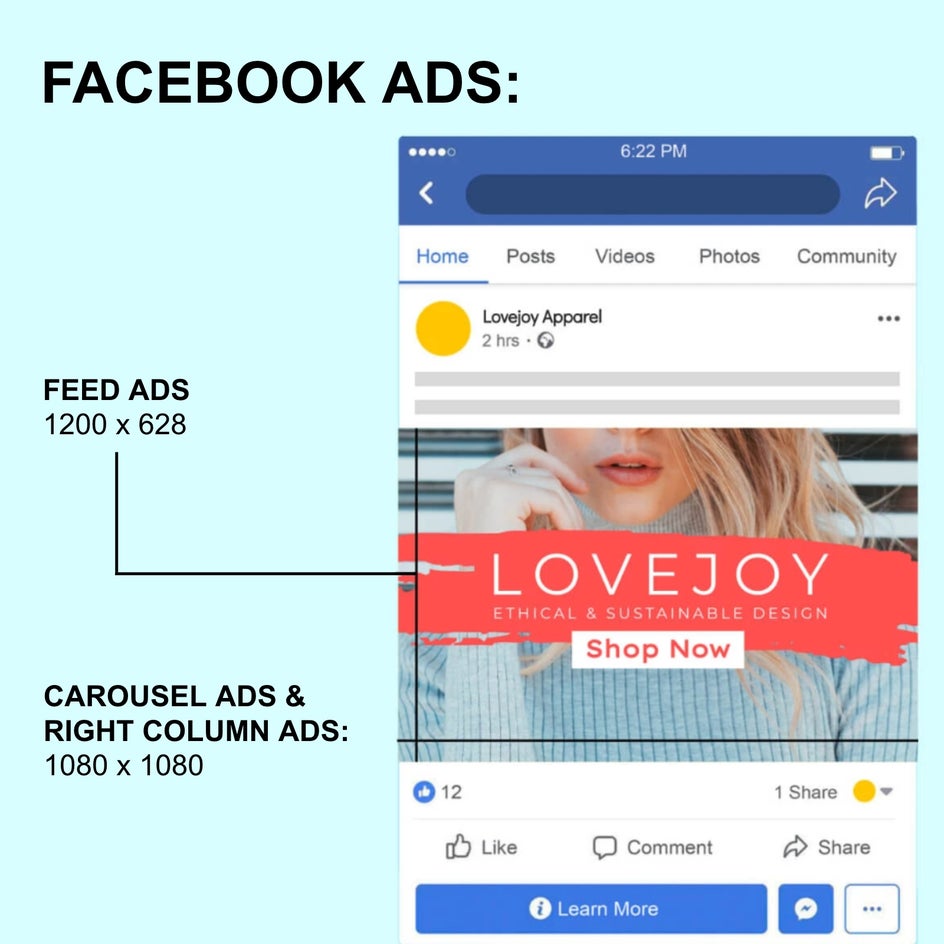
It might not be as popular as Facebook and Instagram, but Twitter still has its feet firmly set within the social media world with 353.1 million monthly active users. Although Twitter is mainly used for short, text-based posts, users can still share images on the platform and enhance their profile with a header image and profile photo.
Twitter Post Images
Twitter users can share photos in a variety of ways, which means that the dimensions of your Twitter post image will vary slightly based on whether you’re attaching a single photo, a gallery, or sharing a link. In 2021, Twitter made some major updates to how Twitter post images are shared, so for most images in standard 4:3 or 16:9 dimensions, you shouldn't have to worry so much about automated cropping. For optimum viewing, the recommended size for an in-stream Twitter post image is:
- 1600 x 900 pixels

Pro Tip: Let’s face it: social media scrolling is fast and furious, so the more information you can convey in one glance, the better!
Twitter Header Images
Similar to your Facebook cover photo, a Twitter header image takes up the top portion of your Twitter profile and is the first thing someone visiting your page will see. As valuable real estate, you’ll want to get the optimal image dimensions right:
- 1500 x 500 pixels
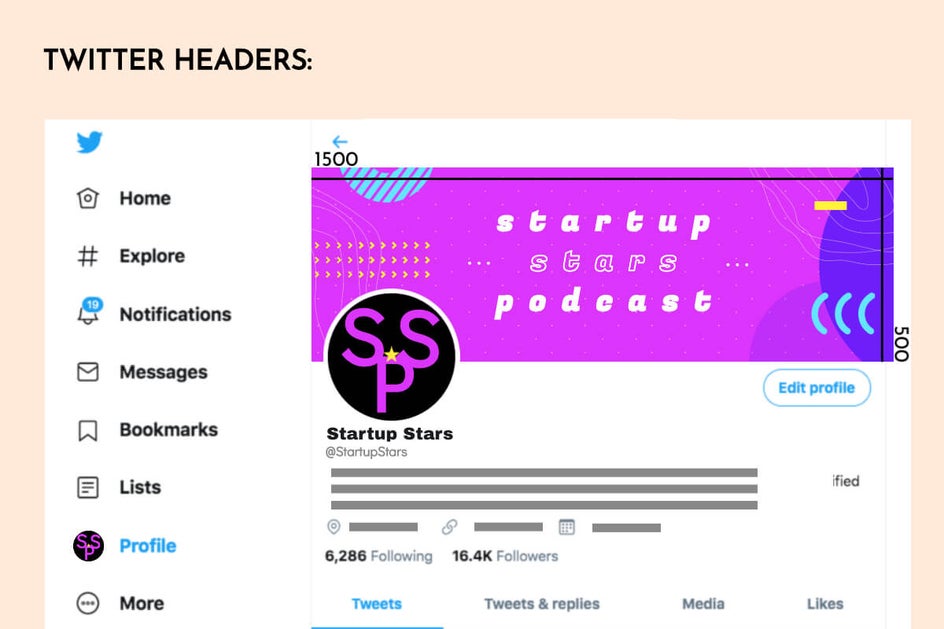
Twitter Profile Photos
A user’s Twitter profile photo appears within a circle, but the required dimensions are:
- 400 x 400 pixels
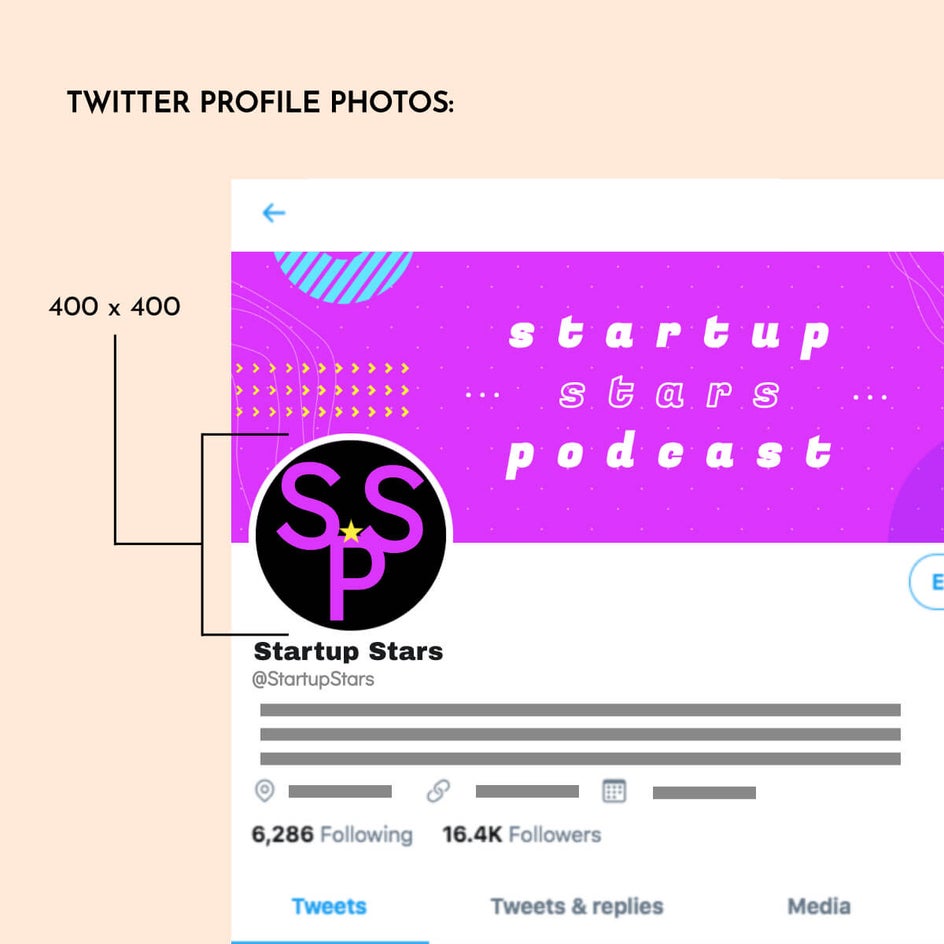
Similar to a Facebook profile photo, this image can be seen by everyone on the platform, particularly when you tweet, retweet, or appear in the "Who to Follow" box.
Pinterest gained more than 100 million active users in 2020, which is the biggest increase this visual discovery engine has ever seen. Just like Instagram, Pinterest is a highly visual social media platform where images (also known as 'Pins') are everything. An eye-catching, perfectly sized Pin has the ability to generate sales, drive traffic, and educate your audience – so you won’t want to get it wrong.
Pinterest Pins
Pinterest Pins are the images that appear on a user’s profile and in their feed. These can be ‘pinned’ to boards, and therefore arranged into collections. There are three types of Pins, each with its own ideal dimensions:
- Standard pins: 600 x 900 pixels (1:1.5 aspect ratio)
- Tall pins: 600 x 1260 pixels (1:2.1 aspect ratio)
- Square pins: 600 x 600 pixels (1:1 aspect ratio)
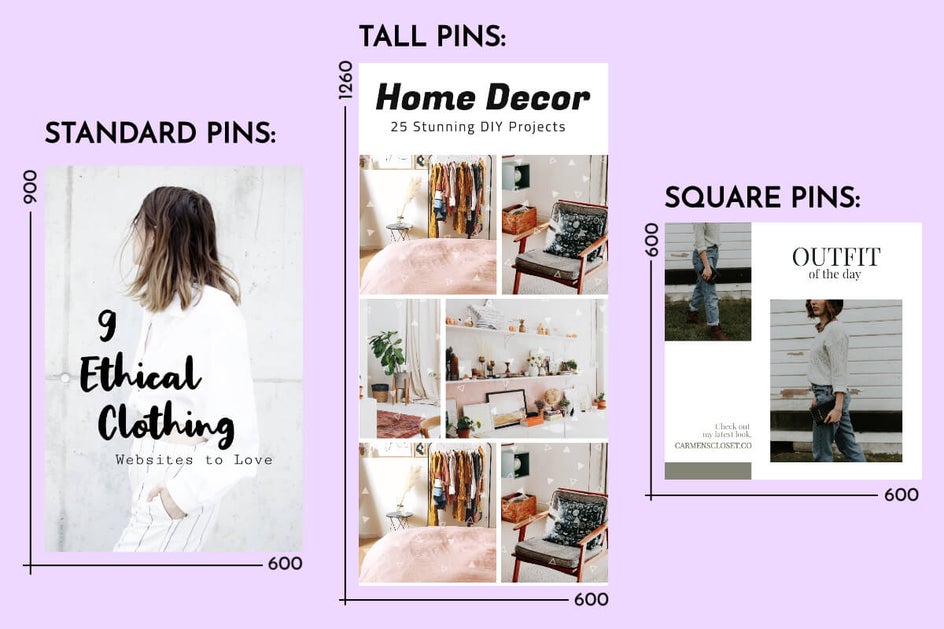
Pinterest Board Covers
A Pinterest board showcases a collection of Pins, often revolving around a similar topic or quality (i.e., color, texture, mood, etc.). To keep your boards looking cohesive and on-brand, consider designing your own board covers, and we even have a tutorial to help you out. Our recommended board cover size is:
- 600 x 600 pixels
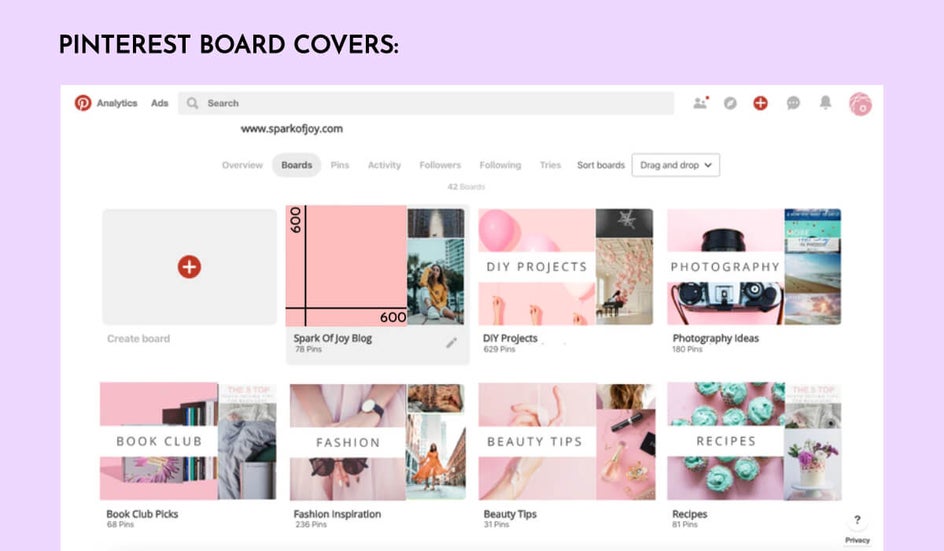
Pinterest Profile Photos
Along with your Pins, your Pinterest profile photo is visible all across the platform, so you’ll want it to look on-point. The optimal dimensions are:
- 165 x 165 pixels.
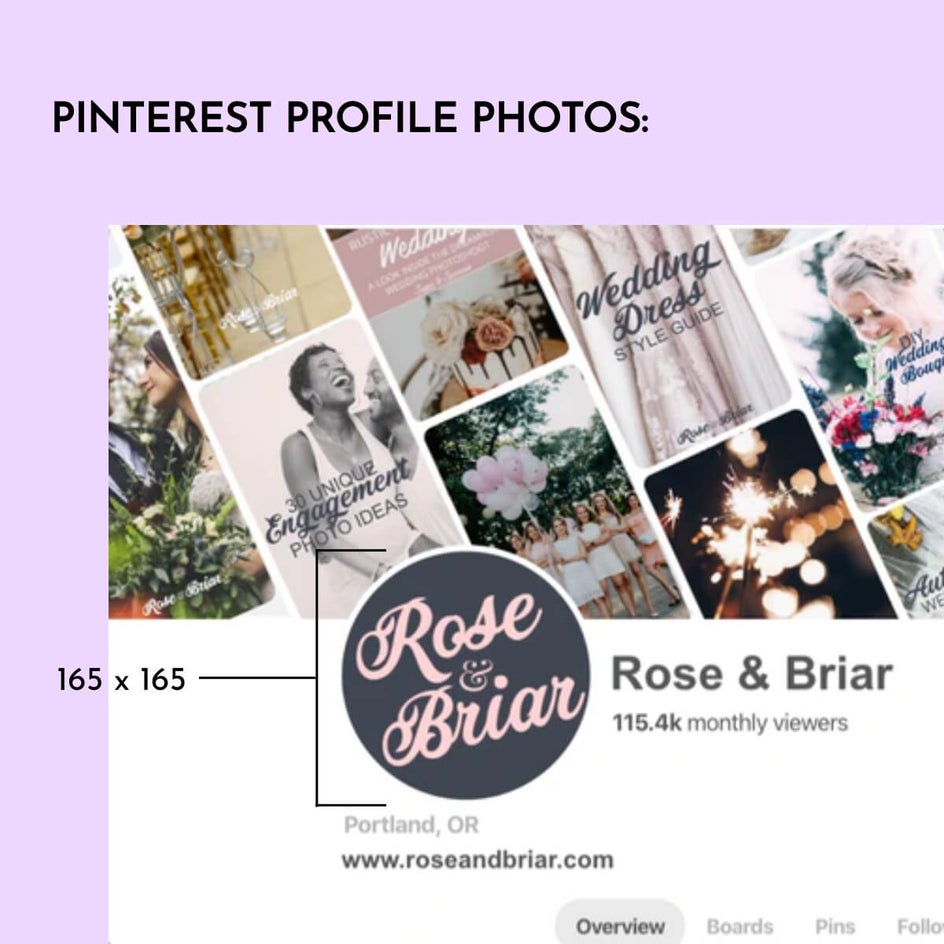
YouTube
When discussing a social media guide, we can’t forget YouTube. The video-hosting platform is home to over two billion users! When it comes to imagery, users can upload channel art, an icon, and thumbnails.
YouTube Channel Art
Also known as a cover photo, your channel art is displayed at the top of your profile and is the largest image you can add. Depending on the medium used to view the YouTube channel (TV, desktop, mobile, or tablet), there will be different areas of the Channel Art that may get cropped.
The required dimensions are 2560 x 1440 pixels, and here is a breakdown of the different displays:
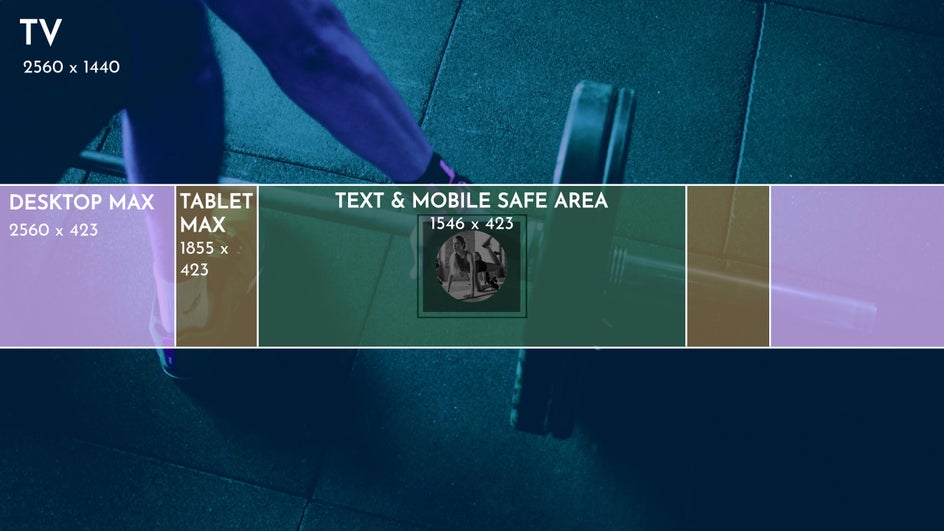
As you can see, it's crucial to place all of your important text and imagery within the safe zone of 1546 x 423 pixels. This way, nothing crucial gets cut off! When creating your YouTube channel art, keep in mind that 70% of YouTube watching is done from a mobile device.
YouTube Icon
A YouTube icon is the ‘profile photo’ of the platform. While you can set up different profile image borders, the image dimensions are always the same:
- 800 x 800 pixels (although it will be displayed at 98 x 98 pixels).
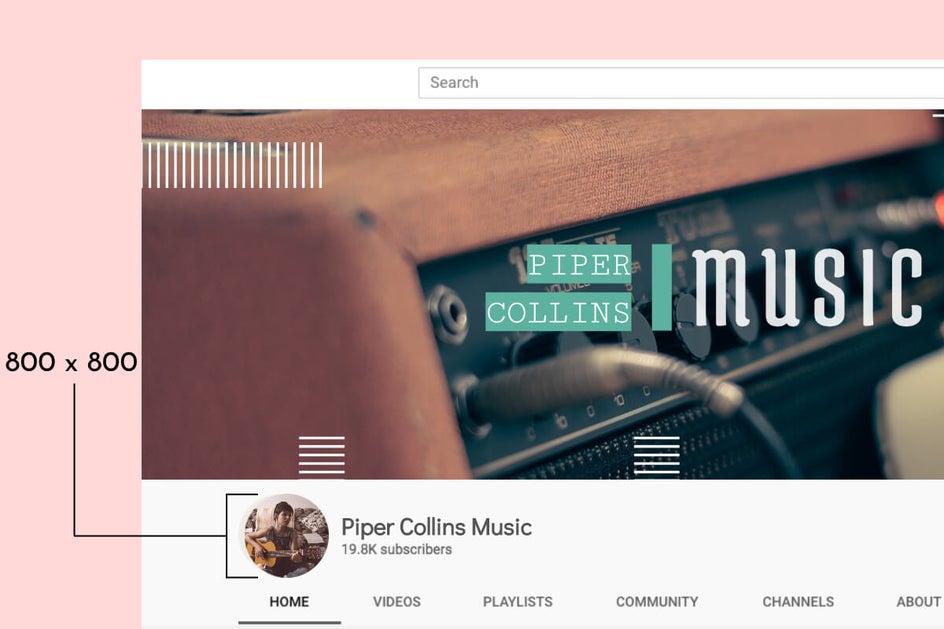
YouTube Thumbnails
Once your video is uploaded, you can choose to set a thumbnail (or preview) of the video – either a frame from the video or a separate image. If you’ve created a separate image to use as the thumbnail, just make sure it fits these dimensions:
- 1280 x 720 pixels (in a 16:9 ratio).

Did you know that LinkedIn is the largest professional network in the world, boasting almost 740 million members? Due to its businesslike nature, the imagery on the platform tends to be more professional than other networks. But that doesn’t mean it’s exempt from strict sizing requirements across profile photos, cover photos, and visual posts!
LinkedIn Profile Photo
Just like any other social media platform, your profile photo definitely matters. On Linkedin, your profile photo should be up-to-date and gives you the opportunity to convey something about your personal brand. There was actually a study of 800 profile pictures that found that people view you more as likable, competent, and influential if you smile in your photo. Personal LinkedIn pages require a profile photo measuring between:
- 400 x 400 pixels and 20,000 x 20,000 pixels. (Personally? We’d stick with 400 x 400 for an image of this nature!)
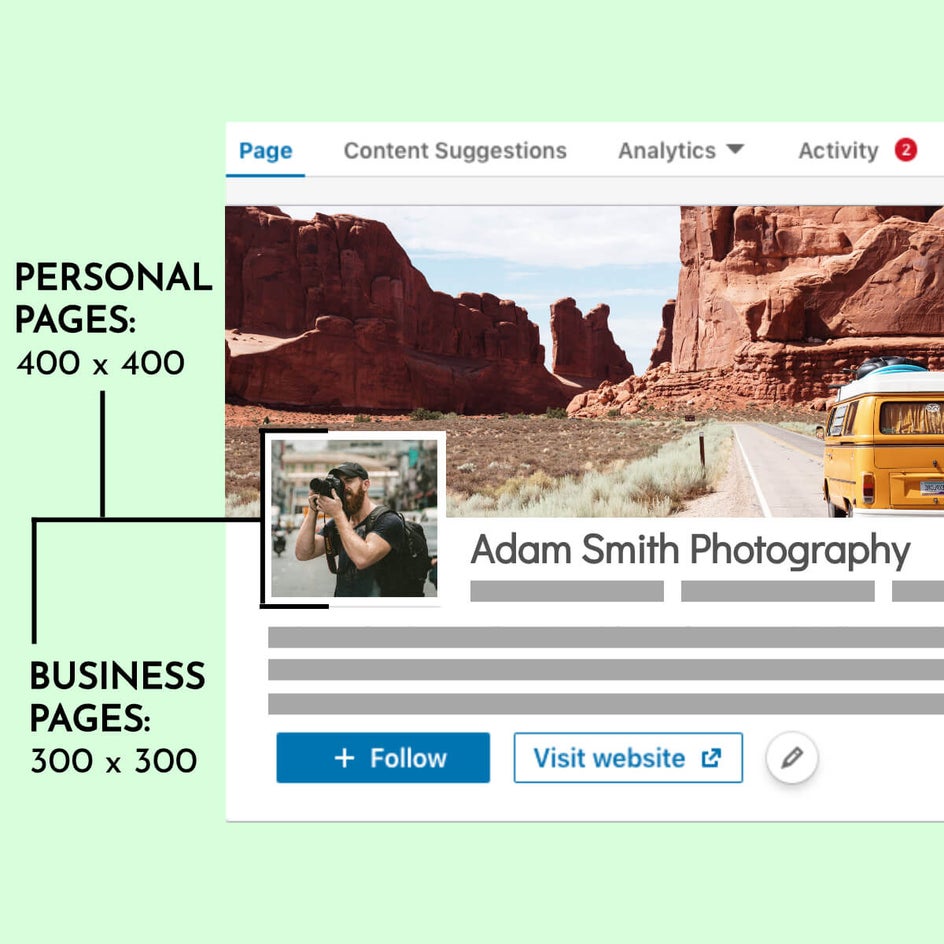
Your business profile, on the other hand, can use a logo as the profile photo, which is best displayed at 300 x 300 pixels.
LinkedIn Cover Photos
Displayed at the top of your profile is a cover photo, which (again) takes prime real estate on your LinkedIn page. The required dimensions for a LinkedIn cover photo vary, depending on whether the page is for a personal or business account.
- Personal: 1584 x 396 pixels
- Business: 1128 x 191 pixels
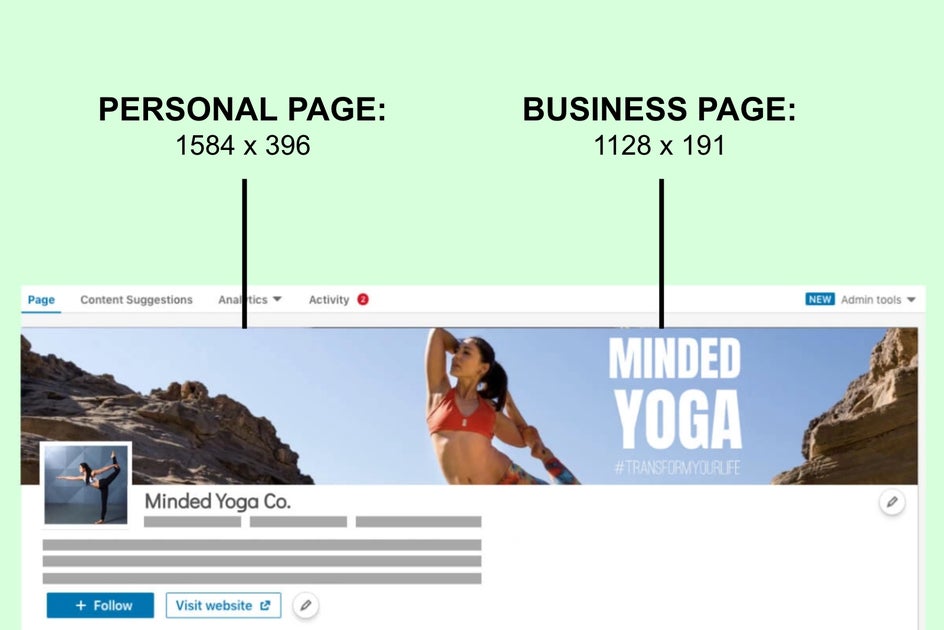
LinkedIn Post Images
As with practically all social media platforms, LinkedIn can be viewed both on desktop or mobile. This means images on LinkedIn change in size and shape, depending on what platform they’re being viewed on. There is much debate surrounding these optimal dimensions, but here’s what LinkedIn experts say:
- Mobile: 792 x 528 pixels
- Desktop: 1584 x 1056 pixels (double the optimal mobile dimensions for additional clarity).
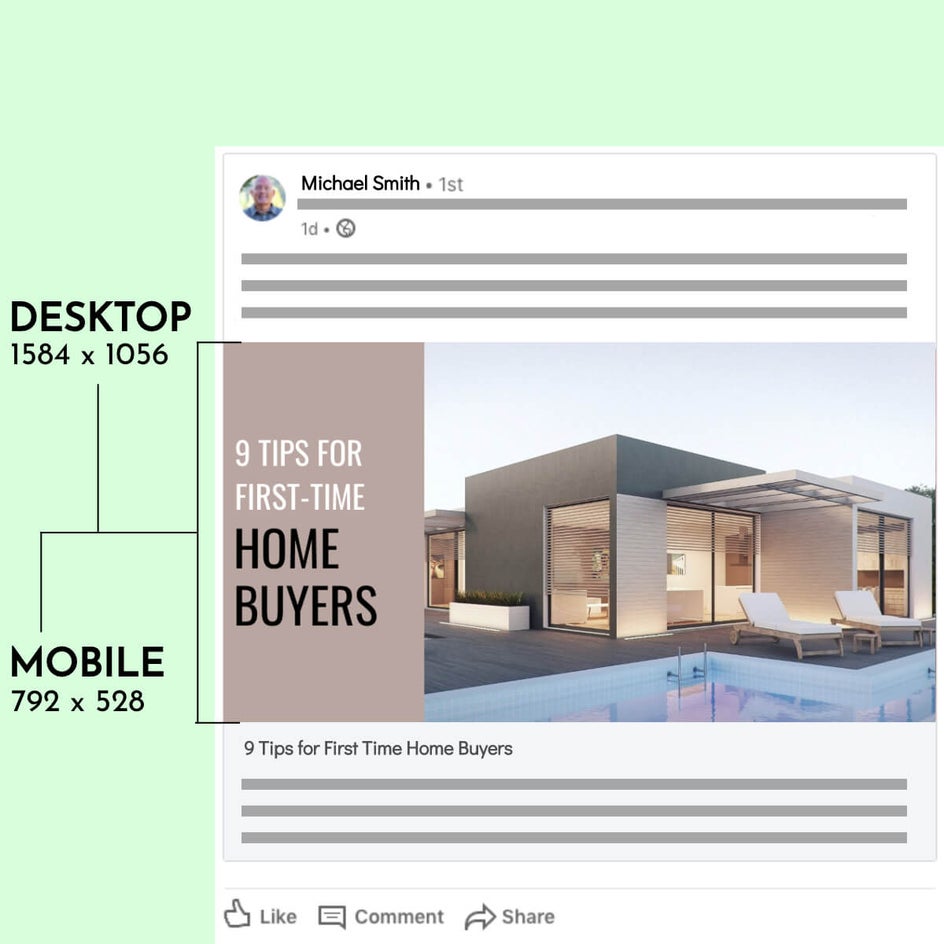
Conclusion
This social media size guide is a great reference when accessing all of the required dimensions in one place, but when it comes to actually creating these social media images, we’re here to help. BeFunky’s Graphic Designer has already done the hard work of sizing social media graphics, so you don’t have to.
Ready to have all of your social media needs met? Try out our design templates today!