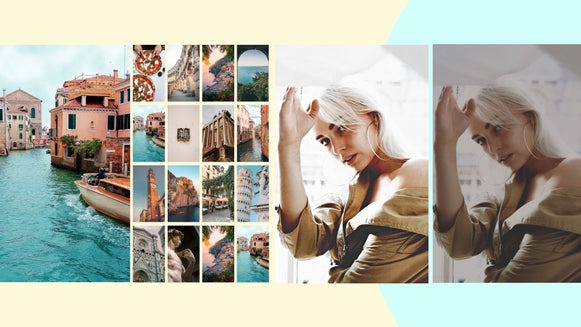5 Fun Christmas Photo Ideas

Christmas might be synonymous with pine trees, presents, and big feasts, but it’s also the time of year when our cameras are in full swing. Whether it’s the annual family portrait, silly snaps with friends, or a Christmas-inspired photo with your pet, there are plenty of photographic memories to be made.
If your festive photos are getting a little repetitive, however, you might be wondering how you can mix it up these holidays while still capturing that end-of-year cheer.
Thankfully, we’ve rounded up 5 Christmas photo ideas that are anything but boring! All you have to do is snap the image and BeFunky’s wide range of Photo Effects, Textures, and other photo editing features will take care of the rest!
Winter Wonderland
Do you live in an area that isn’t prone to snow during the holidays? If you’re dreaming of a white Christmas that may never come, don’t fret. You can still achieve a beautiful snowy portrait using our realistic Winter Effects, located in the Photo Editor.
Simply choose which Winter Effect suits your photo the best, then adjust the effect’s Amount to achieve the most realistic finish.
With the click of a button, we’ve transformed this autumnal image into a winter wonderland, for example. It’s perfect for getting that falling snow look in your images, without having to brave the cold.


Double Exposure Pet Portrait
When it comes to funny Christmas photo ideas, this one may just take the cake. You’ve probably noticed these satirical pet portraits making their rounds on social media. You might have even wondered how you could recreate this retro portrait style yourself.
With our easy-to-use Cutout Tool, replicating this hilarious holiday photo is both quick and easy. Simply open each photo you wish to use in the Photo Editor, then remove each image’s background by navigating to Edit > Cutout > Remove Background. Just be sure to check Export as Layer in the Cutout Options that appear.
Then, simply head to the Graphic Designer and open a Blank Canvas. In the Customize menu, select any background color you want. Then, navigate to the Image Manager to insert each of your layers from the previous step. Too easy!

Bokeh Christmas Lights
Having Christmas lights in the background of your holiday photo can add a magical touch. Yet, if you really want your image to shine, we recommend adding in some twinkly bokeh.
Bokeh, which comes from the Japanese word “boke," is a term that defines the way a camera lens renders out-of-focus points of light. In Japanese, the word means “blur” or “haze."
With BeFunky’s Bokeh Textures, achieving this same look with your own photos is easy. You don’t even need to adjust your camera settings or add in additional lighting. All it takes is a few clicks during the editing process and you’ll have instant bokeh!


Holidays Abroad
Perhaps you’re planning to spend Christmas in another country this year, or you have loved ones living on the other side of the world? For something a little different, why not mix up your usual Christmas portraits with an entirely different background to celebrate these locations.
In the Southern Hemisphere, for example, the festive season is filled with sunny days, outdoor barbecues, and ocean swims – a far cry from our usual wintry celebrations.
Thanks to BeFunky’s Cutout Tool, you don’t even have to wait until you’re in your new location to take the snap. Simply remove the background from your portrait, then place yourself and your loved ones over a dreamy new destination. There are millions of free stock photos available in our Stock Image Library, or you can even use our huge Graphic Library to add some fun Christmas clip art to your image (as we’ve done here).
Trust us, it’ll be an end-of-year portrait you’ll always remember!

Christmas Photo to Art
Looking for another family Christmas photo idea to transform the boring into the brilliant? Using the Photo Editor’s Artsy Effects, you can also turn your usual family portraits into incredible works of art.
There are plenty of art styles to choose from, including Digital Art, Pen Art, Impressionist, Oil Painting, Watercolor, and so much more. In this image, for example, we’ve applied the Oil Painting DLX 4 effect. The result is a festive masterpiece that can be used for Christmas cards, printed on mugs for gifts, or simply framed and displayed in your home to admire for years to come.


Try These Christmas Photoshoot Ideas at Home
This Christmas, step outside of your normal festive photos and try something new! Whether you turn a family Christmas photo into an artwork, create a satirical pet portrait, or infuse your image with snow, bokeh, or an entirely different backdrop, you’re sure to love the results.
Head to the Photo Editor to see how BeFunky’s wide range of tools can transform your holiday photos!