Top 5 Ways to Use Instagram Stories for Your Brand

Instagram Stories might’ve been around for years now, but the platform continues to develop this feature in exciting ways – especially for brands. So if your brand isn’t already utilizing Stories on a regular basis, you’ll want to jump on the bandwagon.
Studies reveal that 50% of Instagram users have visited a website to make a purchase after seeing a product or service featured in Stories. With 500 million accounts using Instagram Stories daily, it’s a sure-fire way to get more eyes on your business.
We’ll reveal the top 5 ways you should be using Instagram Stories to boost your brand!
Instagram Story Ideas to Boost Your Brand
Whether you’re stuck for content ideas or simply need a hand getting started; we’ve rounded up the top 5 ways you can use Instagram Stories to show off your products and services. We’ve created each of these examples using the Graphic Designer’s huge library of Instagram Story templates.
Here’s how to improve your Instagram Stories the easy way!
1. Add a CTA for More Link Clicks
When creating your Instagram Stories, the usual marketing tactics should still apply. This includes adding a CTA, or call-to-action, to your content. In the past, the platform offered a ‘Swipe Up’ feature to business accounts or verified accounts with over 10,000 followers. This feature was retired in August 2021, however, as Instagram made way for a link sticker instead.
While the same criteria apply in regard to who can use this feature, it’s a great way for brands to promote their content outside of the platform. Simply create your eye-catching Story graphic using one of BeFunky’s pre-made templates. Add a CTA encouraging your followers to click on the link you’ll be featuring—whether it’s a link to your product, service, latest blog post, or more.
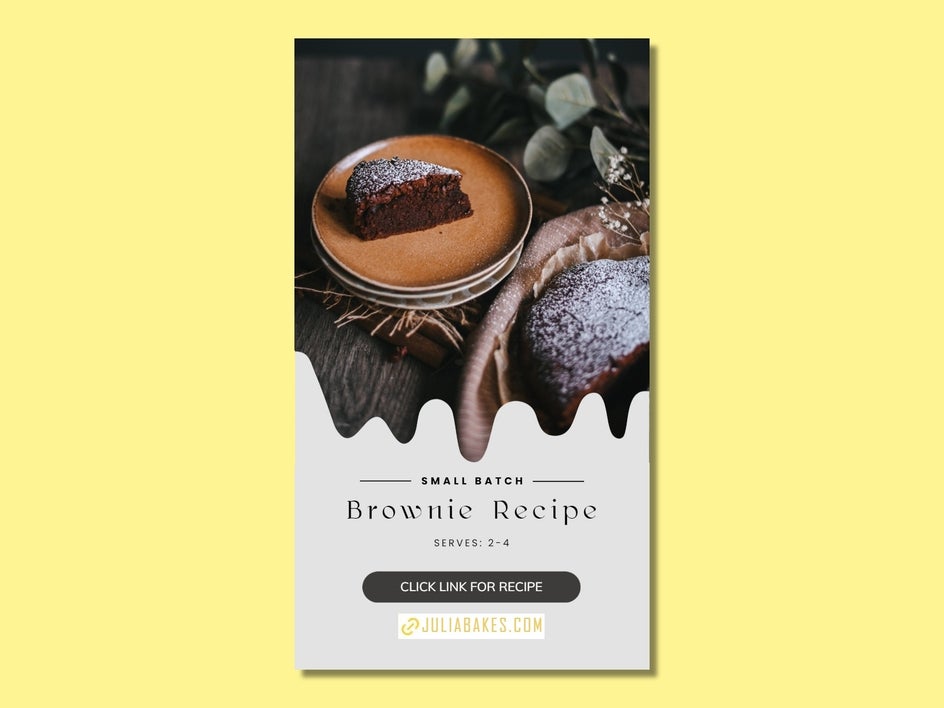
When uploading your Story, simply tap the sticker icon, then click Link. Be sure to use a strong CTA that tells the viewer exactly why they should click on your link, including what it leads to. Take the Story below, for example, which tells viewers to click the link for the brownie recipe.
2. Announce Sales or Other Events With Media That Pops
Instagram Stories can also be a great place to advertise your brand’s sales, as well as any events coming up. To capture your followers’ attention, however, you’ll want to use colorful and eye-catching graphics that pop.

Thankfully, BeFunky’s Instagram Story templates come in a wide range of fun designs. Just choose the one that takes your fancy, then swap out the imagery and color scheme for those that suit your own brand. Within just seconds, you’ll have Story graphics that get followers flocking to your special event.
3. Customize Your Story Highlights With Graphics
Traditionally, Stories on Instagram would only be visible for 24 hours, before disappearing. Rather than lose all of that hard work and creativity, the platform then introduced the Story Highlights feature, which allows brands to make their Stories timeless.
Story Highlights let you create specific categories, then group the Stories you want to save within these topics. Take the example below, which reflects the Story Highlights a wedding photographer might have on her business profile. This allows followers to view content relating to the topics that interest them.

Rather than letting your Highlight “covers” (the image used to represent each category) feature the last Story you uploaded, we recommend creating your own. It’s easy to do within the Graphic Designer. Simply insert a circle graphic onto your canvas, then, add the symbol of your choice from the Graphic Library. Finally, customize the color scheme to suit your profile’s branding, then go ahead and upload it to your profile. It’s easy, yet so effective!
4. Create Aesthetic Images for Instagram Shopping
One of the latest Instagram business account story features is the ability to shop products directly within the platform–including Stories. Setting up a storefront allows people to browse your products and explore your collections. Whenever you feature one of your products within your Stories, you can use the product sticker to make it “shoppable”.
When a shopper taps on a product sticker, they'll be taken to the product’s details page. From here, they'll be able to see additional product images, details, and similar items, as well as a link to your brand’s mobile site to make a purchase.
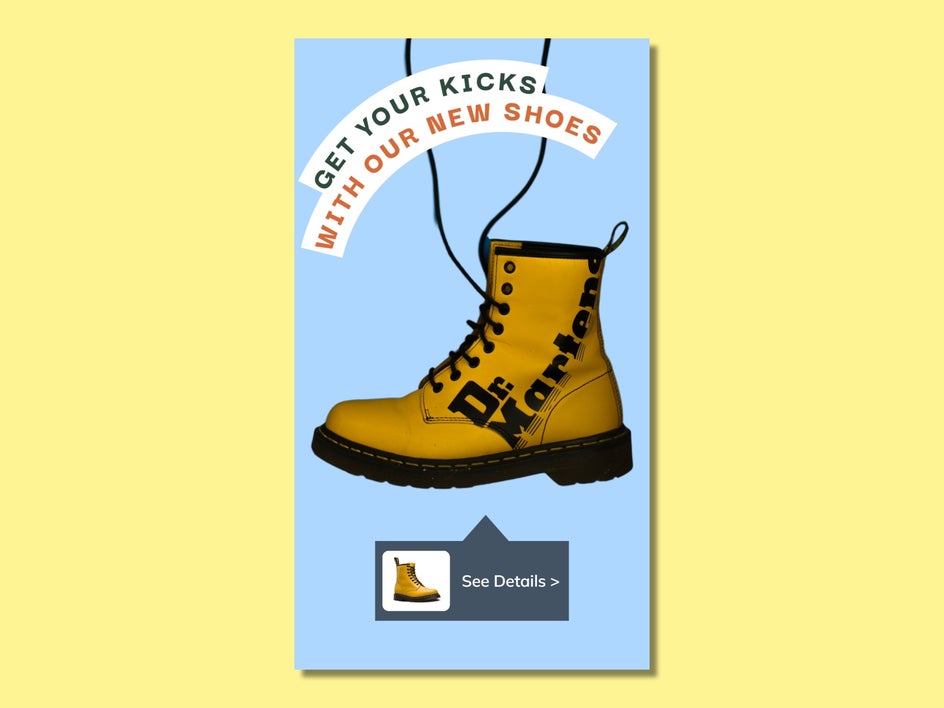
When creating shoppable Stories, you’ll want to present your product in the best light. Our templates provide the perfect Instagram story background for showcasing your products.
Want to get the perfect product image for your storefront instead? Use the Photo Editor to replace your product photo’s background with a white or colored backdrop.
5. Be Consistent With Your Brand’s Visual Style
While there’s no limit to your creativity when posting Stories for your business, you’ll still want to ensure they remain cohesive and flattering to your branding. The best thing about our Instagram Story templates is that they’re customizable within just a few clicks, so you can choose your favorite designs then continuously tweak them to suit your new content. This helps you to maintain a consistent aesthetic, which makes your brand more recognizable.
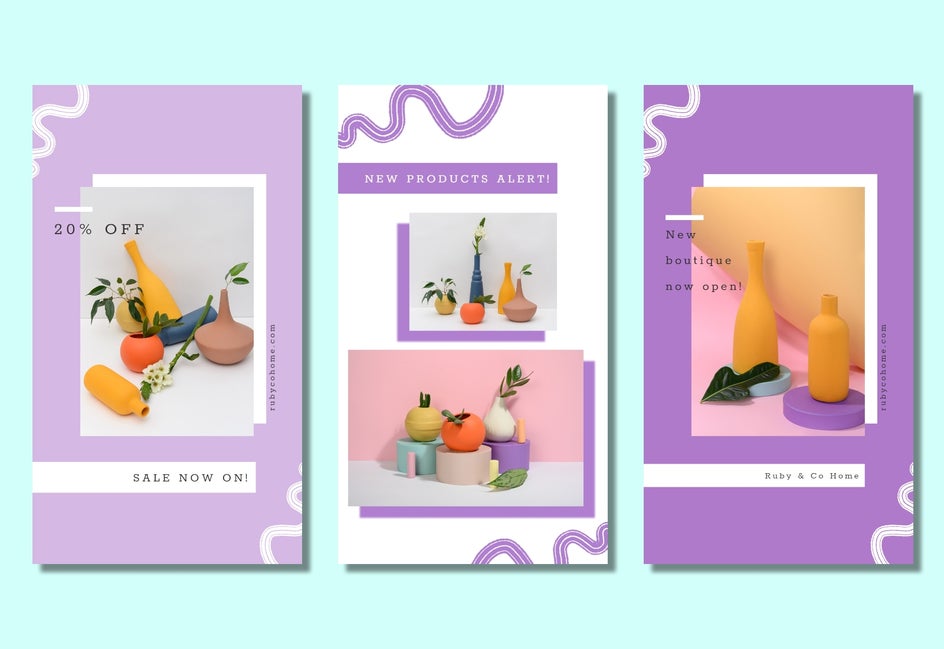
You can even resize your Story templates to use as Instagram posts or as graphics on other platforms such as Facebook, Twitter, or Pinterest.
Improve Your Instagram Stories With BeFunky
Creating Instagram stories for small businesses isn’t an easy feat. Thanks to BeFunky’s Instagram Story templates, however, you can quickly and easily create an Instagram Story background in just a few clicks! Armed with the top 5 tips above, you’re now ready to level up your Story game. Try our Instagram Story Templates to get started!


