Frightening Photo Effects

As the leaves fall from the trees and the air becomes crisp, Halloween is sneaking up on us fast. That means its time to carve the jack-o-lanterns, hang the spider webs in the yard and prepare for the upcoming festivities.

If that involves having the best decorations on the block or throwing the biggest Halloween bash your town has ever seen, you can count on BeFunky to provide the photo editing tools necessary to make it happen. Between their Photo Editor and Designer Toolset, it’s easy to spookify your photos, create chilling decorations, creepy party invitations and more.
Eerie Effects
With a huge selection of effects and filters, it's no mystery that the BeFunky Photo Editor can adapt photographs for any occasion. In the example below, a picture of an adorable little girl is transformed into a ghoulish photograph. To accomplish the look, I first lightly applied the Old Time 6 photo effect to the picture.
Next, I used the Grunge Texture and the Bokeh Texture on the photo, enhancing the little girls ghostly appearance. To put the final nail in the coffin, I then added a Grunge Frame.

Ghastly Graphics
For this next image, I took a picture of a sunset and added a combination of graphics, effects and a frame to create the perfect imagery for halloween party invites. First I used the cartoonizer effect on the original image, giving the sunset a surreal look. I then searched the extensive selection of Halloween graphics that BeFunky offers. After looking through killer clowns, giggling candy corns and blood sucking vampires, I decided that a chain of skeletons would best suit my needs.
For the finishing touch on my image, I added a grunge frame. From there I uploaded the newly created picture into the Designer, chose a template, then added in text using the ultra-spooky Ultra Gothic font.
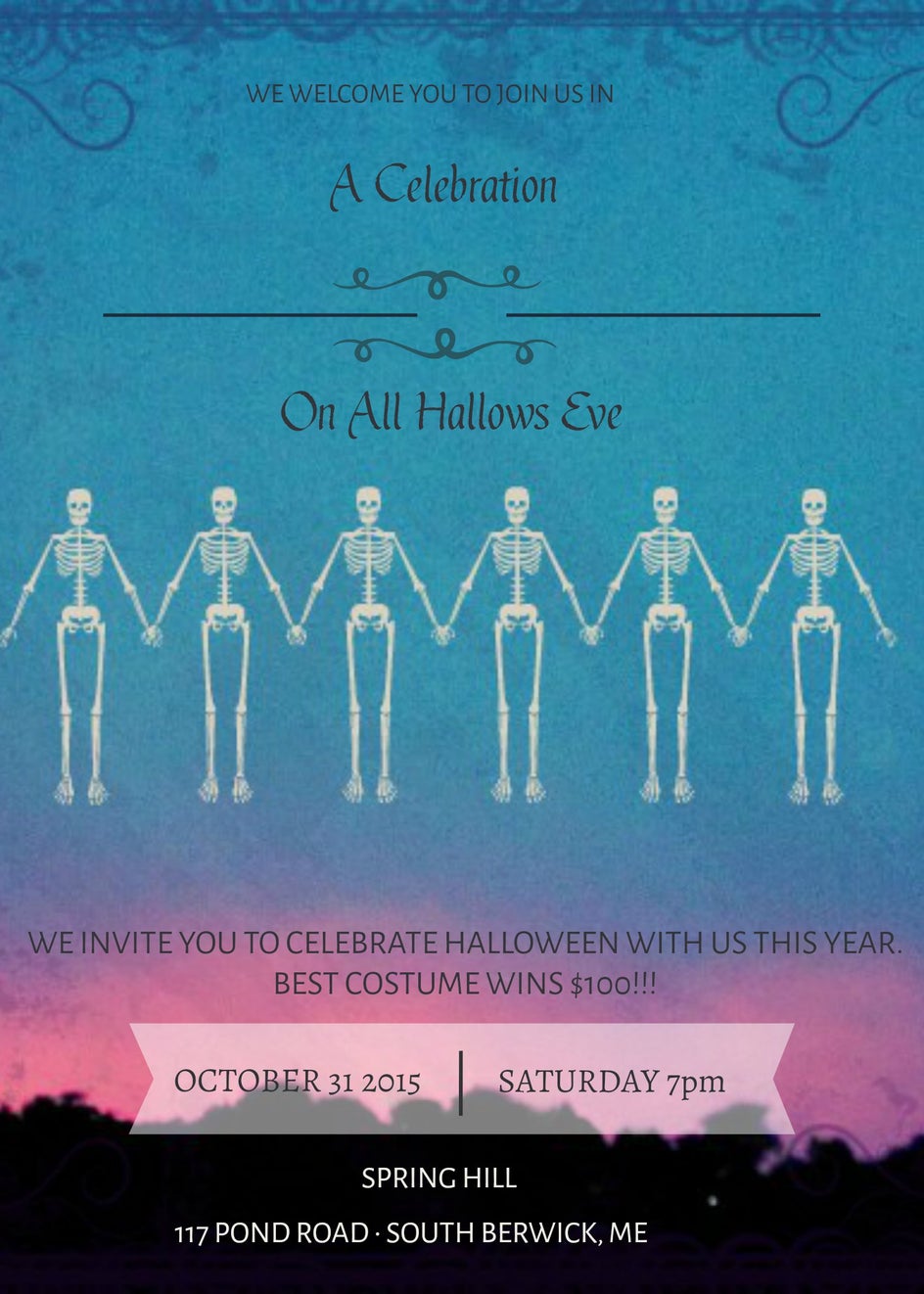
Ominous Overlays
There's nothing more frightening than being unprepared for Halloween. Luckily, BeFunky can make everyday photos look seriously scary, helping you cover the bases when it comes to decorations. The Color Pinhole filter creates a surreal effect on any photograph that's perfect for creating eerie Halloween images.
In the picture below, the filter transformed a beautiful golden sunset into an ominous shade of purple. To add to the creep factor, I applied the Grunge 1 texture to give the photograph a grainy look. To top it off, a Halloween Overlay featuring bats creates an intriguing inverted look, and turns this photograph into the ideal Halloween decoration.

What kinds of ghoulish creations will you come up with today?


