Make Your Photo Look Like a Polaroid

It’s hard to ignore the allure of instant photography. Even in our digital world, there’s just something special about the whirr of an Instax as it instantly churns out a Polaroid photo. Despite its incredible popularity in the mid-late '70s, instant photography is still alive and well in today’s era – and for good reasons too! From its unpredictable color and softer focus to its accidental light streaks; instant photography captures the world around us in a whole new way.
Unsurprisingly, people are now wanting to create this same aesthetic with their digital photos. And the good news is, you can! Thanks to BeFunky’s wide range of Instant Photo Effects, replicating this style is easier than ever before.
So, how do you make photos look like Instax? Keep reading to find out!
How to Make Your Pictures Look Like Polaroids Using Befunky
We’ll show you the simple step-by-step process to turn your digital photos into Polaroids. To get started, head to the Photo Editor and open a photo of your choice.
Step 1: Navigate to the Instant Effects
To find these, click on Effects in the main menu on the left side of the screen. Then, scroll down to select Instant.
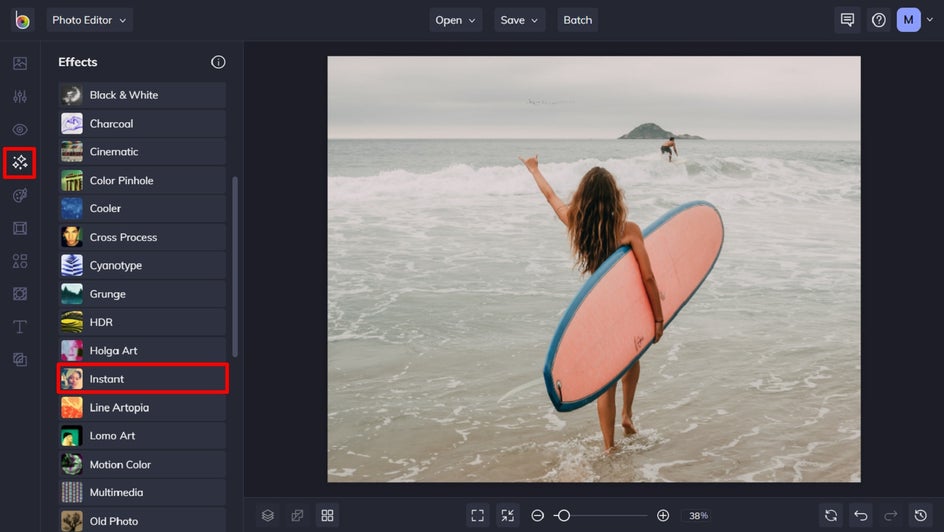
Step 2: Select an Instant Effect
A list of different Instant effects will be displayed. Simply click on each effect to sample how they look on your image.
You’ll also notice when you click on an effect, three options are available: Settings, which allows you to alter the effect further; Cancel, which cancels the selected effect; and Apply, which applies the effect as-is. You can also adjust the strength of the effect using the slider.
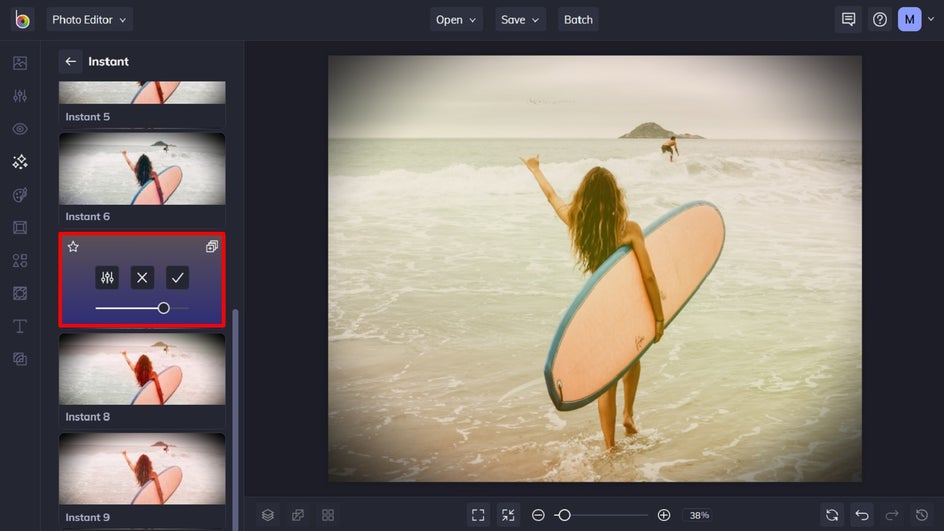
Once you’ve chosen the Instant effect you wish to use, click Settings to see what further customization options are available.
Step 3: Adjust the Instant Effect’s Settings
Within Settings, you can further customize elements of the Instant effect, including Highlights and Shadows. Increasing the Highlights makes the bright areas of your photo even brighter, while increasing Shadows enhances details from the darker areas of your images.
Use the sliders located underneath each to increase or decrease the desired effect. Once you’re happy with how your Instant effect looks, simply click Apply.
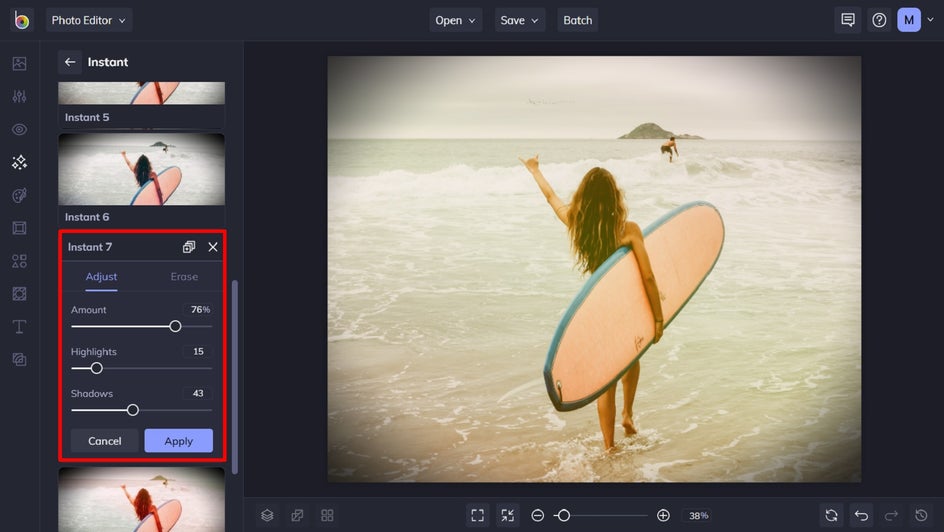
Step 4: Navigate to Frames
Next, we’re going to add a Polaroid frame to give our photo that classic Instax look. Navigate to Frames in the main menu on the left. Then, select Instant.
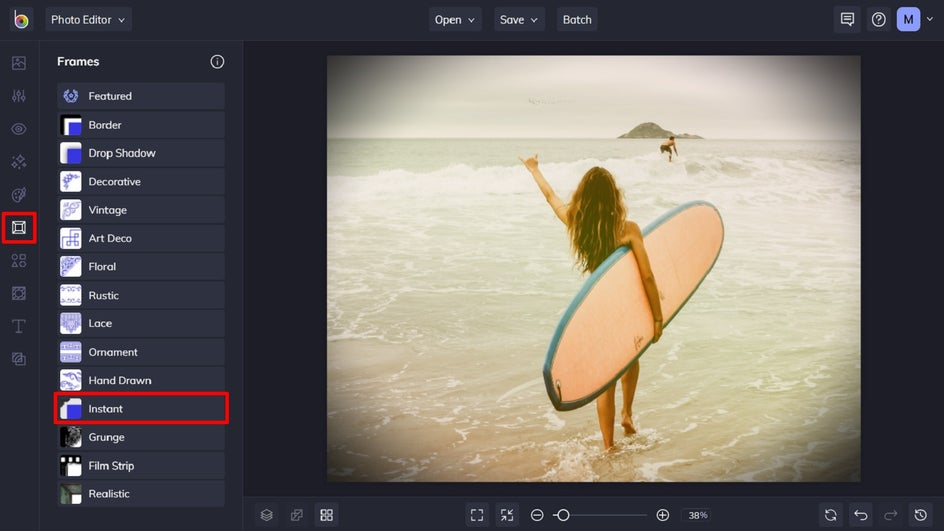
Step 5: Apply an Instant Frame
There are plenty of frames here to give your image an instant photography look. Simply click and apply the one that takes your fancy. For this image, we’ve used Instant 2.
You can also customize the frame further by clicking on Settings. Here, you can adjust elements such as the Position of your image, as well as Orientation, Tilt, and Background Color.
Click Apply to keep your changes.
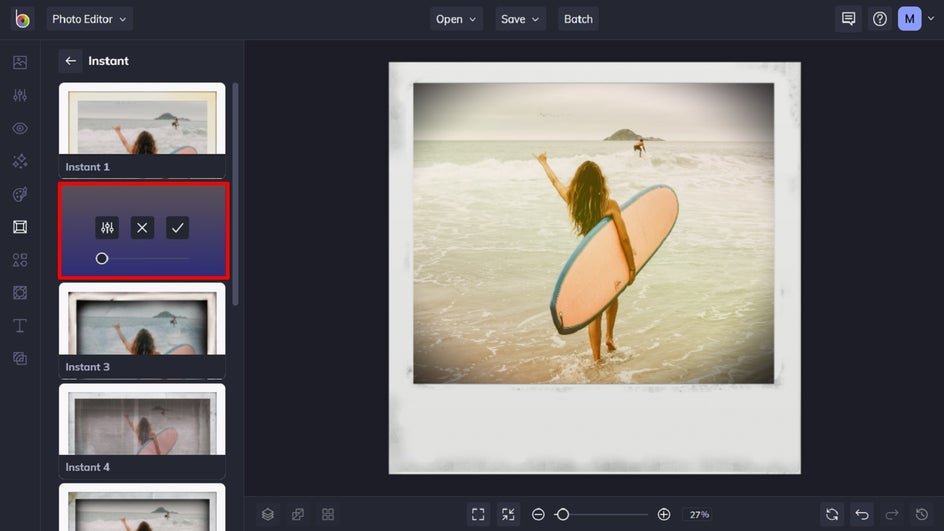
Step 6: Save Your Polaroid Photo
Once you’ve finished turning your digital photo into a Polaroid, all that’s left to do is to save it. Click Save at the top of the screen, then select your desired save location and format.
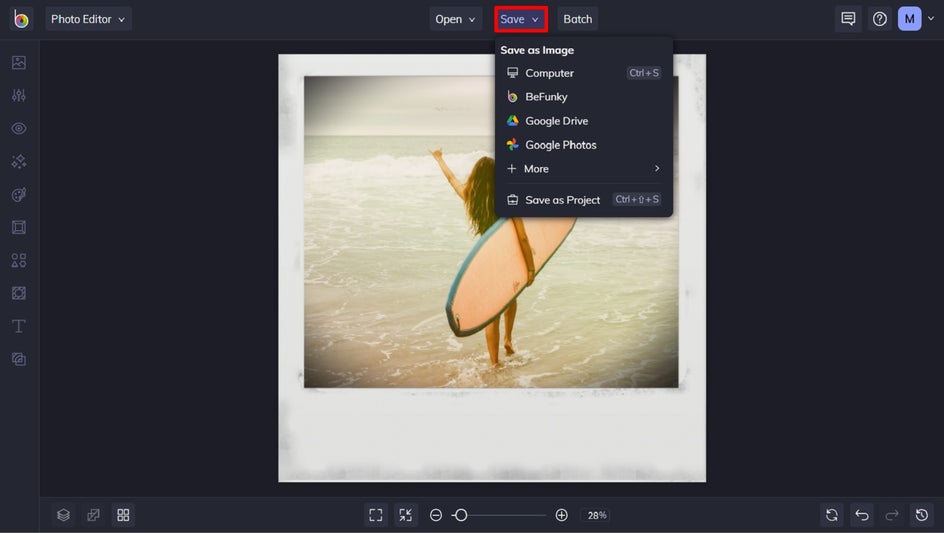
Final Results
By simply adding an Instant Photo Effect and Instant Frame, turning your digital images into Polaroids is easy!

Instant Photo Effect Inspiration
Need some additional ideas or inspiration for your own DIY Polaroid photo project? Instant photography lends itself well to any genre or type of photo, so don’t be afraid to experiment with different images to see what you love the best.
To help you out, we’ve also created three distinct instant photography looks using our Photo Effects and Frames.
Wanderlust
We all have photos we’ve captured on our travels. For those that are sitting in storage on your hard drive, however, consider breathing new life into them with an instant aesthetic.
In this image, you can see that our Instant 4 Effect has given it a sun-drenched look, while the Instant 9 Frame makes it look like it’s straight out of a vintage photo album.

Vintage
Speaking of vintage, our Instant Photo Effects and Frames are perfect for transporting your photography to a bygone era. Take this image, for example, which was captured in recent times. With the addition of the Instant 8 Effect’s retro colors, this image now looks like it was shot at a '70s disco. The time-faded Instant 1 Frame further adds to its vintage appeal.

Rock n’ Roll
If you’re looking to turn your concert photography into retro keepsakes, then our Instant Photo Effects and Frames are also perfect for doing just that. In this image, we added the Instant 9 Effect for a more rock n’ roll color scheme. Then, we chose the Instant 6 Frame, as the addition of a label on the Polaroid frame made it perfect for adding text.
This image also proves that you can add an Instant Effect to black and white photos to really make them pop with color!
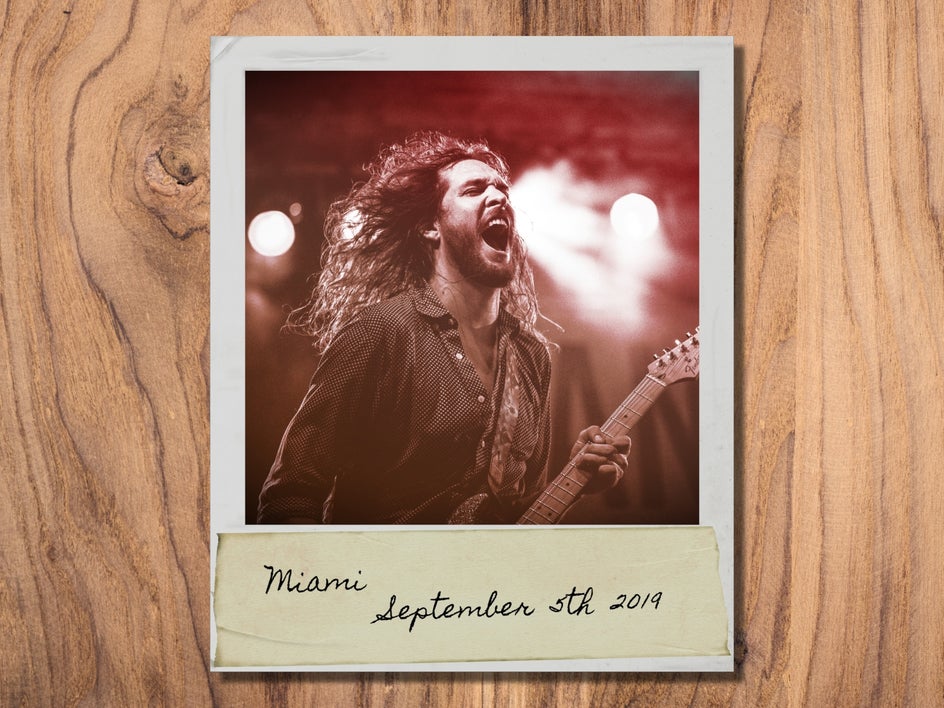
Vintage Inspired Polaroids in an Instant
Polaroid photography is fun, but instant cameras are often expensive to run – especially due to the higher price of film. Save yourself the money and the hassle by using our Instant Photo Effects! Within just a few clicks, you too can turn any photo into an instant image reminiscent of eras gone by.
Go on, try our Instant Photo Effects for yourself to see just how incredible they are!


