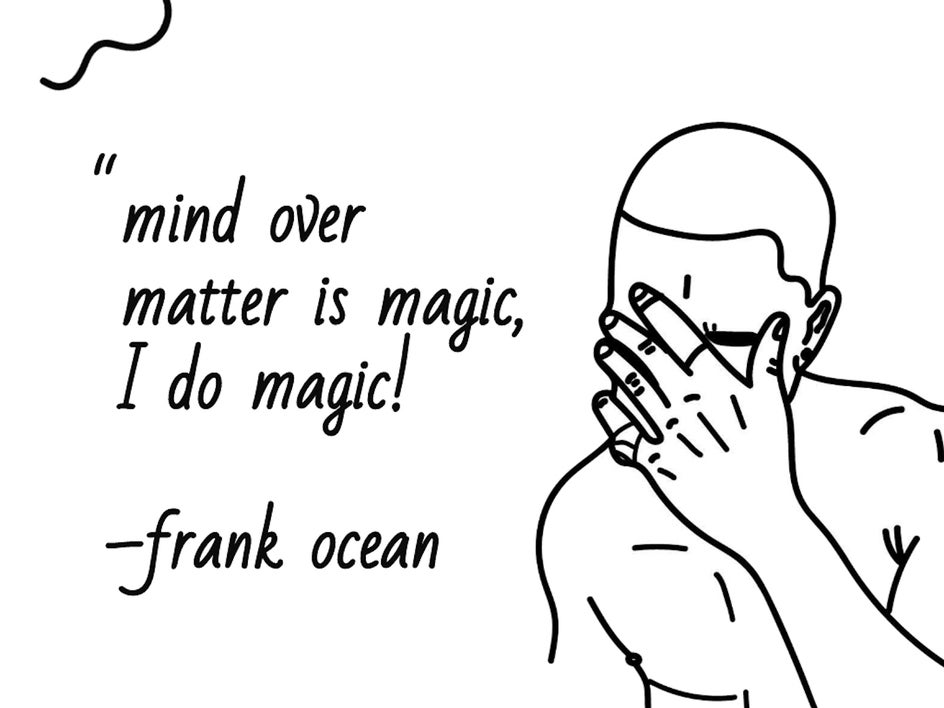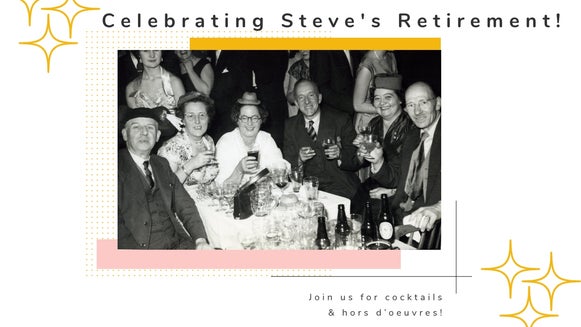Create Your Own Inspirational Picture Quotes
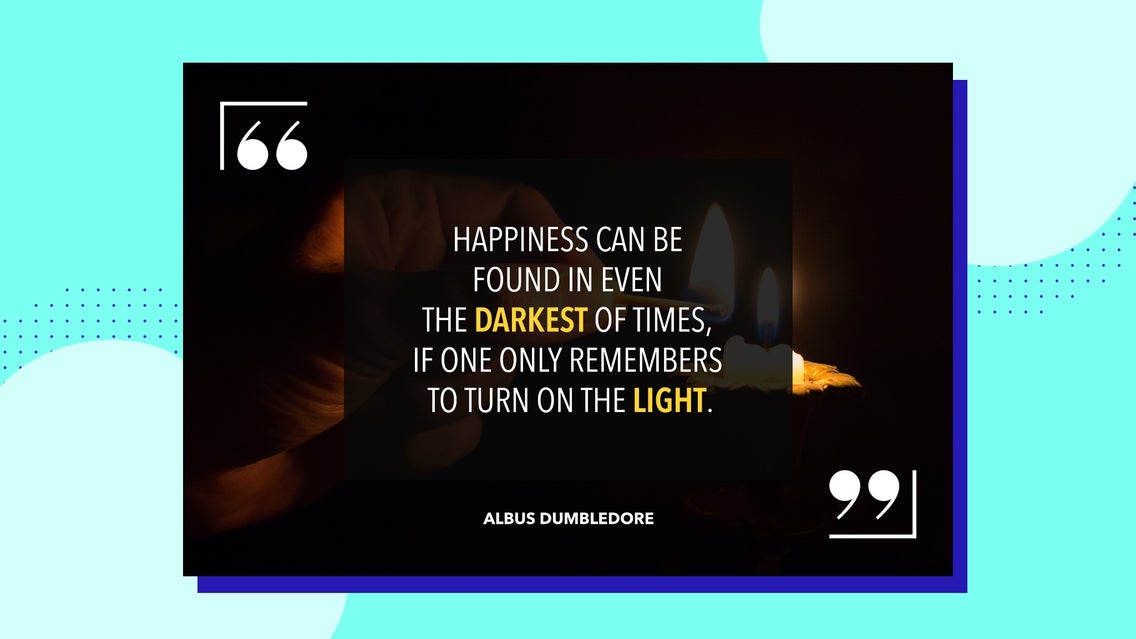
Who doesn't love a good inspirational picture quote? When done right, they're equal parts compelling, motivating, and timely. They can also be a lot of fun to create. But that's why you're here, isn't it?
Maybe you've stumbled upon an inspirational quote on social media that moved you so much you immediately reposted it. And now you want to take a shot at making your own. Or perhaps you've been struck by a brilliant maxim so uplifting that you feel like you have to share it with someone who needs to hear it. Either way, BeFunky's Photo Editor is the perfect tool to help you turn a good photo and a great quote into instant inspiration.
How to Create a Picture Quote
Creating a good picture quote is actually quite simple, with just two important things to keep in mind. The first is to use a photo with a lot of clean space. It helps to ensure that your text stands out against the background. The second is to ensure you've either carefully crafted or curated your quote. If you haven't taken the time to solidify your quote, we suggest you do so now and return once you're finished.
Oh, done already? Great, let's get started! But first, click here to open the Photo Editor and follow along with the tutorial.
Step 1: Upload Your Photo
Start by clicking Open at the top of your canvas to upload your desired photo. You can also drag and drop directly from your computer.
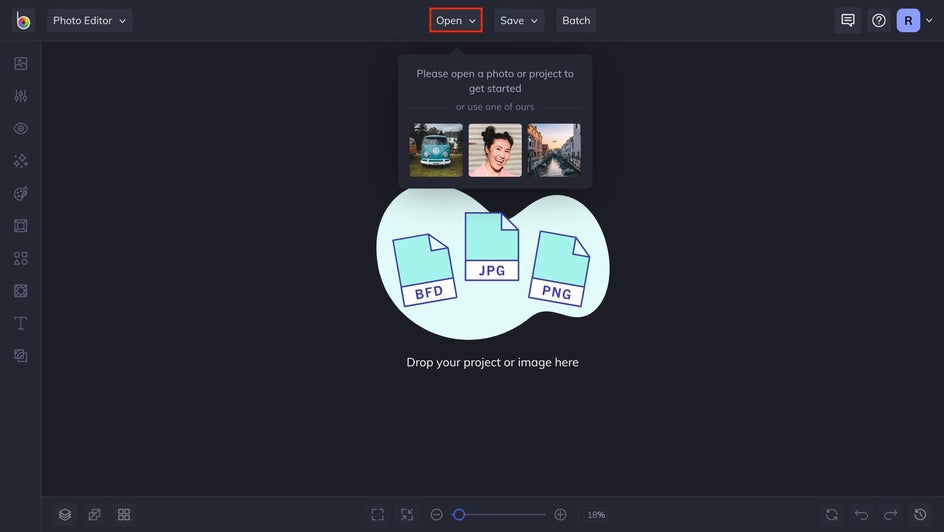
At this point, you can choose to add a layer to your photo from the Graphics or Textures tab to improve text readability. For our photo, we chose to layer a semi-transparent rectangle on top of our photo.
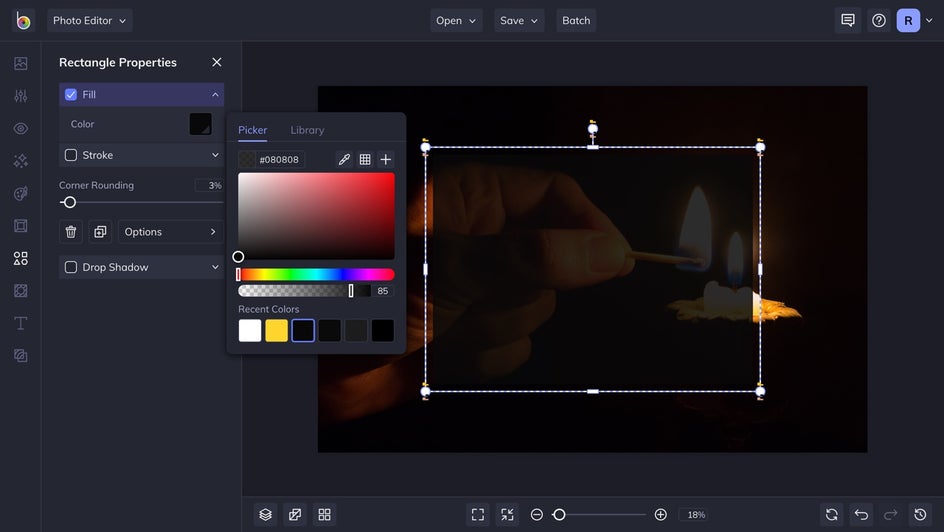
Step 2: Add Text
Now it's time for the star of the show – the quote! We'll start by clicking the Text tab, followed by the blue Add Text button. After adding a text box, the Text Properties menu will immediately open. This menu allows you to customize various aspects of your text, so feel free to get creative and experiment with different font styles, colors, and effects.
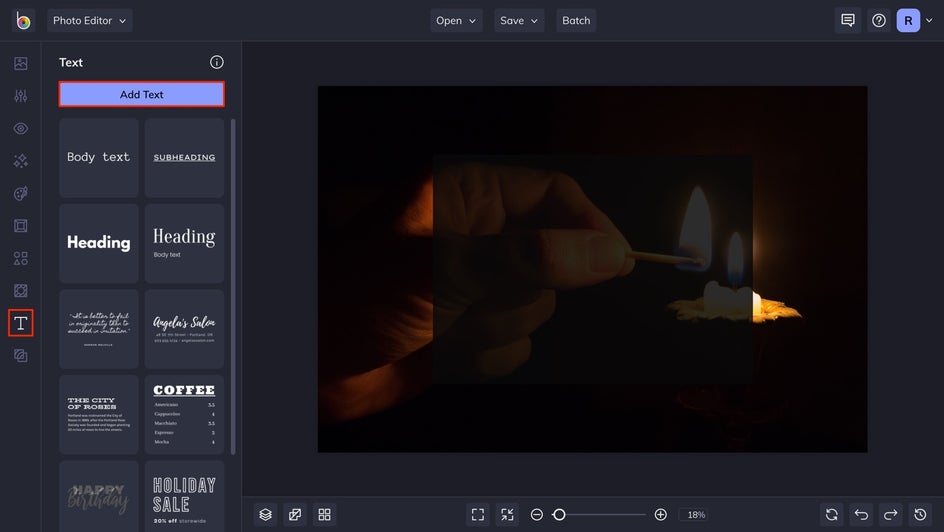
After adding a text box, the Text Properties menu will immediately open. This menu allows you to customize various aspects of your text, so feel free to get creative and experiment with different font styles, colors, and effects.
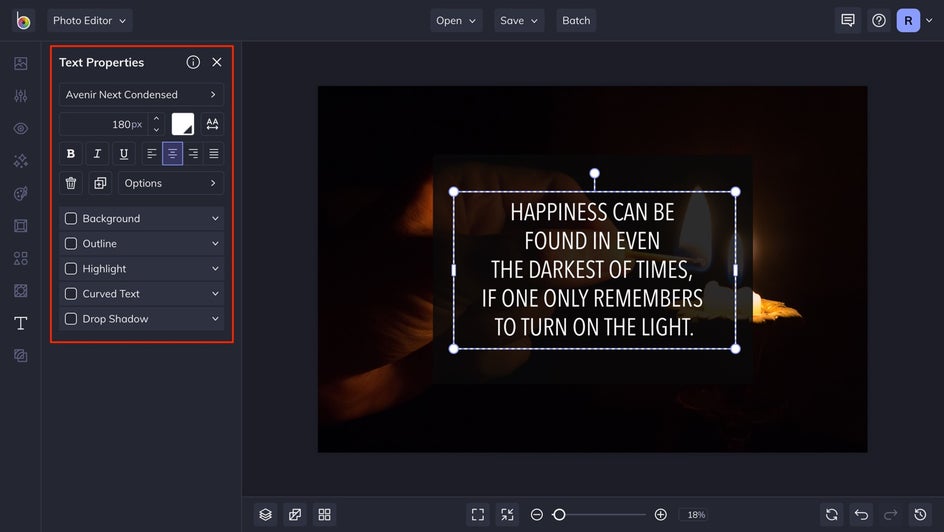
Step 3: Add the Finishing Touches
With the base of your picture quote set, you'll want to add a few decorative elements to up the aesthetic. Try experimenting with color, graphics, and effects to get your desired look. We decided to add a couple of quotation marks and line graphics from the Graphics tab to adorn our picture quote. We also added a few pops of color to our text to emphasize impact words in our quote.
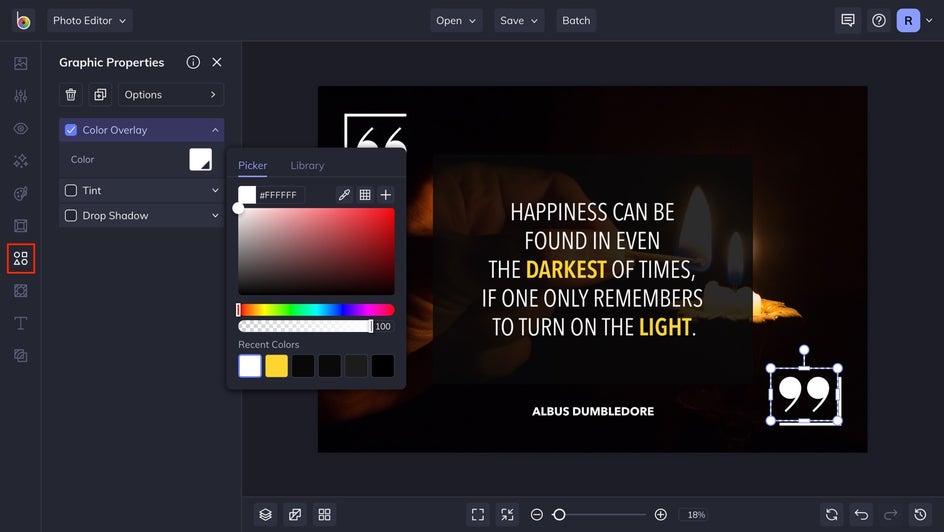
Step 4: Save Your Picture Quote
When you're finally happy with your picture quote, you'll want to save it to your desired destination. Start by clicking the Save button above your canvas to determine if you wish to save it to your computer, Befunky, Google Drive, or social media. You can also save it as a project, which allows you to return and edit it later. And we're done!
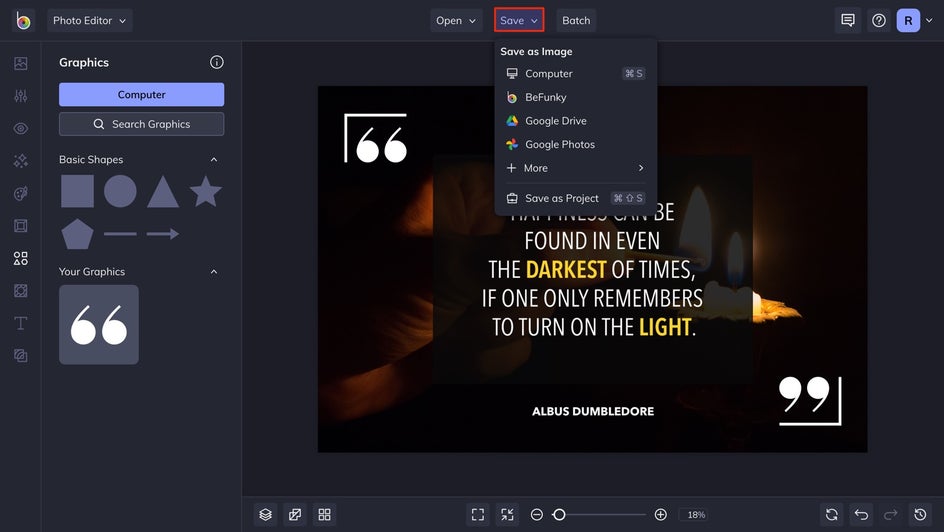
Go From Inspired to Inspirational With Picture Quotes
In four simple steps, we've created an inspiring, shareable picture quote that's certain to find and uplift someone who needs it. With the skill, know-how, and BeFunky's Photo Editor, the next time a brilliant quote strikes you, you'll know exactly where to turn. Still feeling inspired? Then keep reading for more picture quotes ideas.
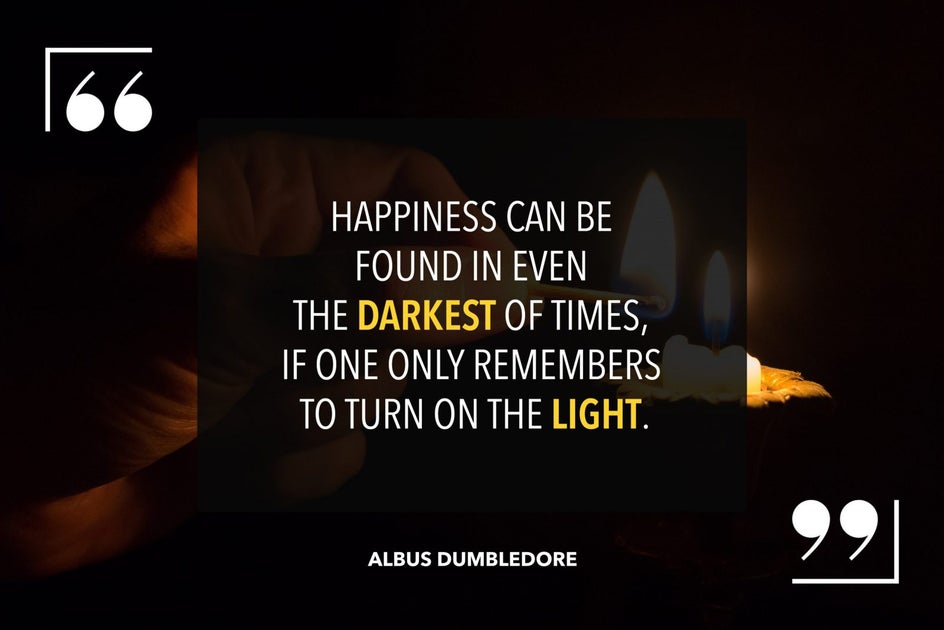
Other Ways to Inspire
If you're already mulling over new ideas for your next project, take a look at a few other ways you can inspire, uplift, and motivate others with picture quotes.
Add a Caption to Your Selfie or Portrait
Sure, a picture is worth a thousand words, but a few more won't hurt anybody! If you're the selfie sharing type, give your photos a little extra emphasis by adding a caption.

Share Quotable Tweets
Do you follow some of Twitter's wisest sages who drop quotable lines on the daily? Then try sharing their tweets with your followers on other social media platforms. Wisdom is never in short supply!
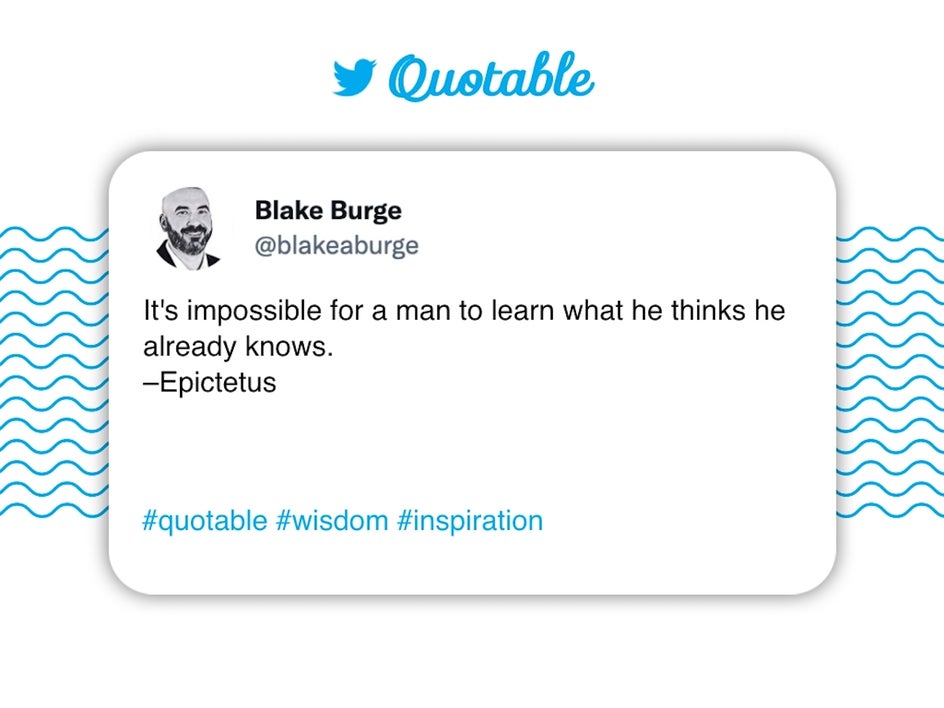
Quote Your Favorite Artist's Lyrics
If you love music, you'll love this one. On more occasions than I can count, I've heard lyrics from some of my favorite artists that have left me in a mental and physical state of stupor! What better way to appreciate your favorite artist's work than to