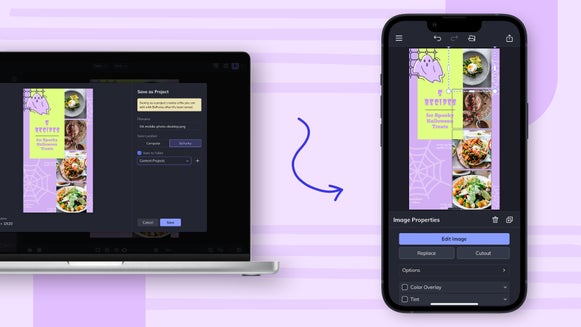How to Create and Execute Successful Email Campaigns
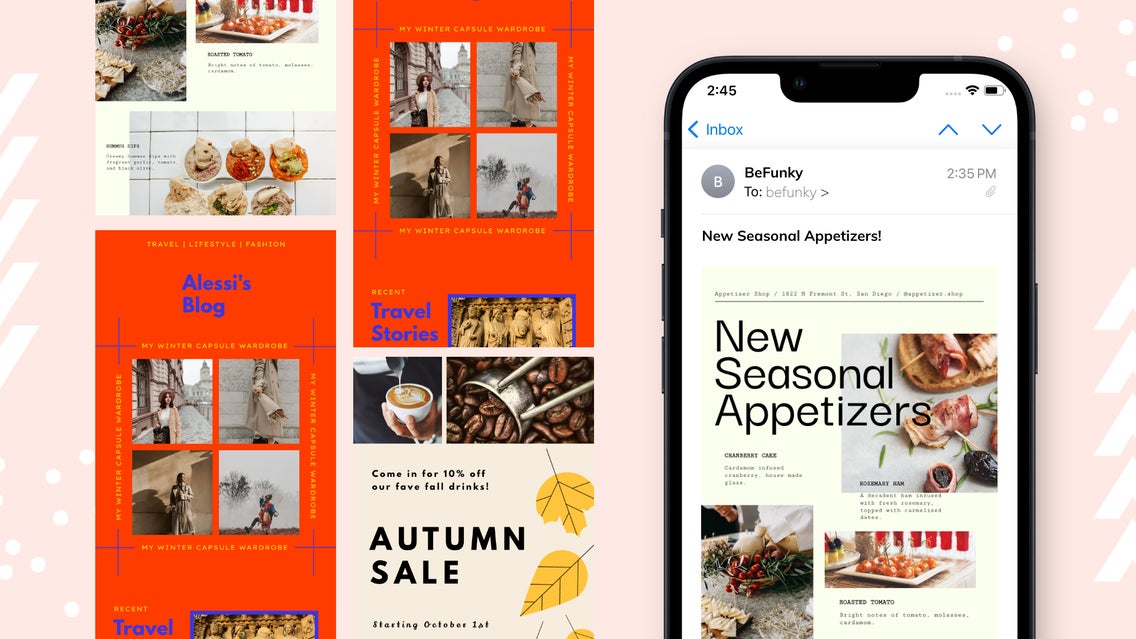
Email campaigns may feel like something from the past; how many people really open their emails at this point? Research shows that email is still the best channel for businesses to reach people, even with the popularity of social media platforms. Email is no longer a top messaging platform for personal use, but in terms of marketing, it is the best platform and continues to gain popularity - you can track this with email analytics.
The opportunities are endless when using email for your business. People sign up for email newsletters who want to get notifications about sales, new releases, or a deeper and more personalized look into key shifts within your business. In short, the people who want to hear from you, sign up. So, what do you want to share, knowing that you have your audience’s attention? Coupons or discounts, new launches or releases, and key shifts in your company that would impact your audience.
Top 3 Evergreen Email Design Trends
Here are some super important trends to follow – not just this year, but in general. These trends are a simple way to see instant results, so be sure to apply them to your email marketing.
1. Simplicity
Keeping your email campaigns simple in terms of copy and design is key. With too much information, people immediately tune out your message and move the email into the trash. Make sure that you have a specific theme for your email, a reason you are emailing in the first place. Then keep your main design and copy items in line with that theme and the remaining spaces as supporting items.
2. Featured Typefaces
Minimalistic typefaces for headers is out. There is a growing trend for vintage and script fonts. If you find a typeface that can communicate pieces of your brand in an aesthetic way, try to work these into your email campaigns.
3. Coupons and Deals
Email-specific coupons are important for keeping your audience from unsubscribing. Make sure that you include discounts in your subject line. You can also create visually engaging coupons to include in your email.
How to Create Designs for Email Campaigns
Let’s say we want to create an email campaign for a Black Friday sale. We want to start releasing information about it in the month leading up to Black Friday by way of adding graphics to our other email campaigns. It works really well to add in these graphics as little easter eggs to get people excited about the sale. A lot of people plan to spend during these kinds of sales, so get on their radar a bit early.
Step 1: Resize the Template for the Correct Dimensions
Every email platform is different. Find out what the width of your email campaign will be. You can do this by using a simple Google search. Our width is 600px. Open a template that you like - this can be any template, but it is easiest with one around the same dimension you are wanting.
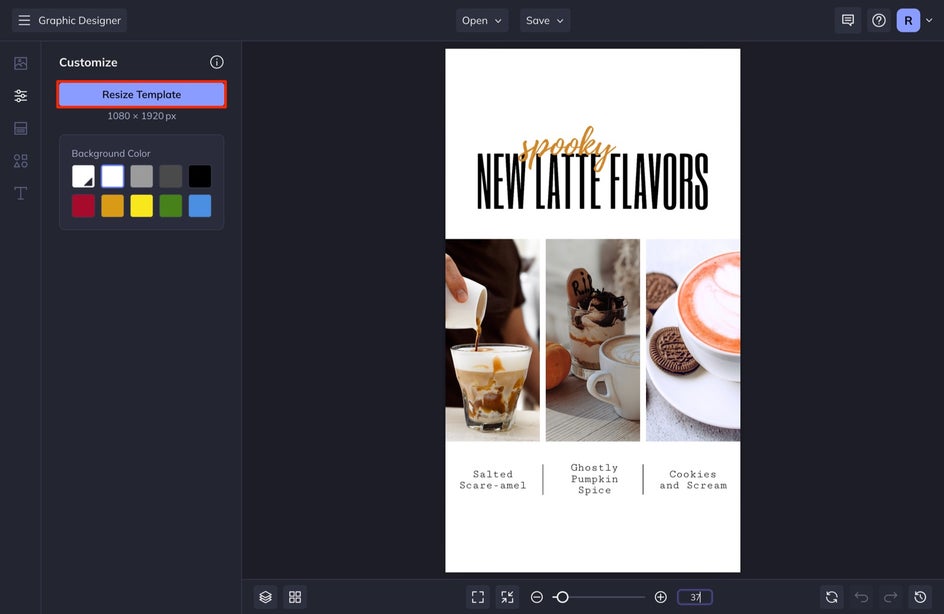
In the lefthand menu, select Customize, then select Resize Template.
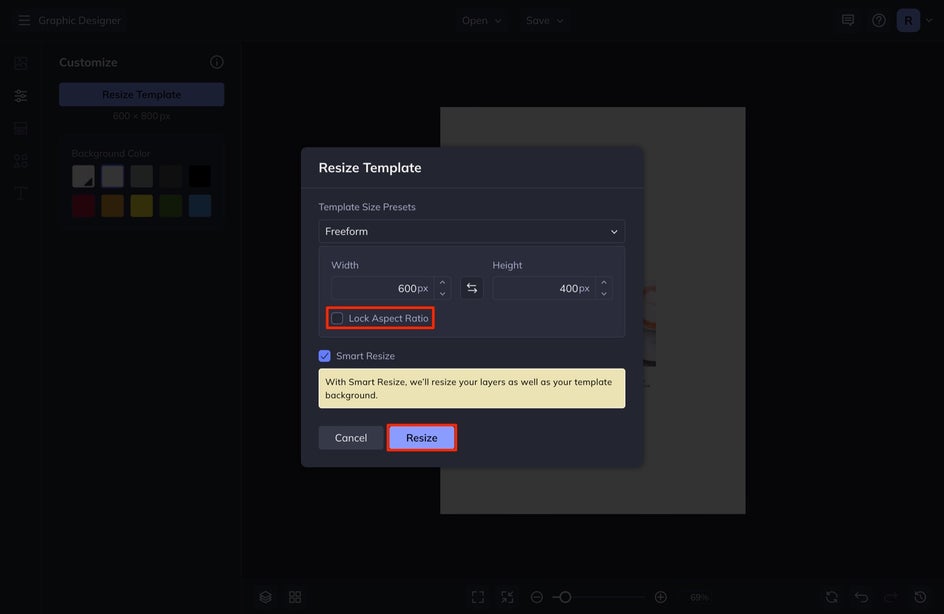
Set your width to the correct dimension. Uncheck the Aspect Ratio to make a custom size.
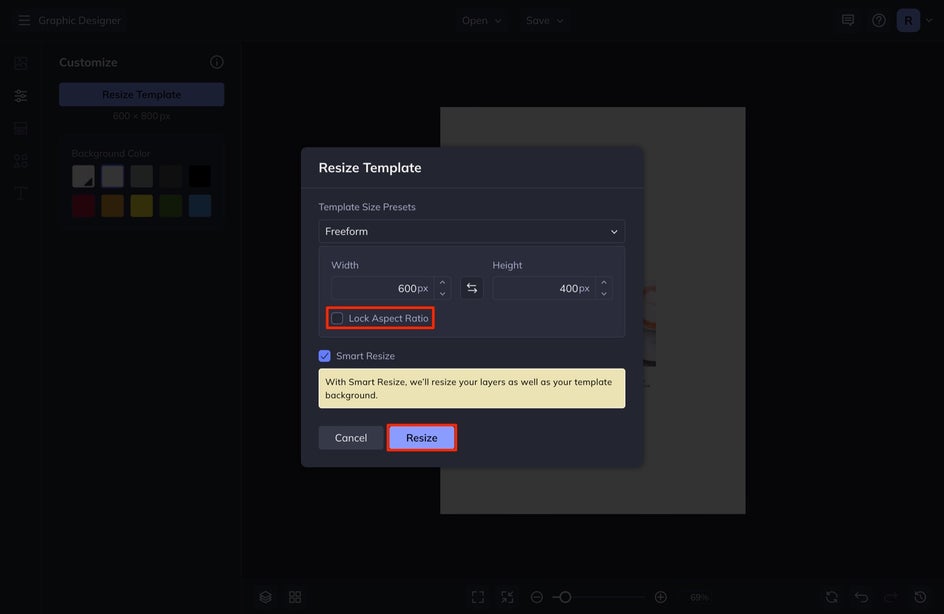
After this, your design may look a bit small. Simply select all of the elements on the artboard by clicking and dragging your mouse over everything. Then, select and drag one of the corners outward.
Step 2: Edit the Existing Text
Edit any text within your design by double-clicking it with your cursor and typing in what you would like it to say. A Text Properties panel will appear where you can adjust the font, size, color, spacing, and more.
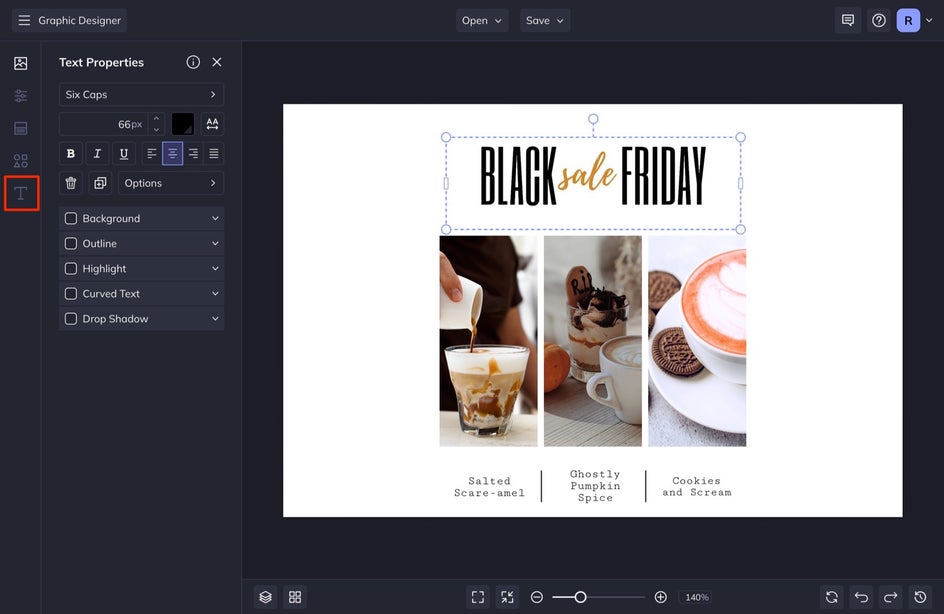
Step 3: Change the Imagery
Swap any existing photos with the ones you want to advertise. In the Image Manager menu, simply drag an image from your library over the image you want to replace. It will automatically generate within the photo boundaries.
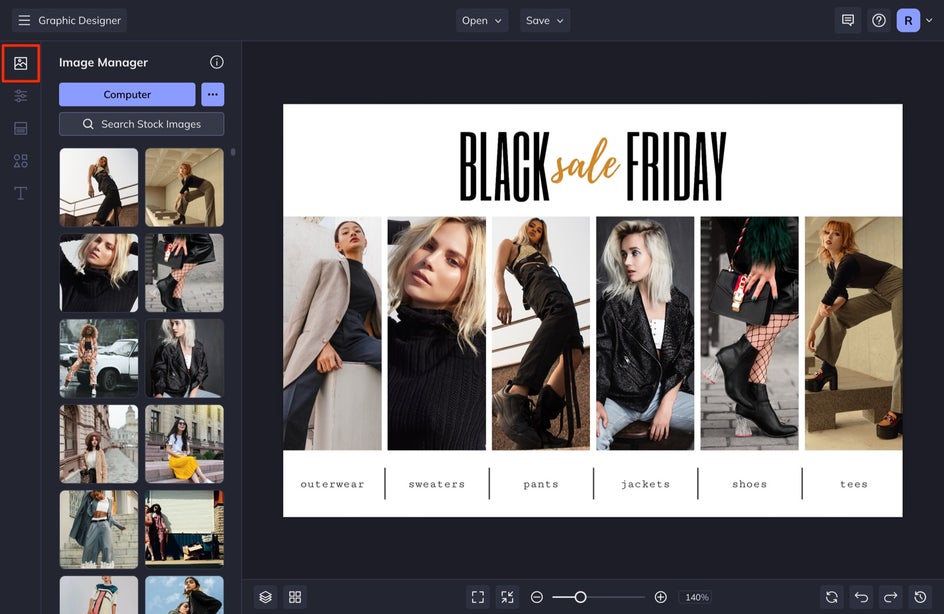
Step 4: Save Your Design
Once you’re done, save your design. Click Save at the top of the screen. Save your image as a JPEG or PNG with high quality.
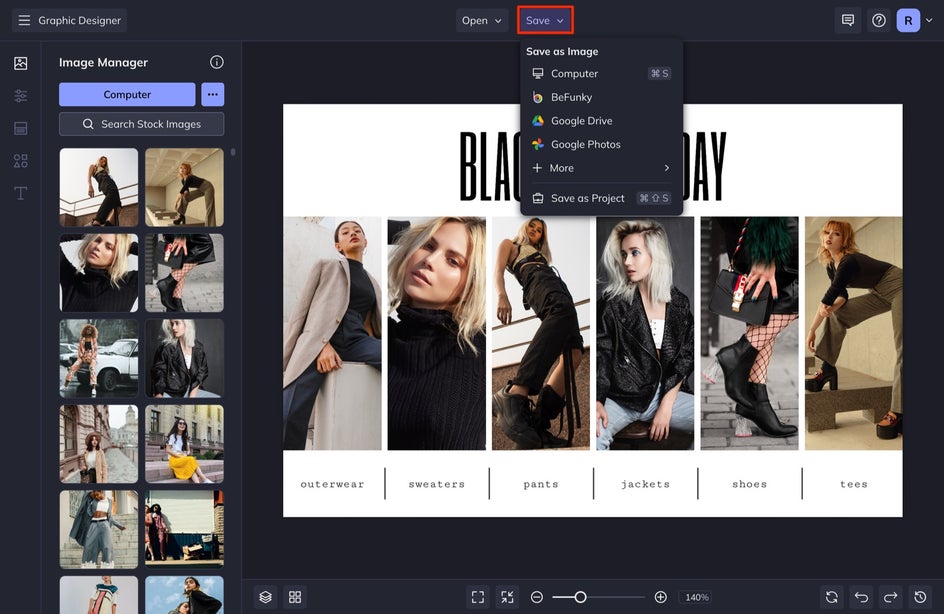
Once we had our final result, we resized the ad for mobile as well. Be sure to preview how your design will look on different devices – and make any necessary adjustments for each – before releasing it to your subscribers!
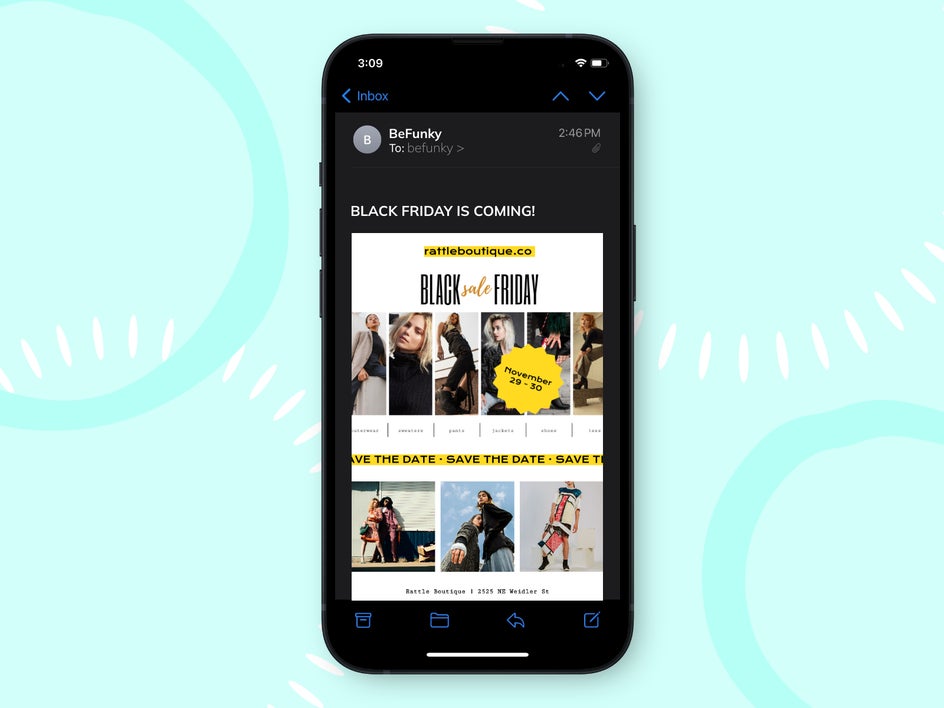
Email Campaign Designs to Inspire You
Here are a few examples to help inspire your email campaign designs. Remember, you can turn any of BeFunky’s Design templates into an email campaign by adjusting the dimensions.
Product Sale
Sell more products by creating a campaign centered around a sale. This is very helpful in boosting traffic to your website and increasing sales.

Blog Update
Need to re-connect with your audience? If you have several articles or long-form writing that you would like to share, this is a great way to share it.
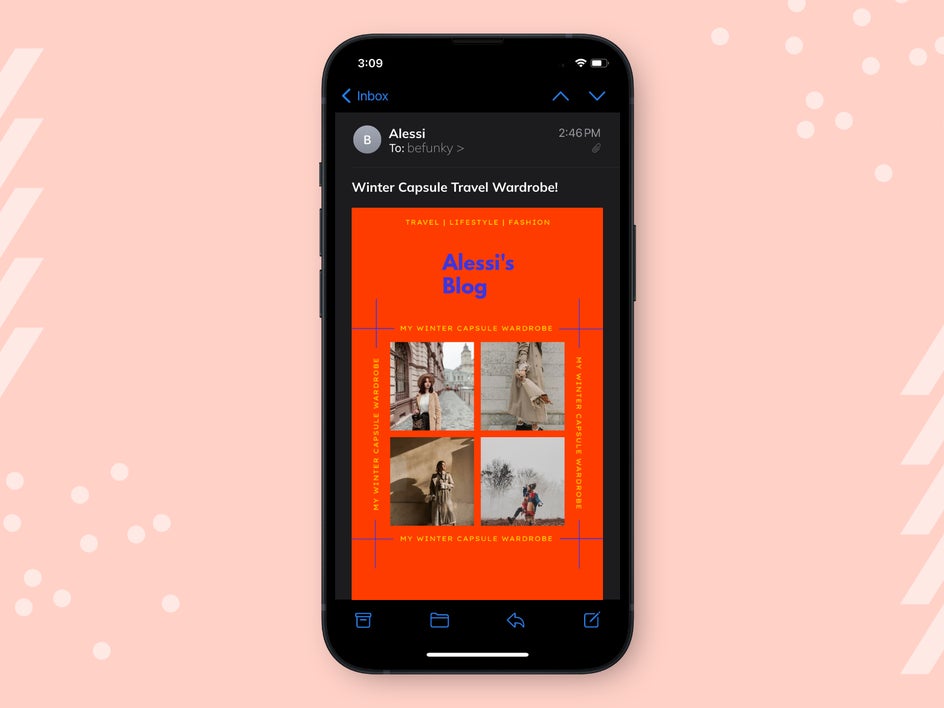
Seasonal Releases
Email campaigns are great for notifying your audience of new releases. This can be menu items, clothing, or a full seasonal lookbook.
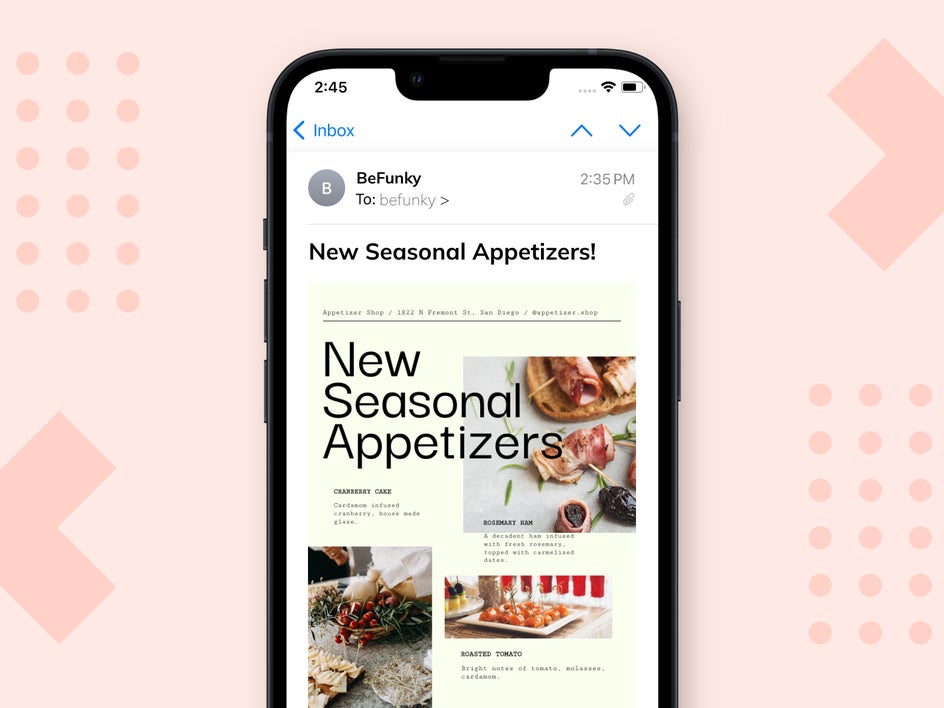
Email Campaign Templates for All of Your Business Needs
BeFunky makes creating email campaigns easy with the Designer. Create graphics, edit photos, and share content with your subscribers. Use any of BeFunky’s pre-made templates to begin your next campaign.