BeFunky Got Google-fied & Chromed Out
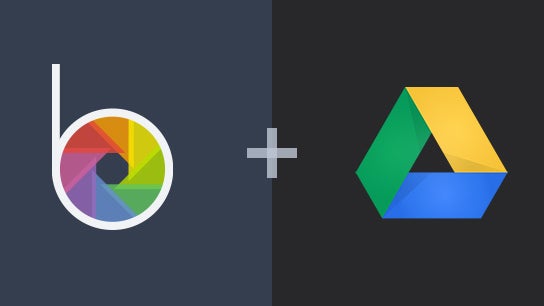
We got Google-y eyes over the weekend and added Google Drive support to our online photo editor. If you're like me and have a ton of photos on Google Drive, you're going to love this new feature... And if you've never used Google Drive, here's what it is and how to get it.
With this new BeFunky update you can:
- Open photos from your Google Drive directly into BeFunky.
- Open photos sent to your gmail directly into BeFunky.
- Save your photos Directly to your Google Drive.
...And as an added bonus for Chrome users, we created a Chrome Extension so you can easily open any image on the web right into BeFunky. We also updated our Chrome Store App which includes a handy dandy button to launch BeFunky from a new browser tab.
Here's how to connect BeFunky to your Google Drive account in 3 easy steps:
1. Open BeFunky and select Google Drive from the upload options

2. Connect your Google Drive with BeFunky
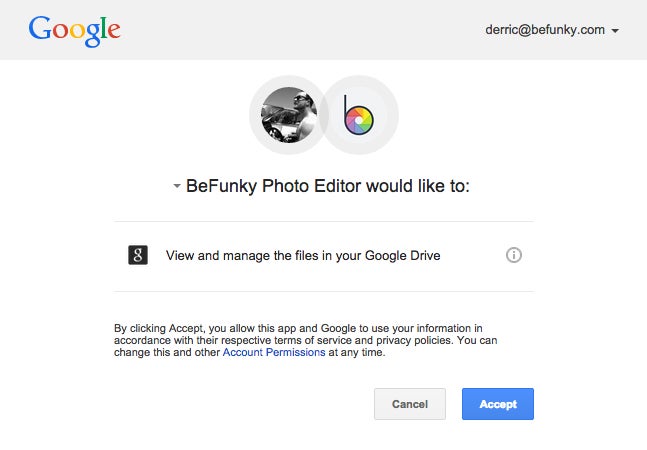
3. Select the photo that you want to edit from your Google Drive

That was easy, wasn't it? Now just click the BeFunky icon from the top bar of any photo on your Google Drive to open it right into BeFunky.
If you also use gmail, you can open photo attachments (.jpg or .png) directly from the email message! Simply click on the image, then click the BeFunky icon in the top menu (works exactly the same as in Google Drive).
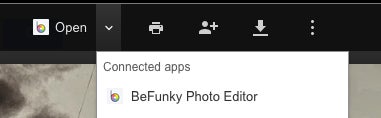
...And lastly, here's how to save photos from BeFunky to your Google Drive account
When you're done editing your photo with BeFunky and you want to save it to your Google Drive, just select Google Drive from the save menu. It's that easy!

Let me know if you have any trouble connecting BeFunky to your Google Drive.
Stay Funky!


