Create Delicious Recipe Pins with the BeFunky Designer!

According to Cision.com, the top pinned and top searched category on Pinterest is (no surprise to this food-loving lady) "food & drink." Whether you're a food blogger trying to promote your recipes or a hungry home-chef looking for inspiration, Pinterest is the answer. Now, I happen to wear both of those hats, so depending on the day I am either searching for recipes or hoping for pinners. Either way, Pinterest is my go-to and I am clearly not alone.
What makes Pinterest so popular? What makes us click the recipes we do? The photos, of course. My favorite pins are usually pins that show a few different stages of the recipe, including the final product—show me whatcha got or I'm not clicking.
If you are hoping to lure prospective pinners and gain followers on Pinterest, you've got to advertise your goods in the most tempting, artistic way possible. Your answer? The BeFunky Designer Toolset, where I created this gorgeous, thirst-quenching recipe header:

Under templates, click on Blogger Resources and then Blog Images, where you'll find a treasure trove of easy to adapt templates. Upload a few photos, add text, and edit away to your heart's personal preference.
The Befunky Designer offers a wide array of fonts, colors, and goodies to help you really personalize your photos. Another bonus is that you can edit your photos seamlessly within the template. Just 'Open Image in Editor' and you'll be taken right to the Photo Editor. When you're done, just click the minimized template and your changes will be saved. It really is that simple.
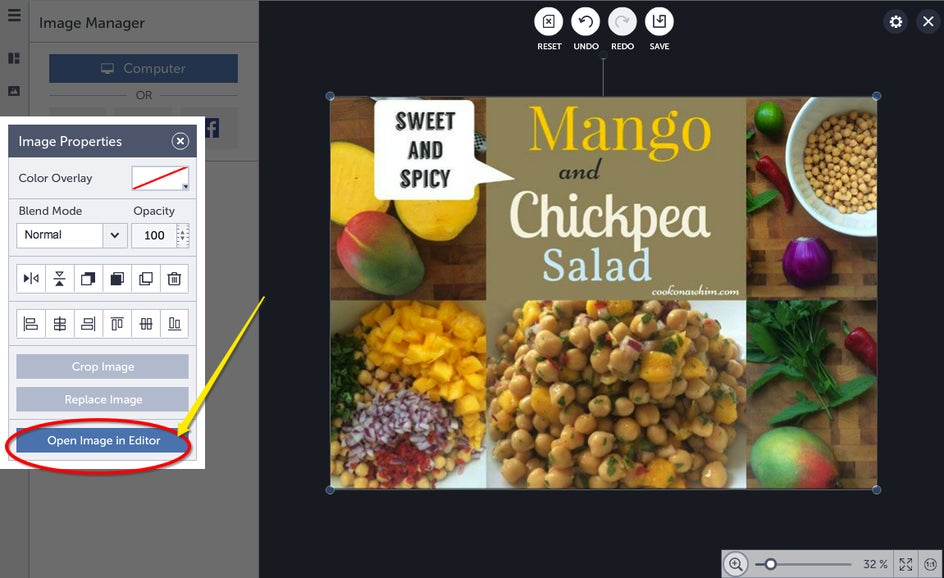
Here's another one (my favorite!). It took me about 3 minutes to make this pin—and I am NOT known for my graphic designing expertise. I cook, I take pretty awesome pics, I can edit with the best of them, but when it comes to collage making and pin-creating I always feel like throwing my laptop across the room after 30 minutes of wrestling with misbehaving borders and fonts. This is the blog image wedding #2 template found under 'Blogger Resources'.
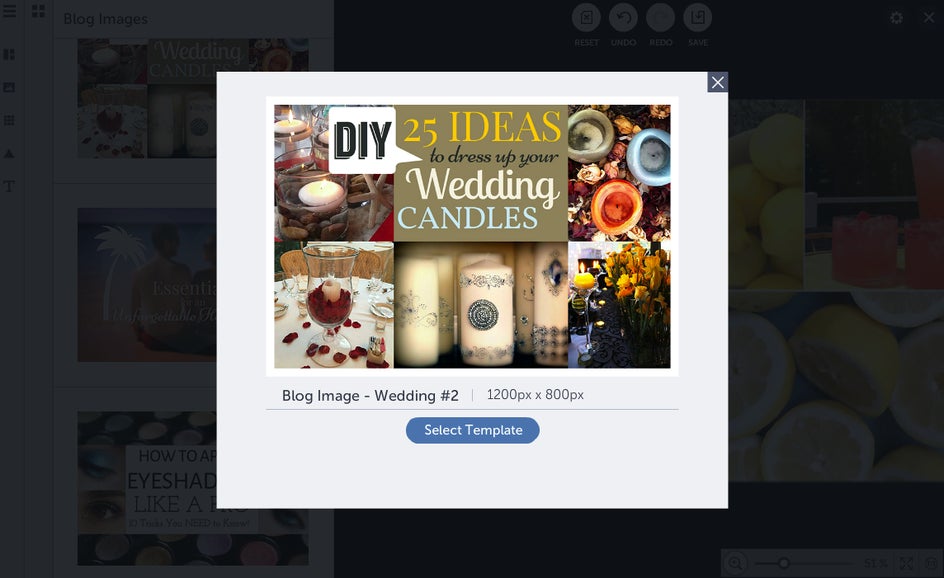
Don't think you have to use only the foodie templates to be able to create yummy images like this. Pick one that has your favorite colors, or the amount of frames you are looking for and run with it. Use photos from your computer, Facebook or even Pixabay, and simply drag and drop them into the template:
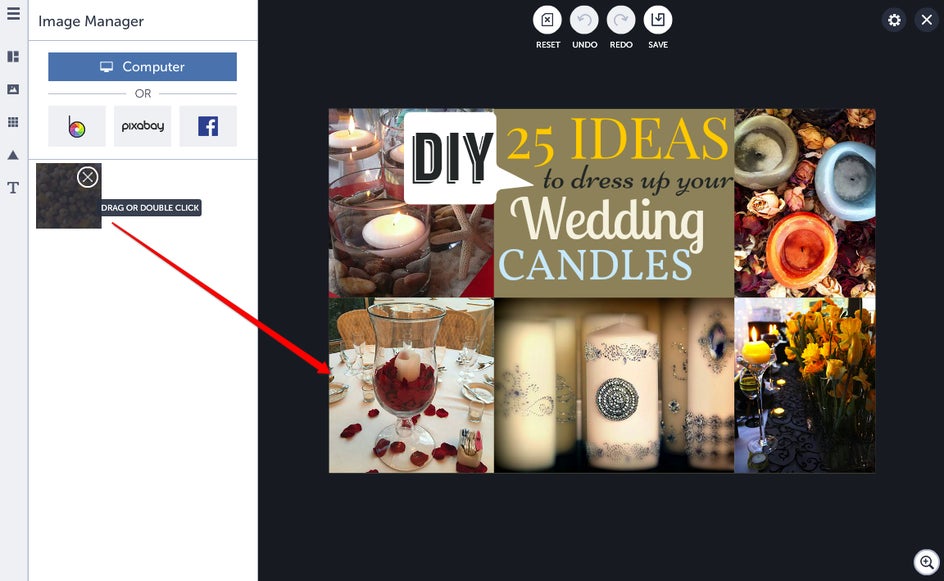
For this pin, I decided to just go in and edit the text just a bit, changing up the pre-loaded text with the name of my recipe and adding my blog name in. This is also where you can control and play around with things like font color, placement, size and opacity:
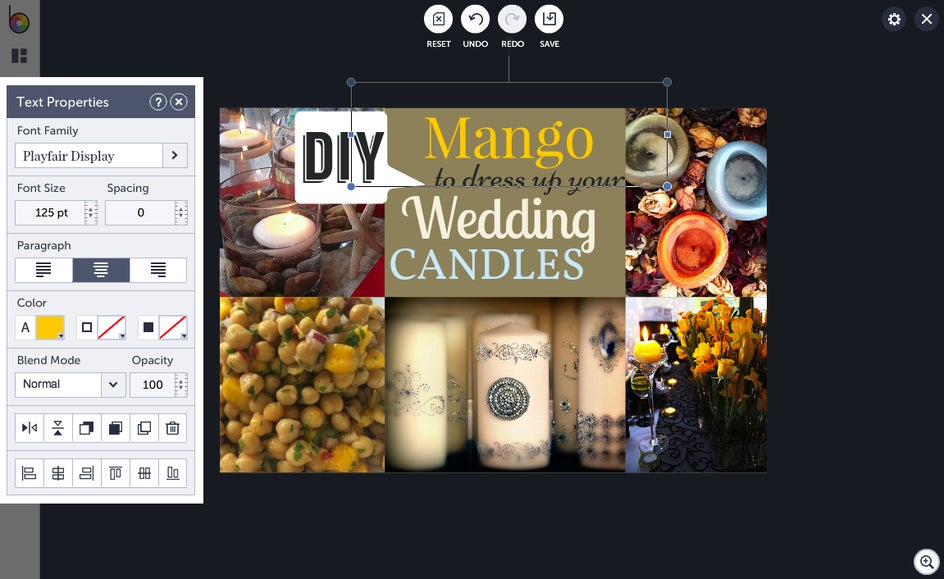
Let's take a little peek at our finished product, shall we?
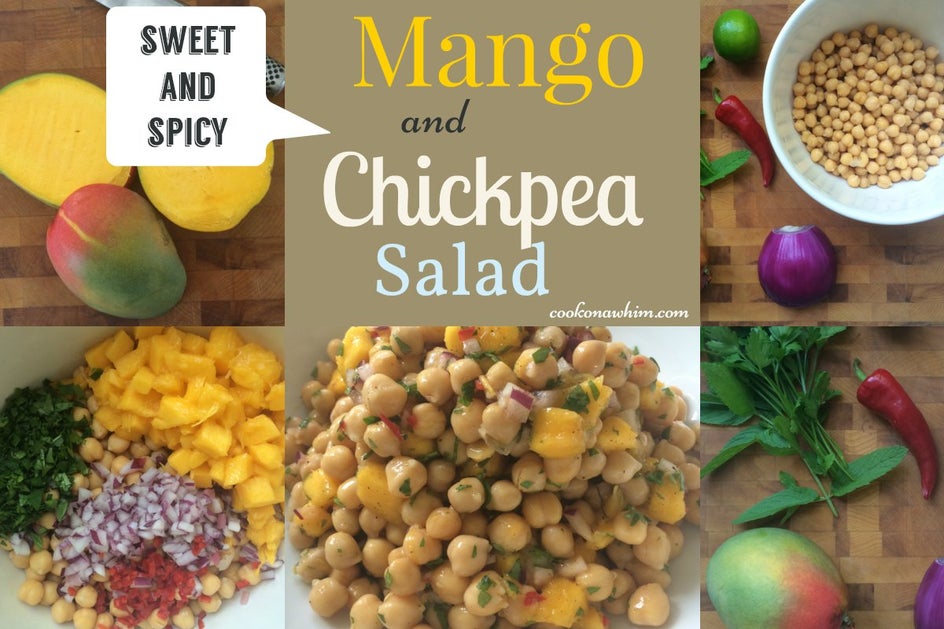
I hope you'll give the BeFunky Designer a try like I did. If you need help getting started, here are some links that I found extremely useful:
Try your hand out at Pinterest greatness today:


