Create Your Own Amazing Greeting Cards
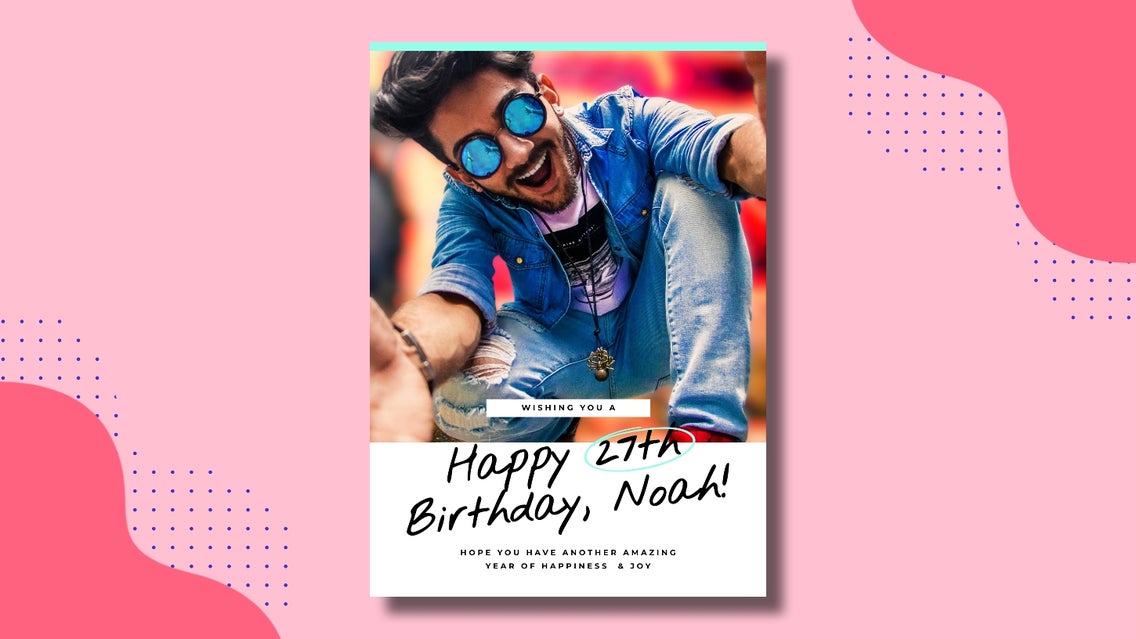
Greeting cards have been a go-to staple for conveying our thoughts and sentiments to the people we care for most. And that shouldn’t come as a surprise! They’re easy to use, affordable, and allow for authentic, creative expression that can be both thoughtful and personal. They’re also versatile enough for any occasion, adding a nice touch for seasonal events (e.g., Christmas, Valentine’s Day, Mother’s Day, Easter, graduation, etc.) or everyday ceremonies (e.g., birthdays, anniversaries, well wishes, thank-yous, etc.). In this tutorial, I’ll show you how to design your own greeting card using BeFunky’s Card Maker.
How to Design Your Greeting Card
BeFunky’s Card Maker offers a multitude of card templates to choose from. You can select different orientations for different event types, and easily customize templates to achieve the design you want. To get started, click here to open the Card Maker in BeFunky’s Graphic Designer.
Step 1: Choose a Template
From the Templates tab, select a template to use as your greeting card foundation. Once you’ve found something you’re happy with, click Use This Template to confirm your choice.
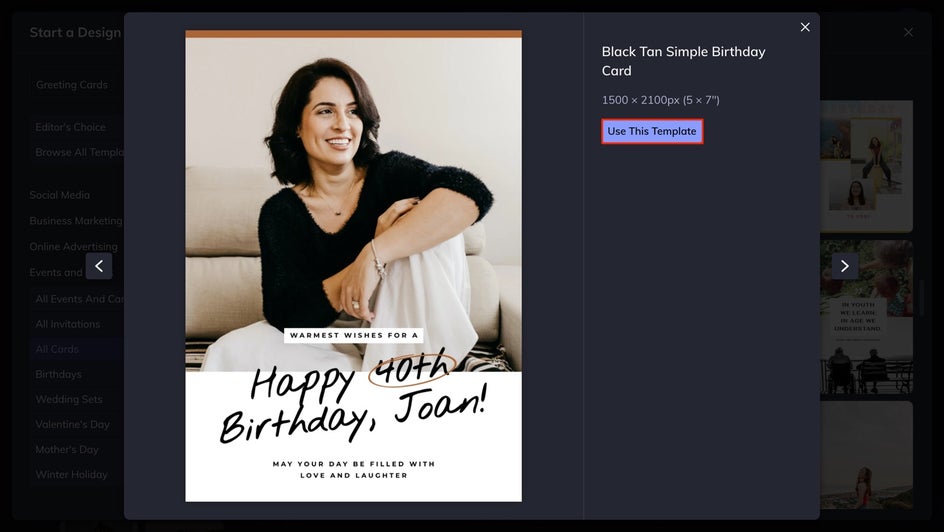
Step 2: Add Your Original Photo
Next, add a photo to your template by dragging and dropping directly from your computer or by clicking the blue Computer button to upload your photo to the Image Manager.
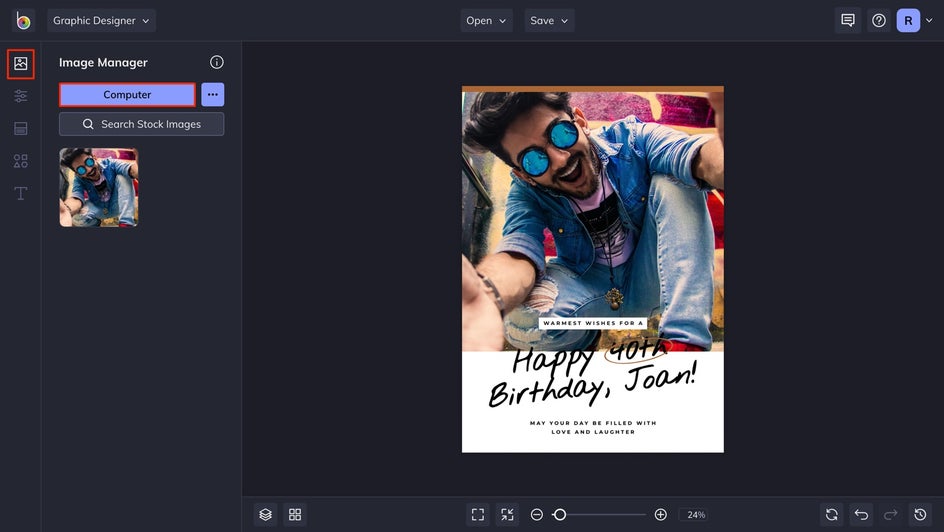
Step 3: Edit the Text
Now that your photo is selected, you’ll want to edit the existing text to convey your unique message. Start by clicking on the text box until your cursor appears then type in your greeting. With the Text Properties tab already open, feel free to edit the font style, color, size, spacing, or effects.
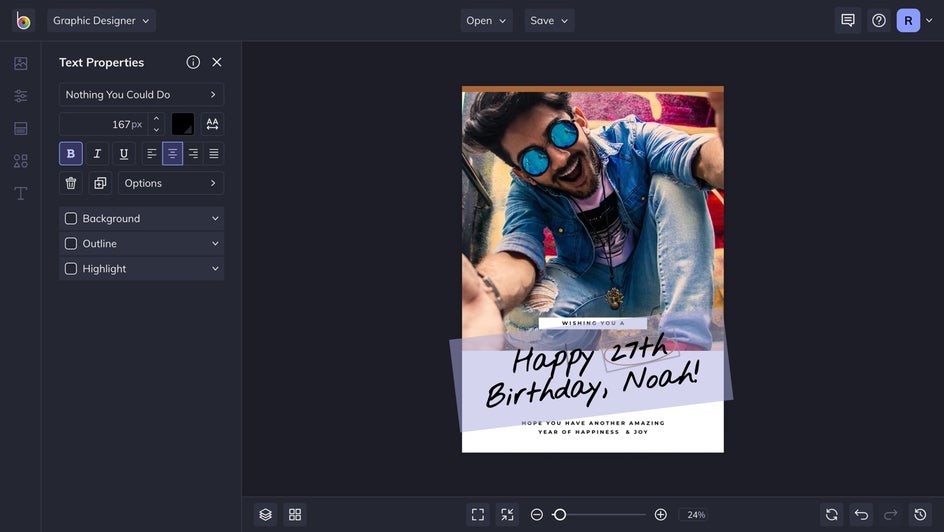
Step 4: Customize Some More!
At this point, you’ll want to spend some time getting everything just right. This is your opportunity to customize the template to make it your own. With an endless array of customization options, you can experiment with various background colors, graphics, text effects, and photo filters. We chose to blur the background of our image with the Lens Blur tool. To do this start by clicking on the photo and selecting the blue Edit Image button. From here, you’ll be brought to the Edit tab where you’d then select Lens Blur under the Blur & Smoothing section.
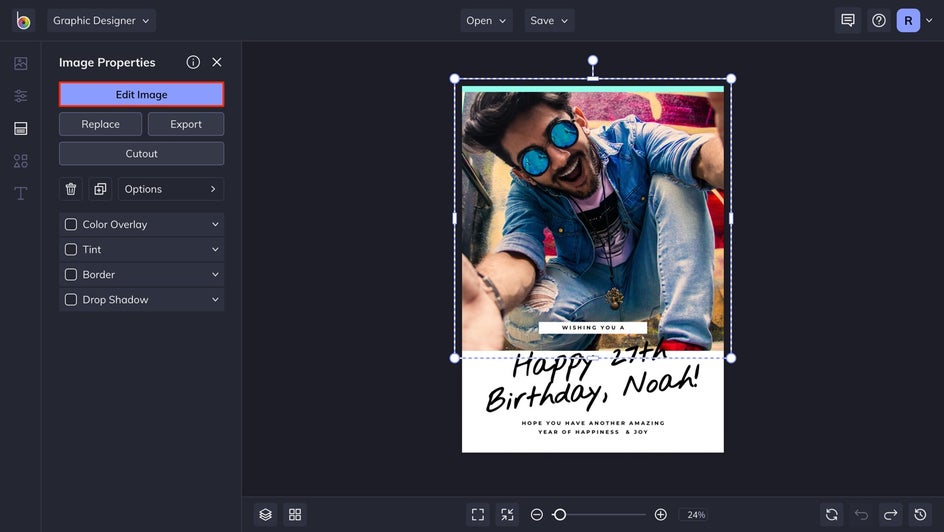
From here, you’ll be brought to the Edit tab where you’d then select Lens Blur under the Blur & Smoothing section to use the tool to blur your background.
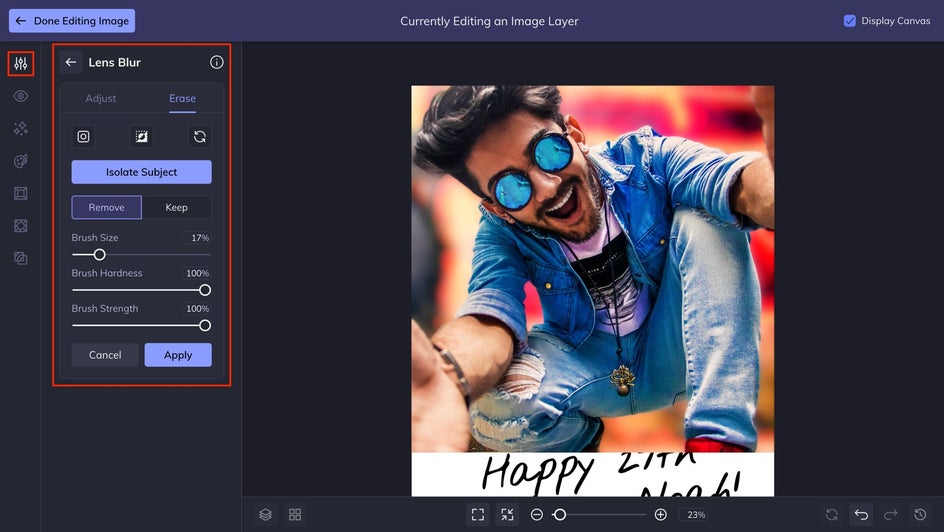
Step 5: Save Your Design
With your card designed to your heart’s content, it’s time to save it. To do this, click the Save button at the top of your canvas to save it to your desired destination.
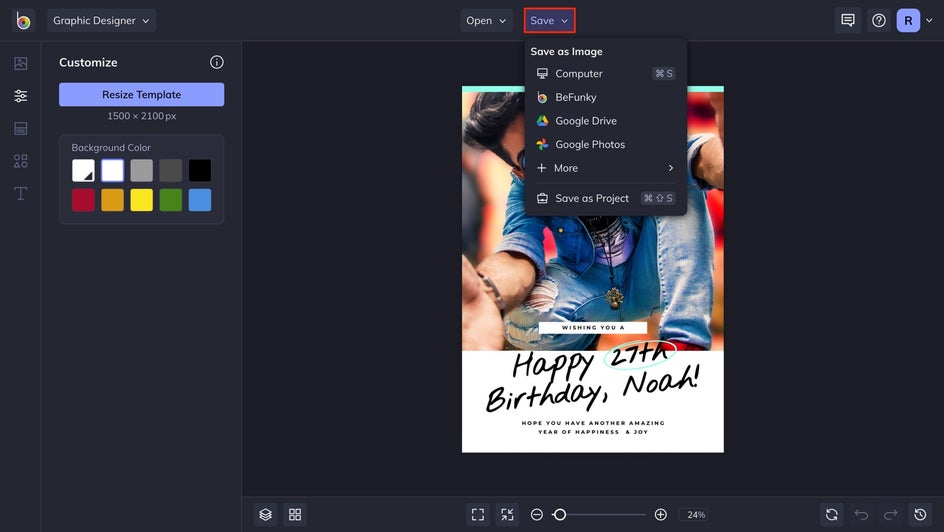
Send Your Greetings With BeFunky
Whether it's Christmas, a birthday, or just to say thanks, designing a heartfelt greeting card that’s is easier than ever. This year skip the checkout lines and deliver a thoughtful and personal greeting with BeFunky’s Card Marker. If you’re looking for inspiration for a different occasion keep reading.
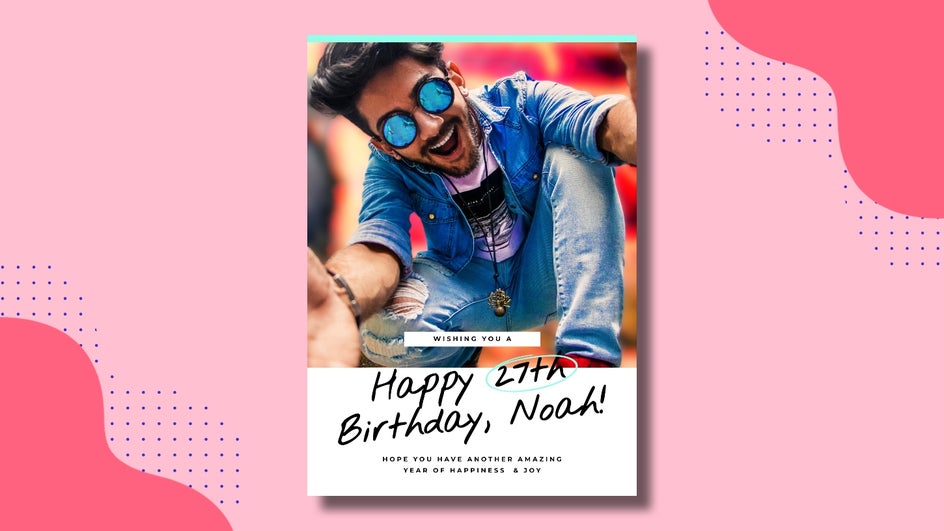
Greetings Card Inspiration
No matter what the occasion, BeFunky’s has all of your greeting card wishes covered. And as people of or word, we’ve put together a few extra greeting card ideas to help spark your creativity.
Valentine’s Day Cards From the Kids
Most of us expect to receive some type of gift from our partner on Valentine’s Day, but what about the kids? This year, get your little ones involved in spreading some love with one of our Valentine’s Day cards. Simply drag and drop one of those uber adorable, heart-melting photos and it’s sure to bring tears to the eye.
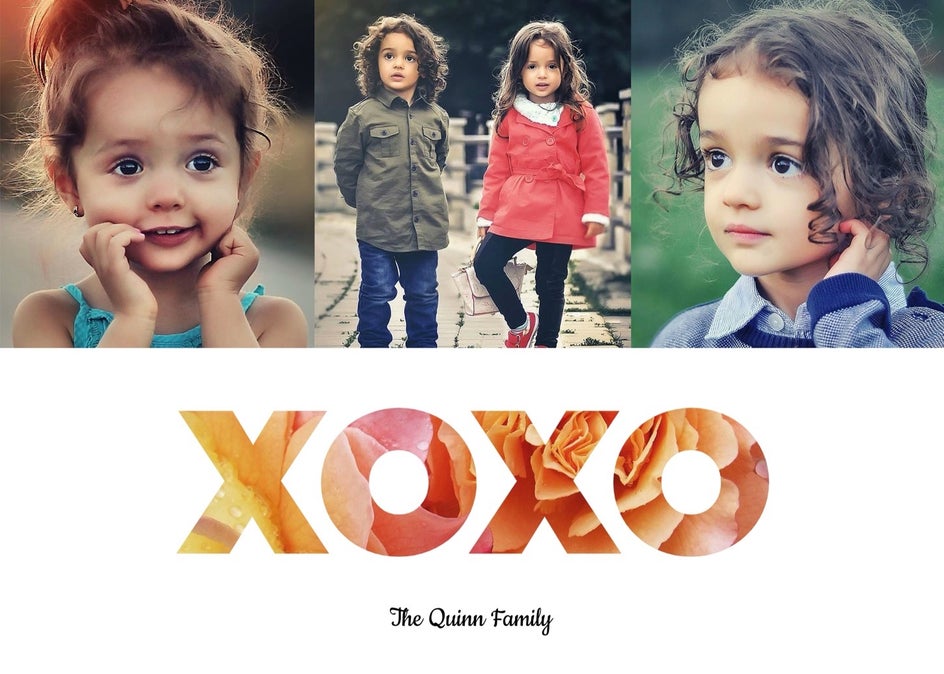
Wedding Announcements
As newlyweds, brimming over with joy and excitement sometimes you wish you could shout your love for one another from the highest mountains so that the whole world knows how deeply in love you are. However, these are modern times and there are far more efficient ways to achieve this goal. Simply upload your favorite wedding photo to one of our templates and share them by mail or social media. Trust us, your lungs will be a lot happier this way.
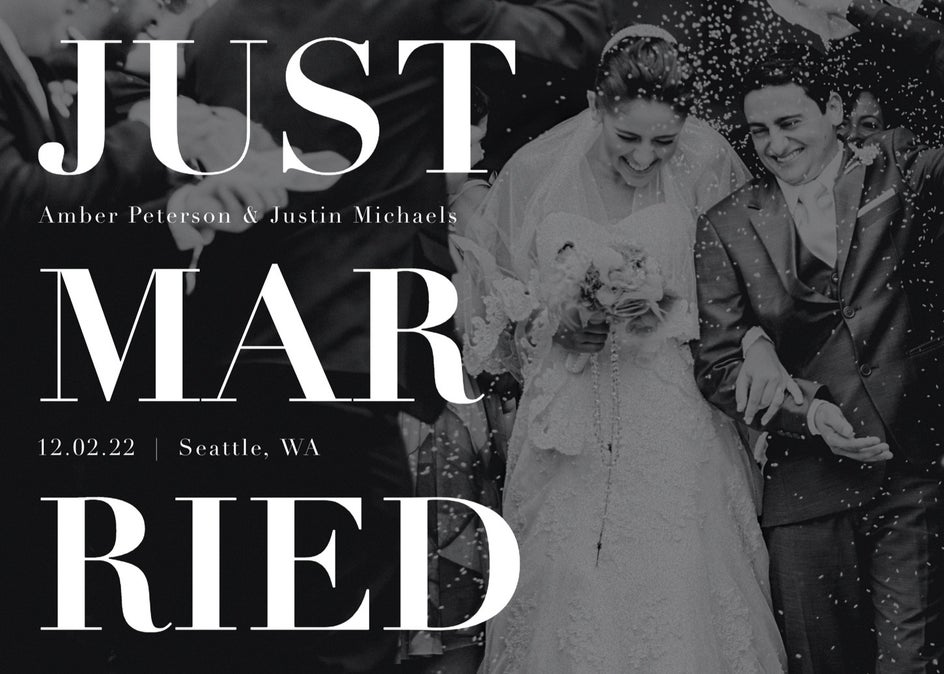
Just Showing Thanks
Looking for a great way to tell your biggest supporters how much you appreciate them? Well, look no further! Our thank you card templates offer numerous options for you to customize and make your own. You can make it as simple or complex as you want it to be.



