Simple Ways To Improve Your Images

Do you wish there was an app out there that could make your pictures web and Pinterest ready, just with the touch of a button? 40 million images are uploaded to Instagram every single day, so we need to make sure they look good. But how do we do it? Well, you’re in luck. Thankfully, the BeFunky Photo Editor app is overflowing with shortcuts, cool filters and brilliant editing techniques. Now, you can create picture-perfect photos in the best way possible, in less than five minutes.
Here are some simple ways you can improve your photos using the BeFunky app:
Crop to Focus on the Most Important Part
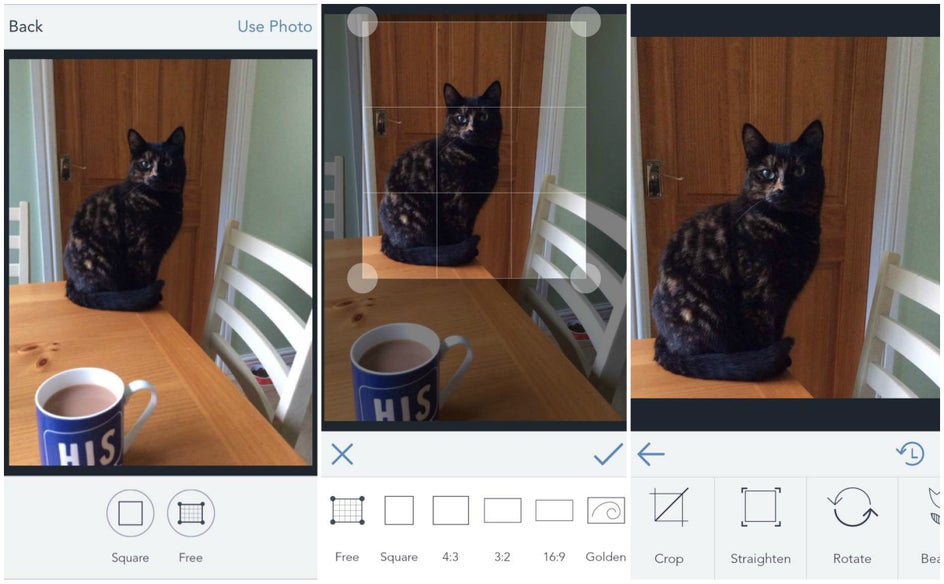
Cropping is a photo editing trick that a lot of people ignore. But it's something that can completely change an image and improve it greatly. When we take a photo, we want to capture the entire moment, when usually there’s something specific that stands out. Instead of trying to focus on that when taking your photo, why not crop it? This makes the important part of the image stand out more in your mind – just like how the above image is cropped. Otherwise, it would be lost amongst the background clutter. It makes the cute little kitty and her green eyes stand out a lot more, right?
Plus, with the BeFunky app, you can feel free to crop your image to whatever shape you think suits your photo best. To find the cropping tool, go to Edits and Crop.
Brighten It Up

The brightness tool is one of every single photographer’s favourites. Sometimes, just the slightest tweak is enough to turn an otherwise dull photo into a light, bright and airy one. It really does make all the difference. In the app, head to Edits, then Brightness and adjust to suit the image.
Choose a Filter for Warmth or Coolness

Ah, filters – brilliant for completely changing the aesthetic of a photo. Whether you want your image to be warm, cool, vintage or even black and white, a filter will do that for you. Sometimes you might not think you need a filter, but definitely try them out. A slightly coloured tint (orange for warmth and blue for cool) might seem like a simple improvement, but it can have huge effects.
To find filters in the BeFunky app, go to Effects.
Adjust the Contrast
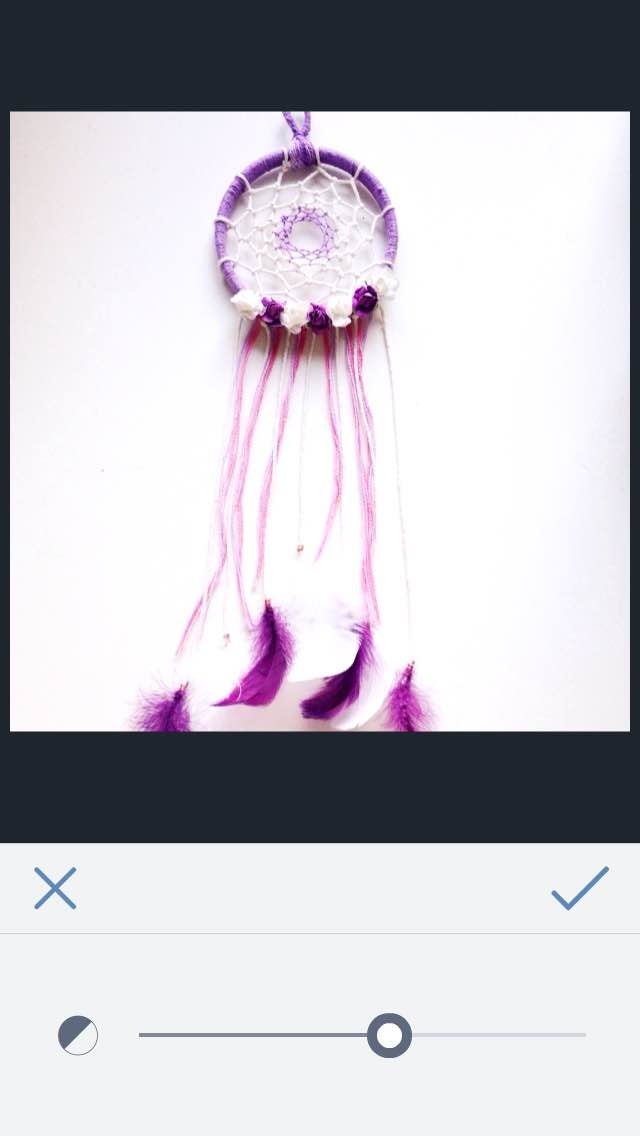
I love adjusting the contrast on all of my photos. It’s used to alter the difference in brightness between the lightest and darkest pixels. In the image above, it really brings out the purple and pink colours in the dream catcher. In an autumnal picture, adjusting the contrast would really bring out the colours of the leaves. For more emphasis in your images, this is the tool for you.
To find it in the BeFunky app, go to Edits and Contrast.
Sharpen Your Photo

Sharpening is a technique that’s used very often in photo editing and it’s a great way to improve your images – if you use the right amount, that is You don’t want to sharpen it too much, only enough to make the image appear crisper and more focused, but still natural. Experiment with the different levels and if you’re in doubt, use less rather than more.
To find this, go to Edits and Sharpen.
Add a Border
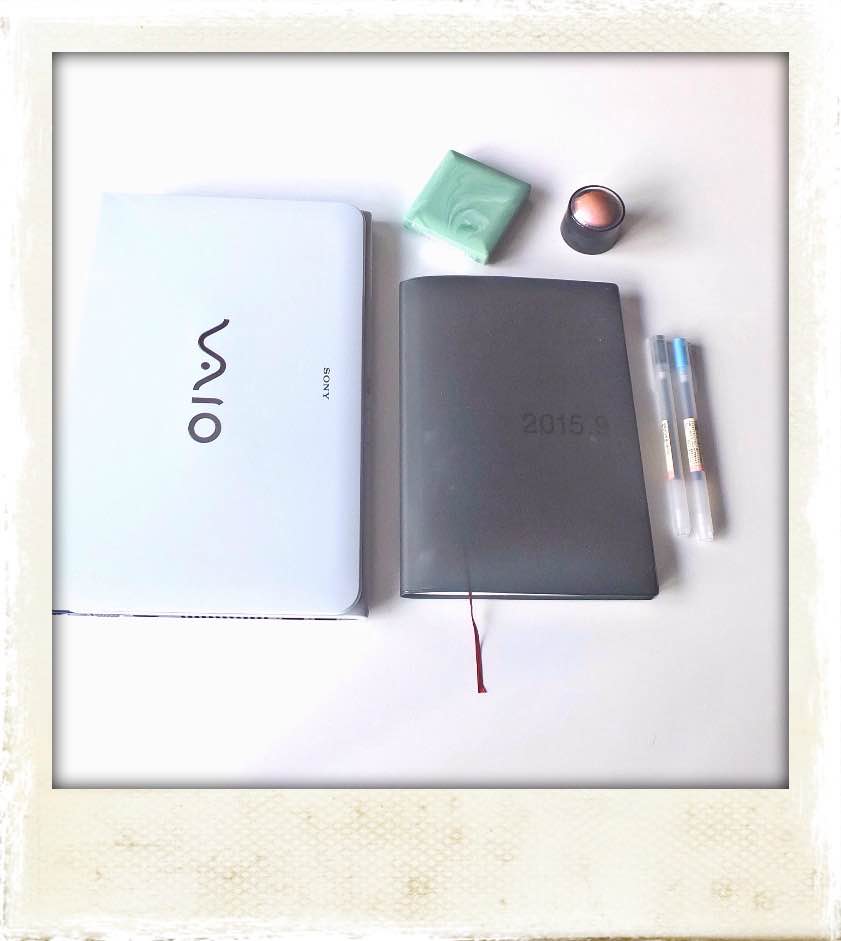
Sometimes, a border around an image can really help to enhance its impact. BeFunky has loads for you to choose from. You can go for classic black or white, grunge, retro and many more. Avoid borders that are patterned or too complicated – a simple border will help to make your image more professional. In the app, just scroll along until you come to Borders.
Add an Overlay
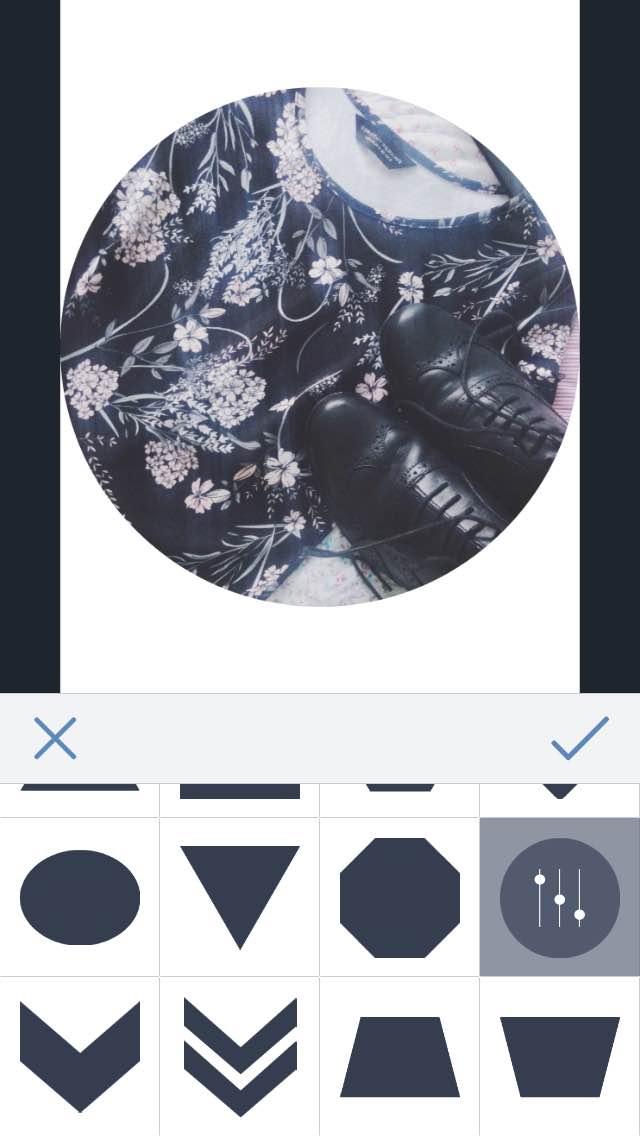
Overlays are one of the best features about the BeFunky app. From adding text, different patterns and making your image look funky with a different shape, there are all sorts of things you can try. Use your creativity, and you can turn your images into masterpieces with this simple editing technique. Just go to the app and scroll along until you find Overlays.
Ready to improve your images with these simple tricks? Download the BeFunky app now.


