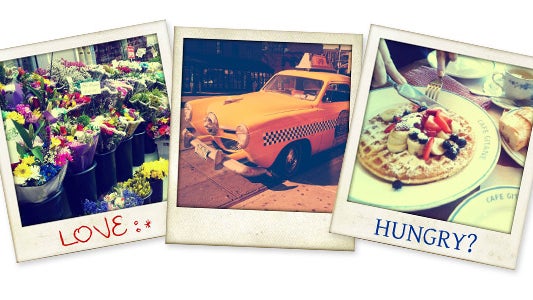Create a Unique Mother’s Day Card with BeFunky

Mother's Day is only a few days away and you're having a hard time to choose a gift. There are too many options, but something unique, specially prepared by you can be the most favorable one. Start by choosing a photo. It can be a photo of your mom, you and mom or anything that would mean to her. In this example we've used a dad + daughter photo, delivering the message together.
Once you upload the photo to BeFunky, you may want to apply a photo effect. We used Underpainting here, one of our popular Artsy Effects. Don't forget to check out other effects. Find the one that perfectly fits your photo.

Go to the Framer application from the Create menu to add a photo frame. You can play around with the frame settings such as Blend Options and Color to create a better look.

If you're planning to send this via email rather than printing it, you can give a more realistic card look by mixing up some frames. First add a white Basic Border. Secondly apply a Rounded Corner frame over it. Just make the corners slightly round. Finally apply the Drop Shadow frame. Decrease the Amount and Opacity values to give a similar look to the below example.

Now we came to the best part. Select Goodies from the Create menu. Start from the Love category at the left side. Add as many shapes as you want to your photo. Scale and rotate them for the best fit. Browse other categories to find more items.

You can use Speech Bubbles in Goodies + Text tool to say the magic words.

If you have any questions or more creative ideas, let us know at the comments section below.