The Perfect Affordable Mother’s Day Gift for Procrastinators

Let me guess. You forgot about Mother’s Day again, didn’t you. Don’t panic. I’m not here to judge. The only reason I remembered it is that I was assigned to write about it… I mean, I usually only remember it at the last minute, because my birthday is May 7th, and my legendarily-awesome birthday parties are usually on the Saturday night before Mother’s Day.
Mother’s Day isn’t so much about gifts, as it is about sentiments.

But hey, I have good news! Mother’s Day isn’t so much about gifts, as it is about sentiments. Moms just want to know that you love them, and that you feel guilty for calling them so infrequently. So, you don’t need to spend a ton of time and money shopping for some fancy bauble that she’ll probably just put up on some shelf and forget about.
I’ve got a better idea...
Go dig up an old picture of you and your mom, and throw a little bling on it!
It’s cheap, it’s easy and it’s fast! BONUS: If you’re super strapped for time, you can just e-mail it to her, along with a quick tutorial* on how she can save it as her home screen on her phone and/or computer!
*Tutorial length varies with ages of moms. In general, plan on one page of instruction (or 10-minutes of phone explanation) per decade of age over 40
I’m going to do one for my mom. My guess is that it will take me about 10 minutes. Here goes.
STEP 1: Upload picture
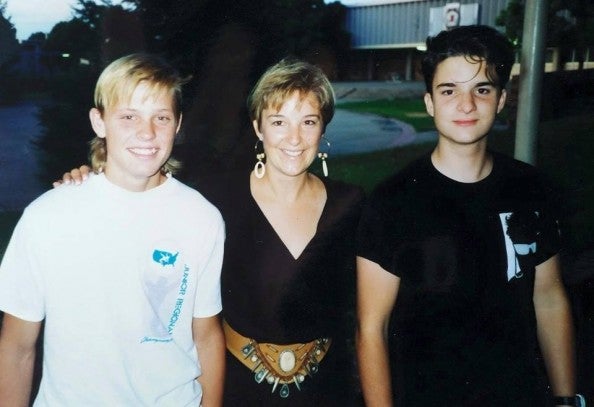
This is me with my cousin, Jason, and my mom when I was 15. Even then, I had impossibly amazing hair. Thank you for noticing. That said, this pic is a little dark. Let's brighten it up a little...
STEP 2: Edit Picture

Ok. So the "original" is actually a smartphone picture of a printed picture. That gave it an old-school look that somewhat limited my editing options. So, I decided to go with that by adding a bit of the "old photo 9" effect. And, of course, I got rid of Jason. He's a good kid, but he has his own mom. Now, I think it's time to customize this a bit more.
STEP 3: Add Bling and Personalize
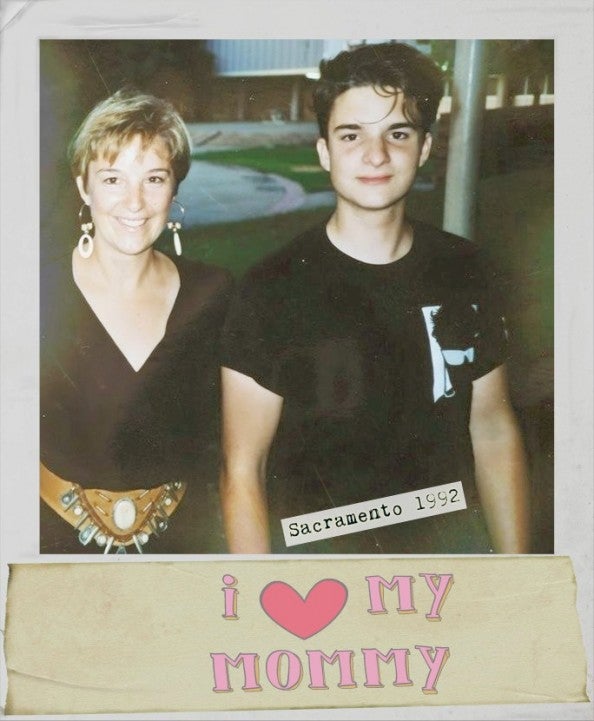
Continuing with the old-school look of the original, I added a special frame to make it look like a Polaroid. For the final touches, I added one of the BeFunky custom Mother's Day Graphics, as well as a typed "sticker" to add some context.
And that's it. I think it's ready. What was a pretty good, if somewhat dated-looking, picture, is now a custom work of... OK let's say "art," that I can give to my mom as a Mother's Day gift. I'm sure she'll be super proud of me.
If you want to get really industrious, you can also create custom collages and greeting cards with BeFunky Plus!















