BeFunky Your Holidays!

We've added a couple new features to our slew of photo effects! Now you can create fantastic Holiday Cards with our collage maker! We've added over 20 Holiday templates to our collage maker's templates section and two new winter filters to our online photo editor.
Just to make it even easier for you, here's how to start BeFunky-ing your Holiday cards:
Open the Collage Maker and upload your photos, then select one of our Wonderful Winter Holiday Card templates!
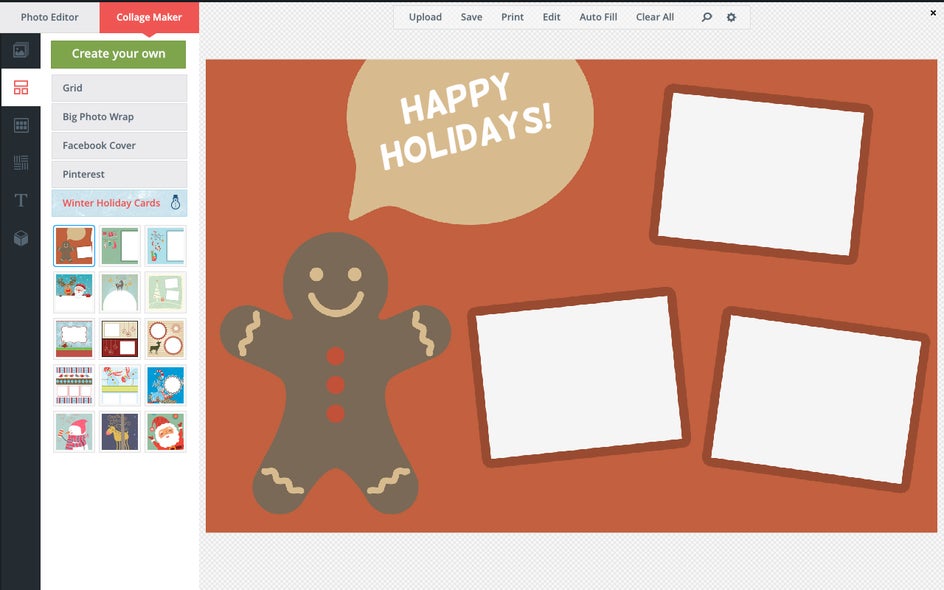
Add some photos...
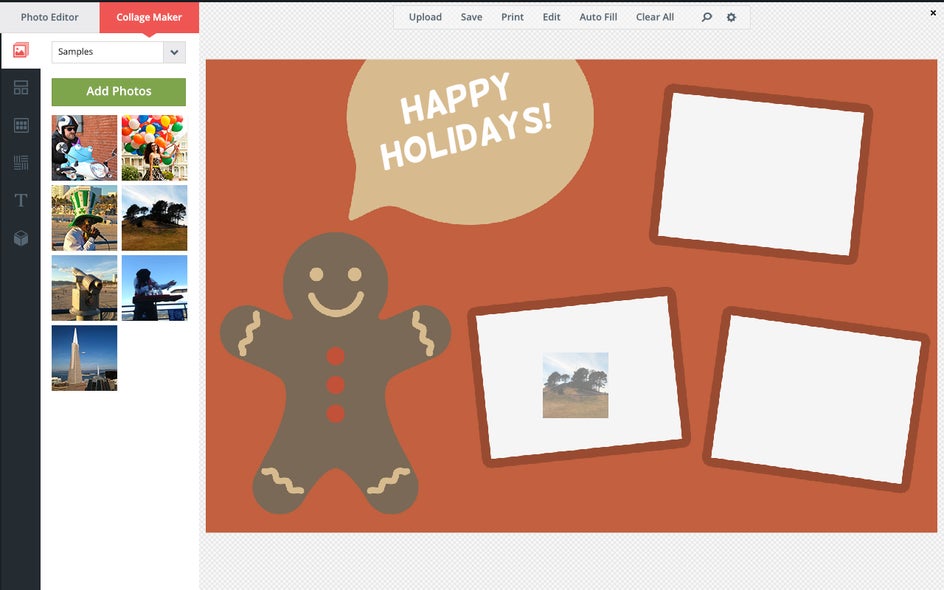
Some of our templates have text on them, and you can totally customize it (or even remove it if you want). Just click on the text and make your changes!
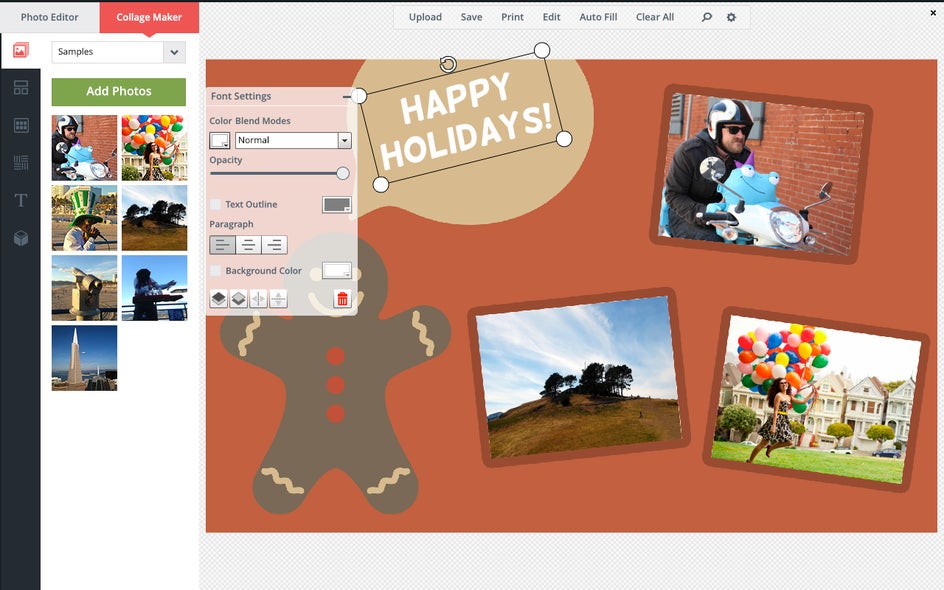
Add some Holiday Goodies to the card!
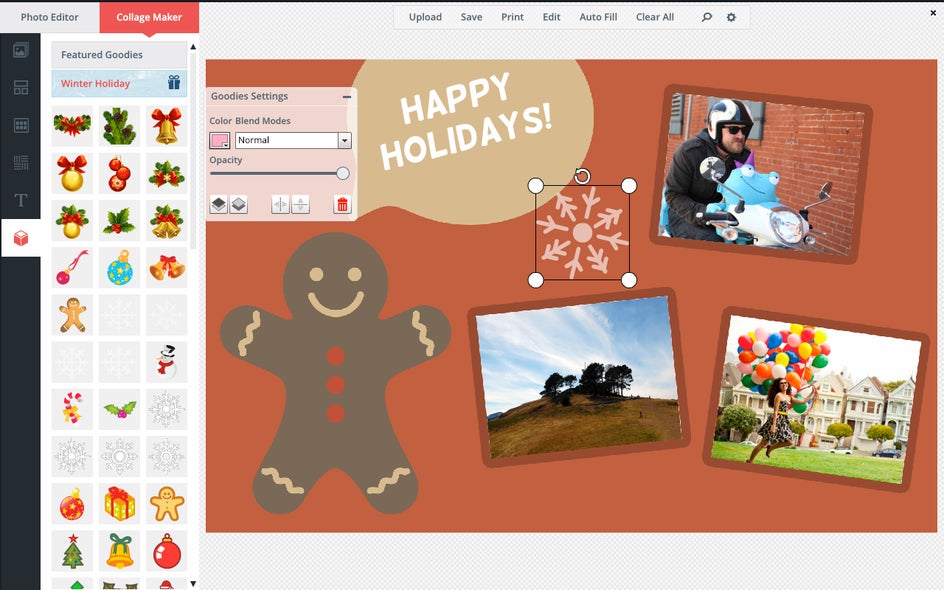
The last three templates in our Winter Holiday Card section are extremely customizable! You can toggle between holiday images, just click the image and scroll through the options! You can even bring your holiday photo(s) to our photo editor and customize them even more!
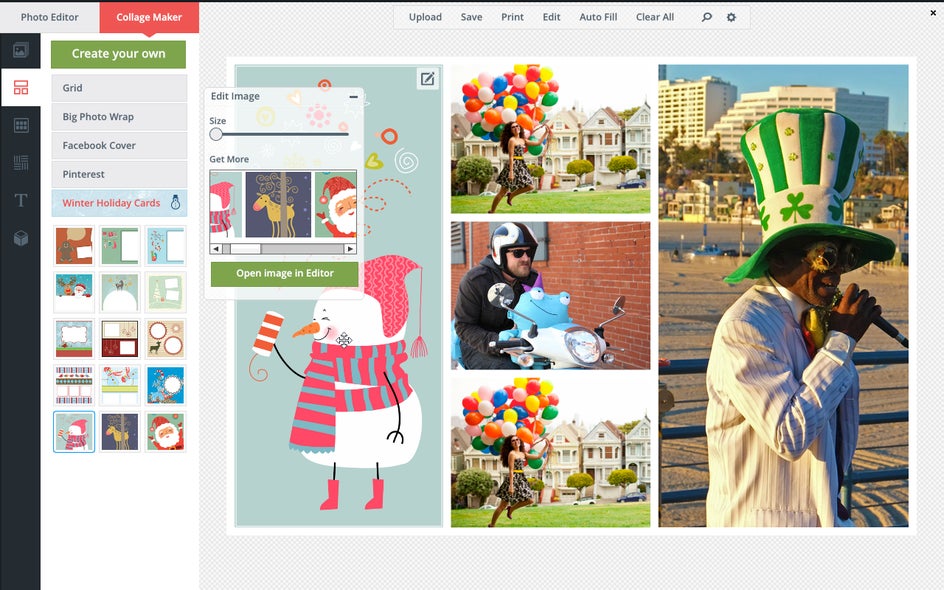
You can also change the size of the photo boxes or delete them completely. To change the size, hover over the white space between the boxes and when the blue line appears click and drag to the size you want! To delete a box, just click the box and then click the trash can icon that appears.
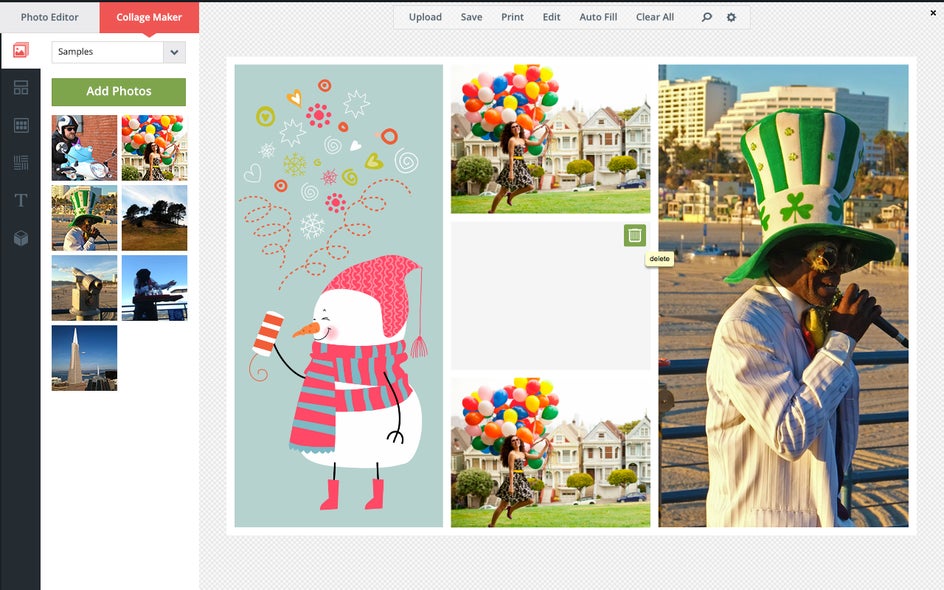
Then when you're ready just click save and share them all over BeFunky, facebook, twitter, and more!
Stay Funky :) and make sure to check out our photo editor, collage maker, and our cornicopia of photo effects!















